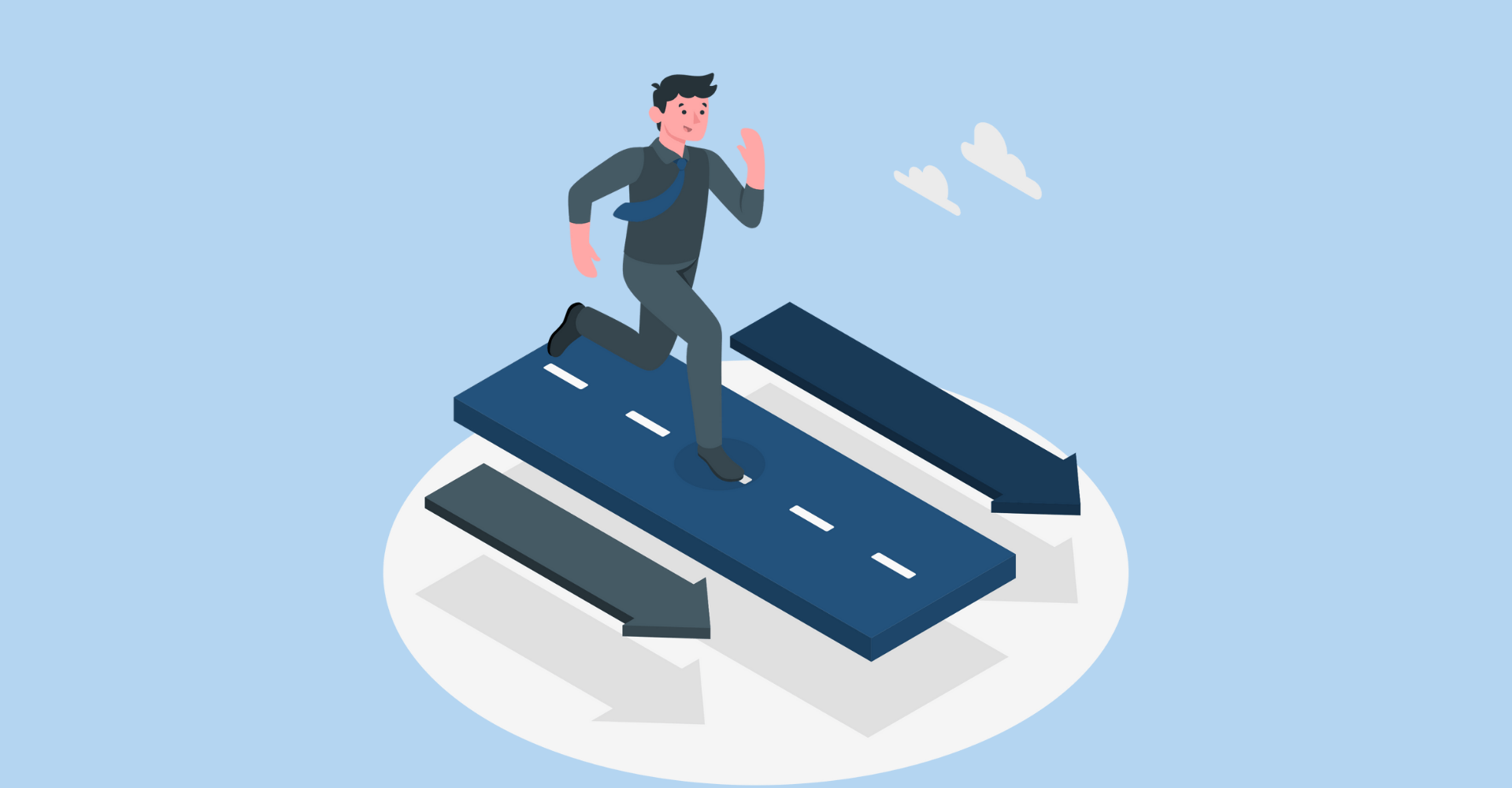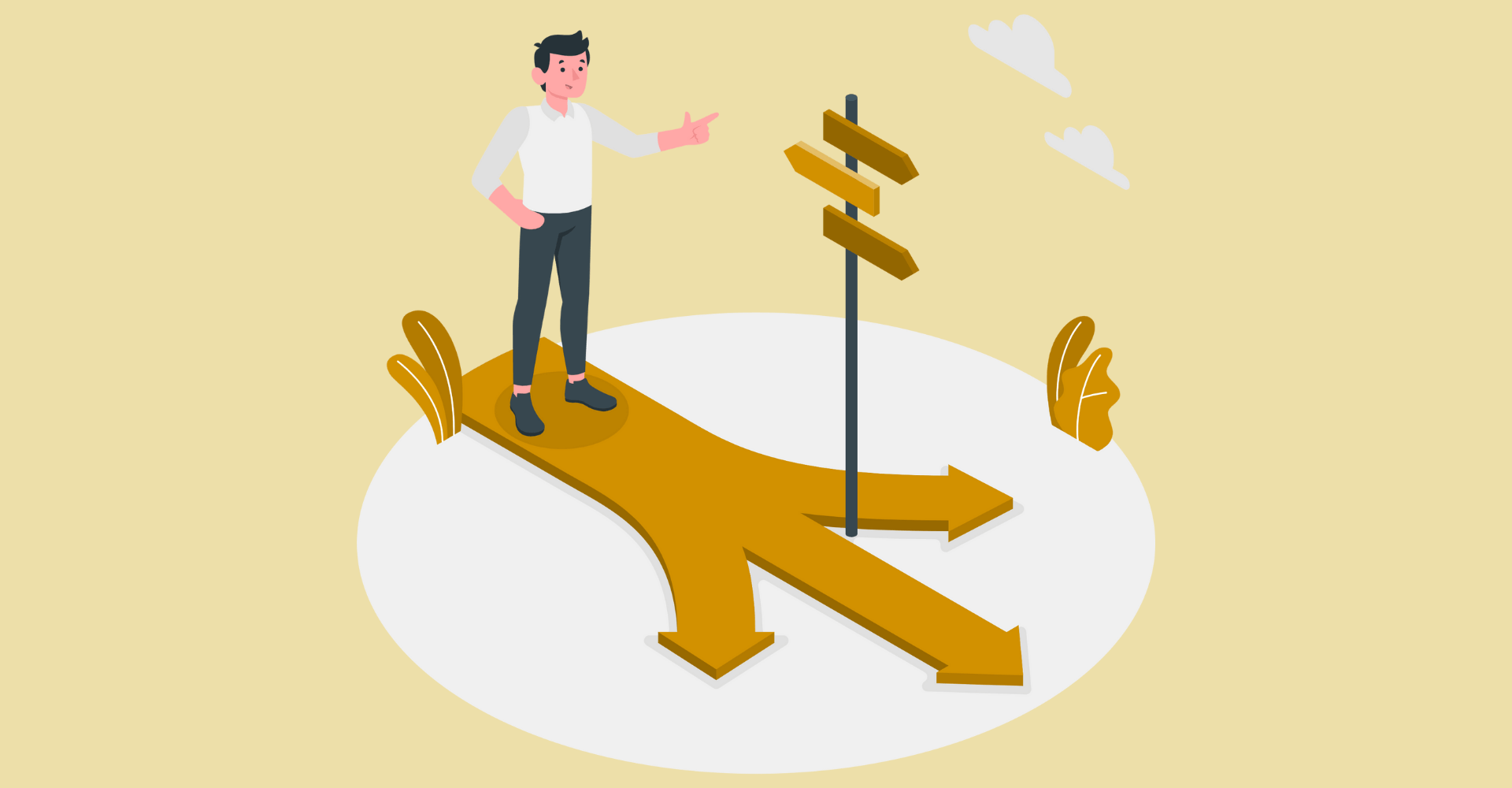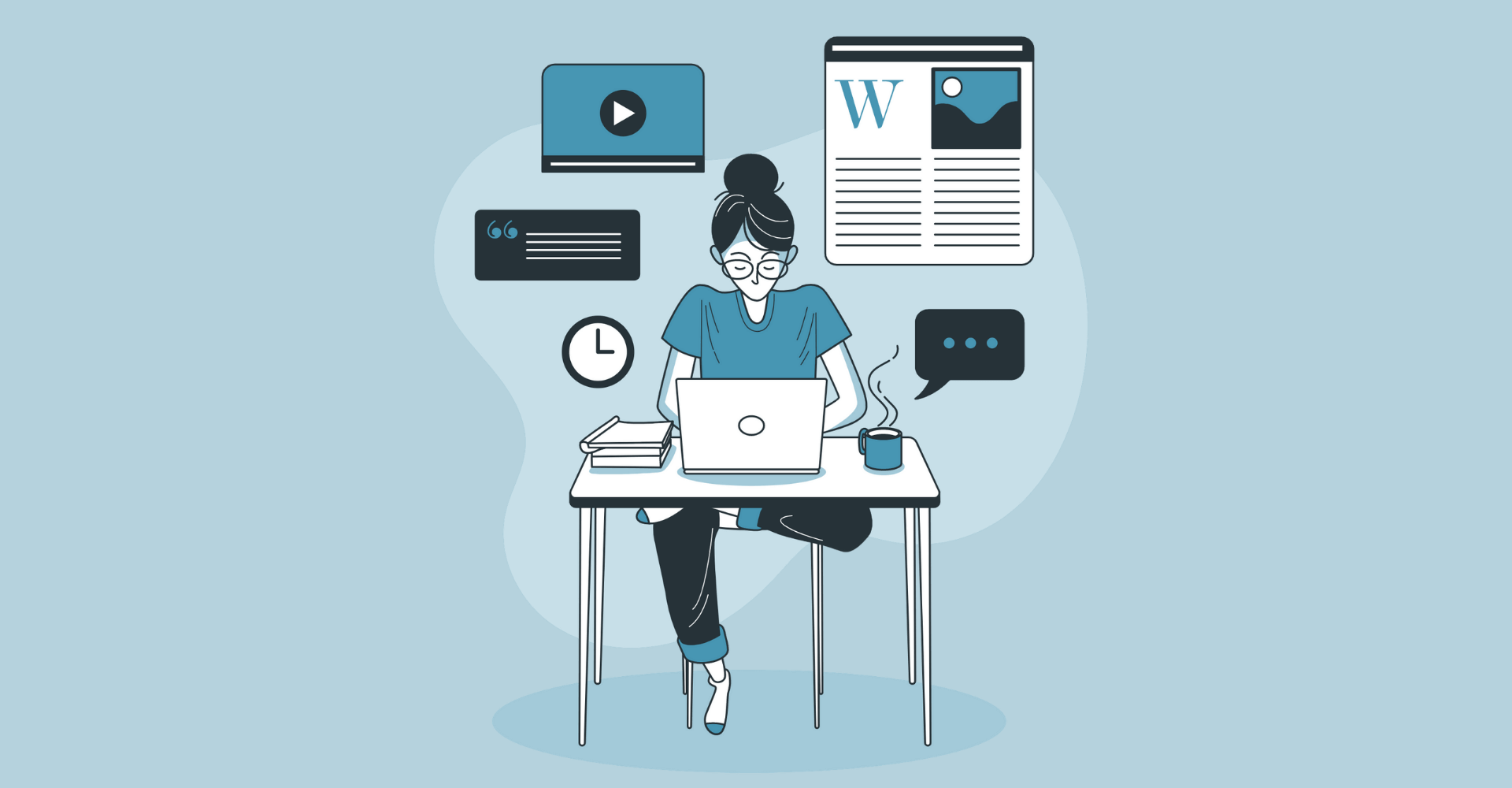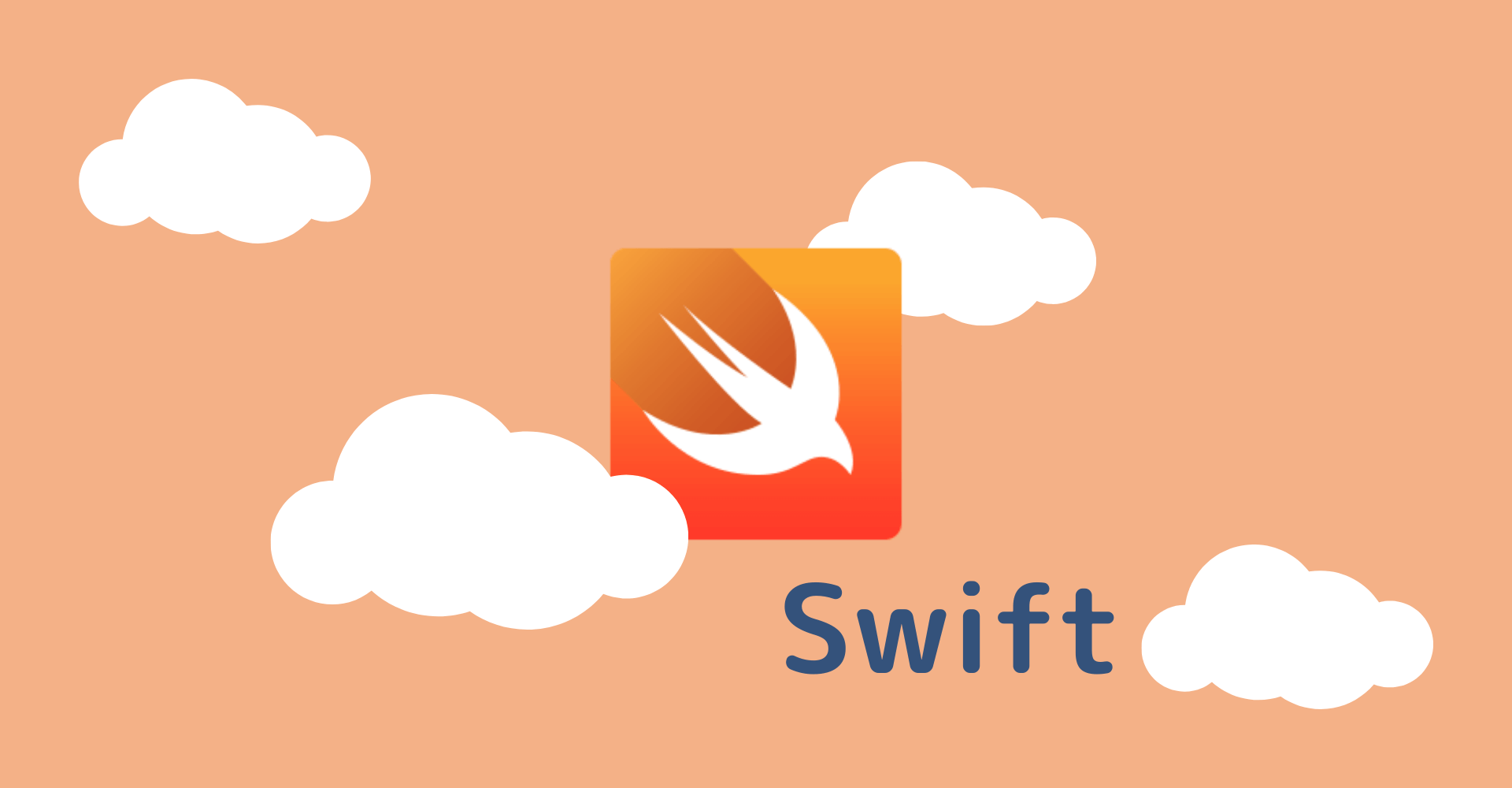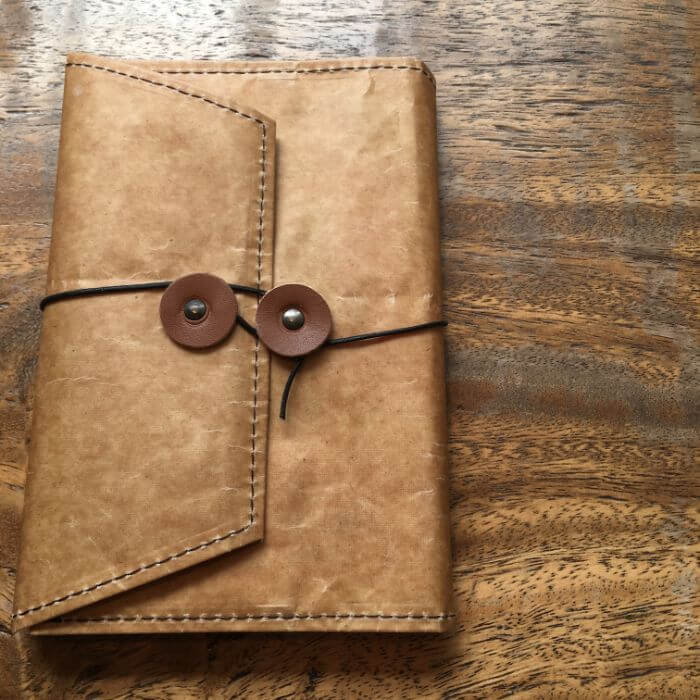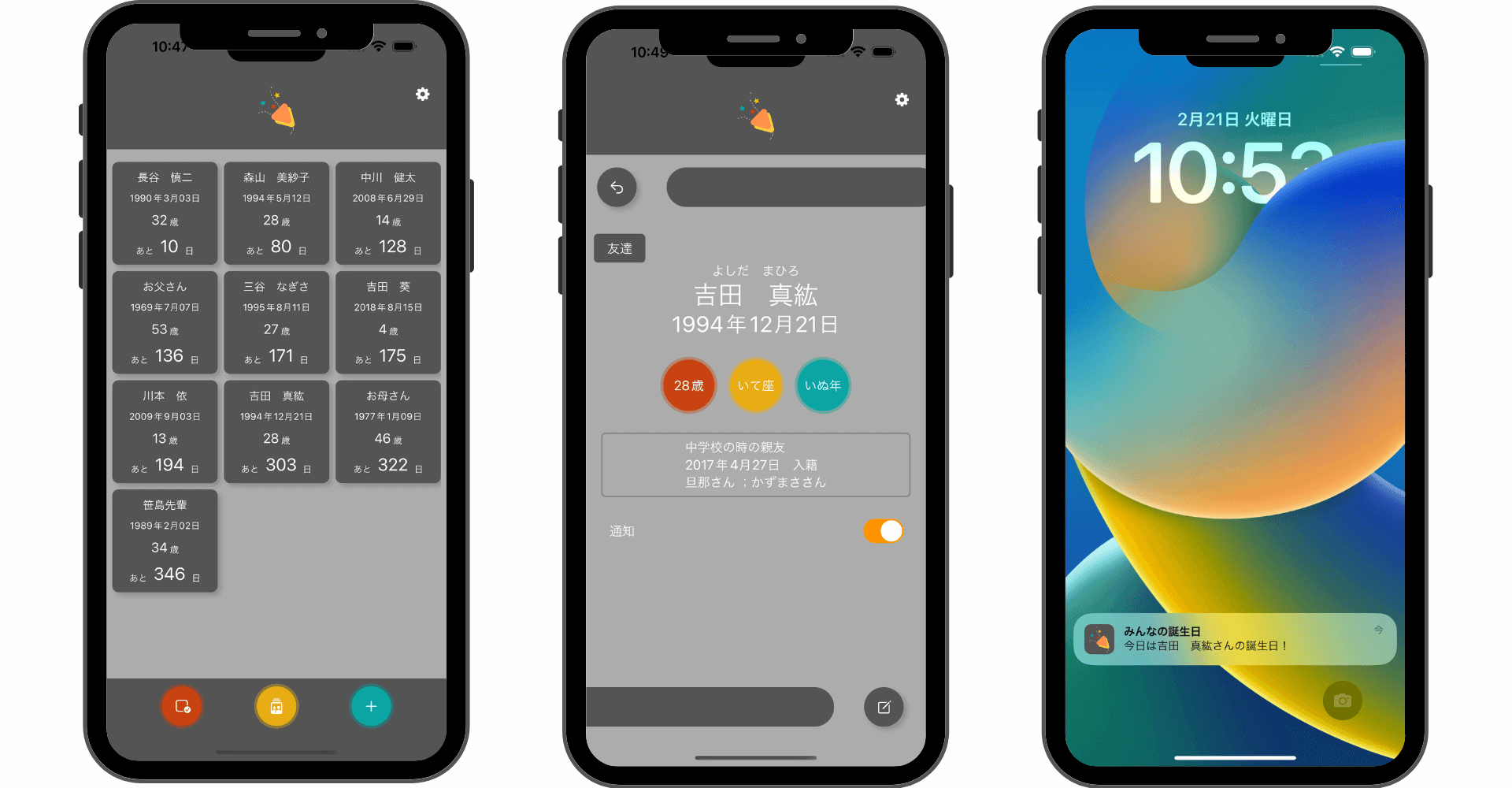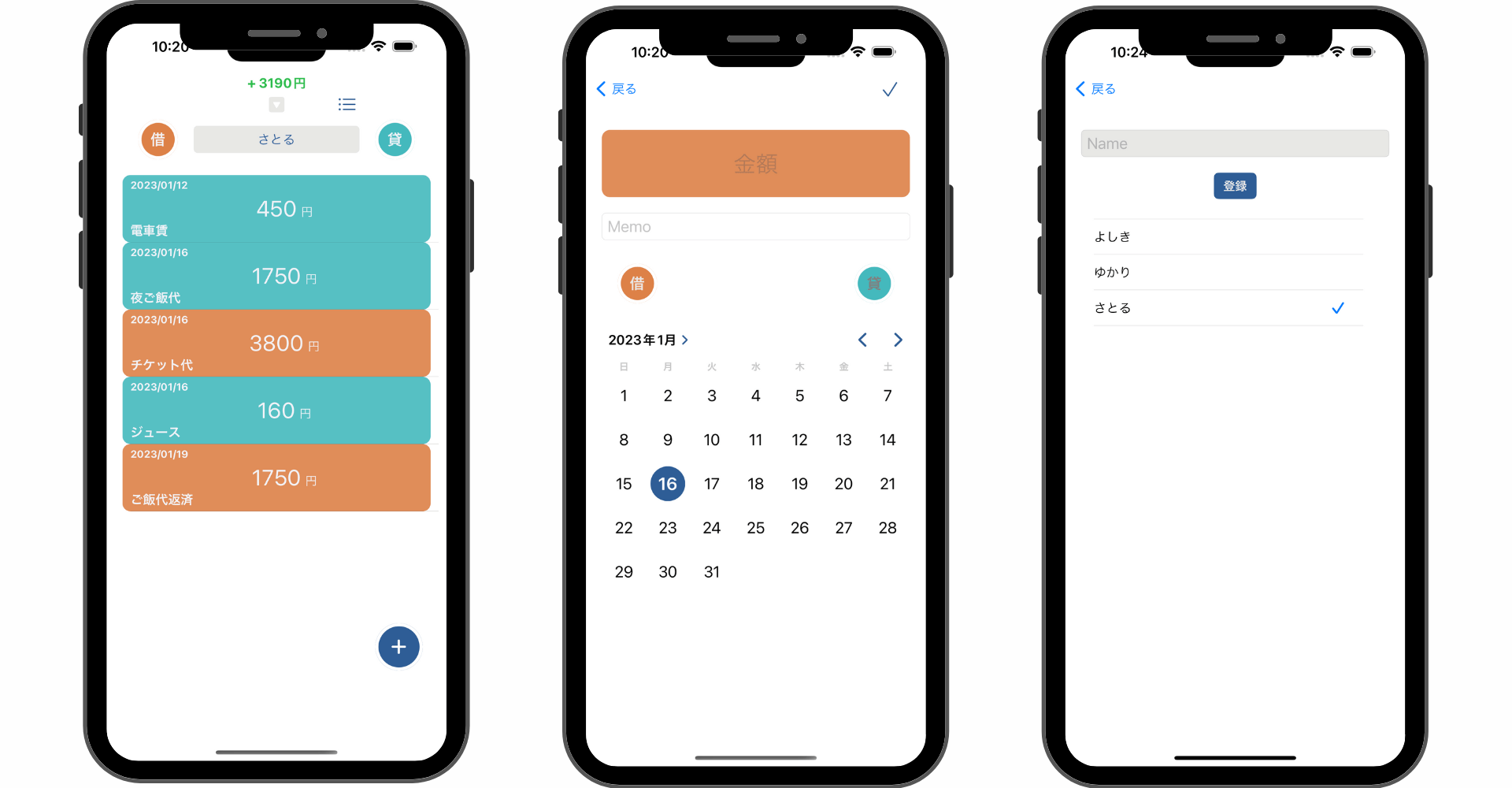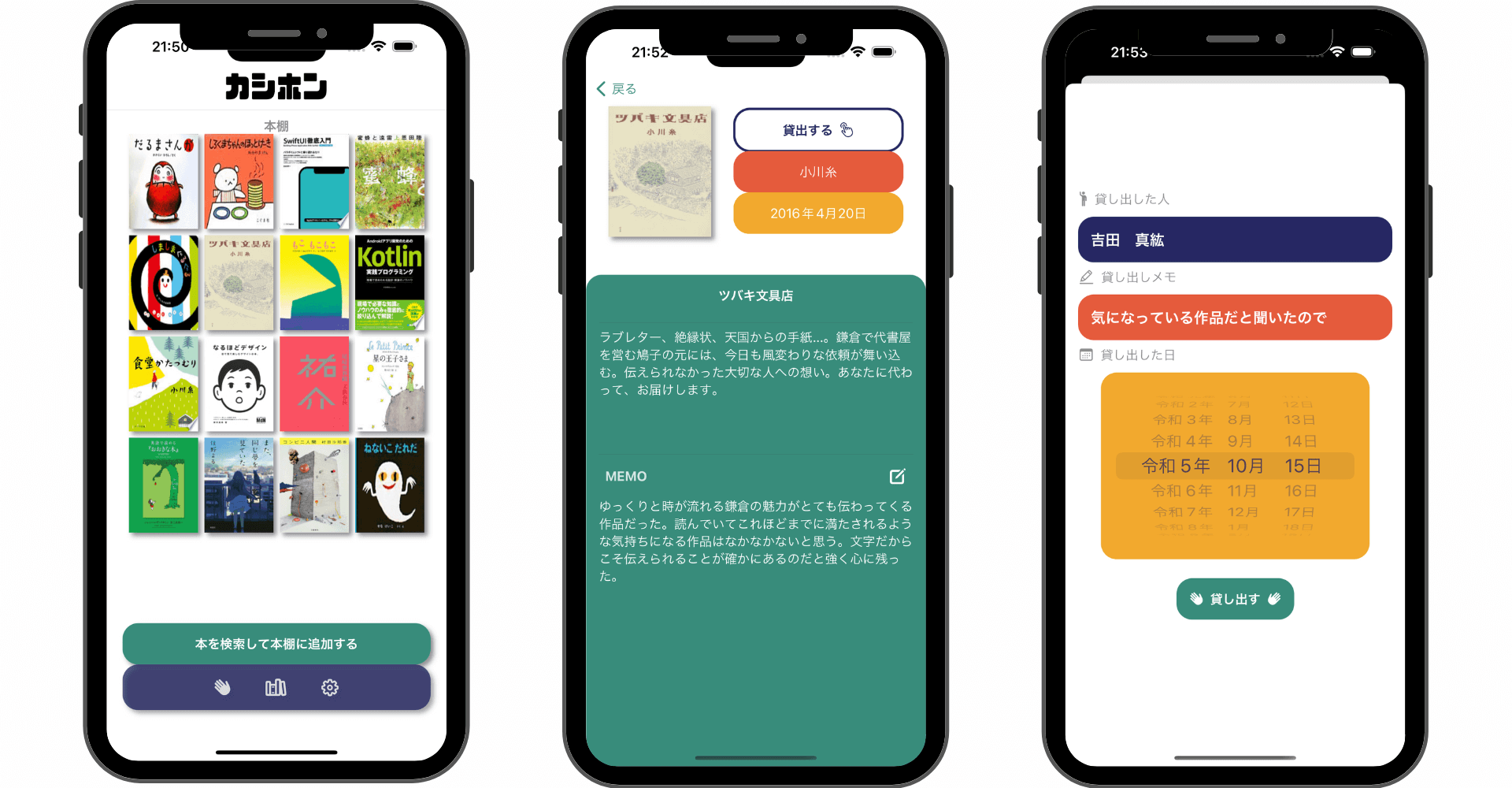【Kotlin/Android Studio】Includeタグの使い方!ビューを再利用する方法
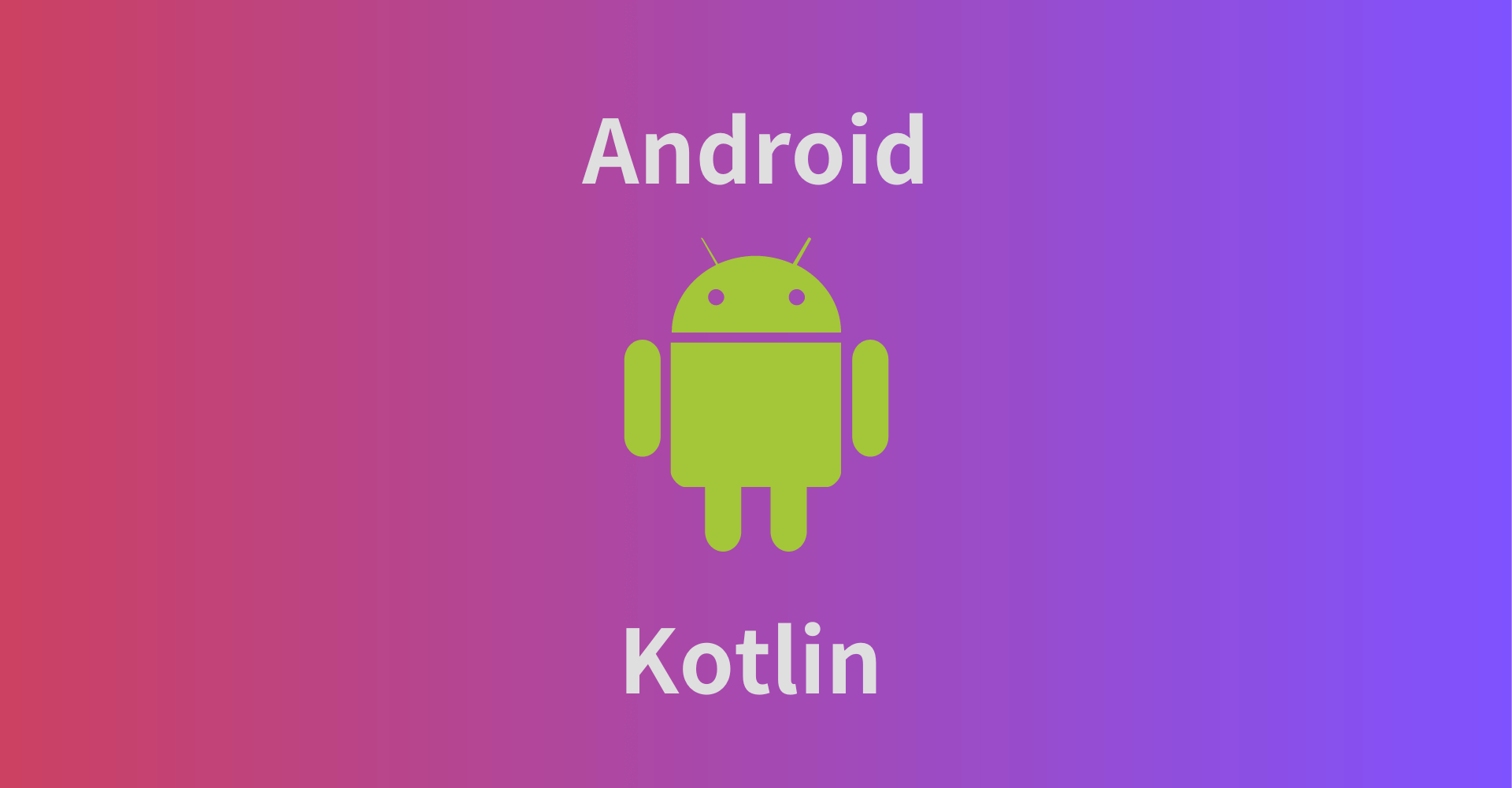
この記事からわかること
- Android Studio/kotlinでIncludeタグの使用方法
- ビューを再利用するには?
- HeaderやContents、Footerなどを使い回す方法
\ アプリをリリースしました /
環境
- Android Studio:Flamingo
- Kotlin:1.8.20
Includeタグでビューを再利用する方法
Android StudioでHeaderやContents、Footer部分などを定義し再利用するにはincludeタグを使用します。使い方は簡単で再利用したいビューを用意しincludeタグから指定するだけです。
layout属性に読み込みたいFragmentを指定し、識別用のidも付与しておきます。Fragment側は特に何も変わらずに準備しておきます。
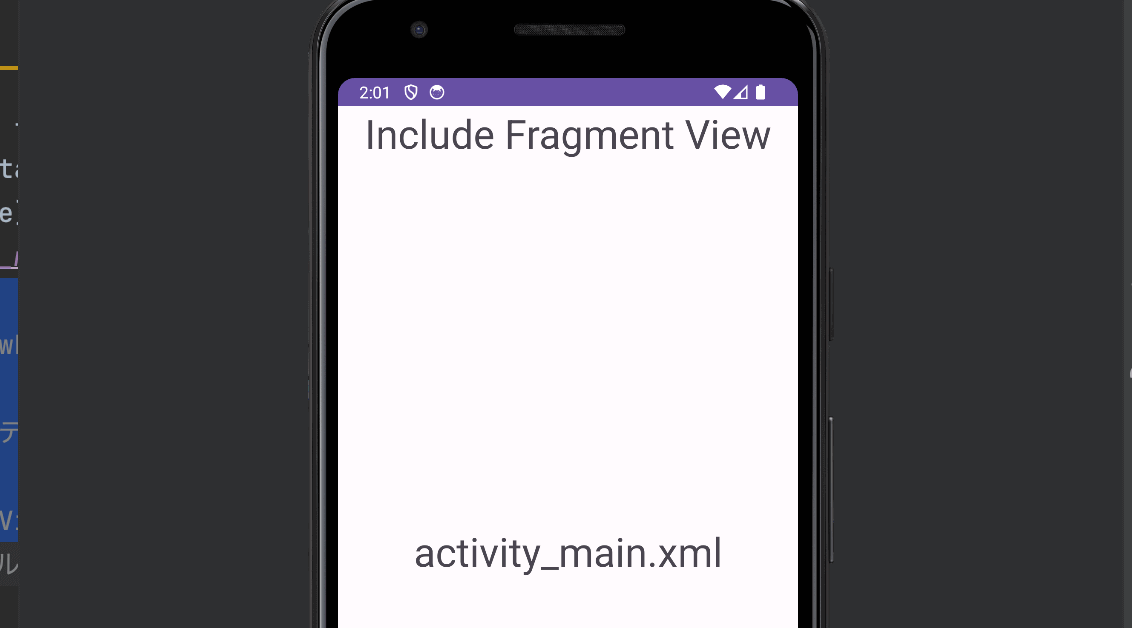
MainActivityから参照する
MainActivity.ktからincludeされている中のTextViewなどを参照するにはfindViewByIdメソッドを2回呼び出せばOKです。
まだまだ勉強中ですので間違っている点や至らぬ点がありましたら教えていただけると助かります。
ご覧いただきありがとうございました。