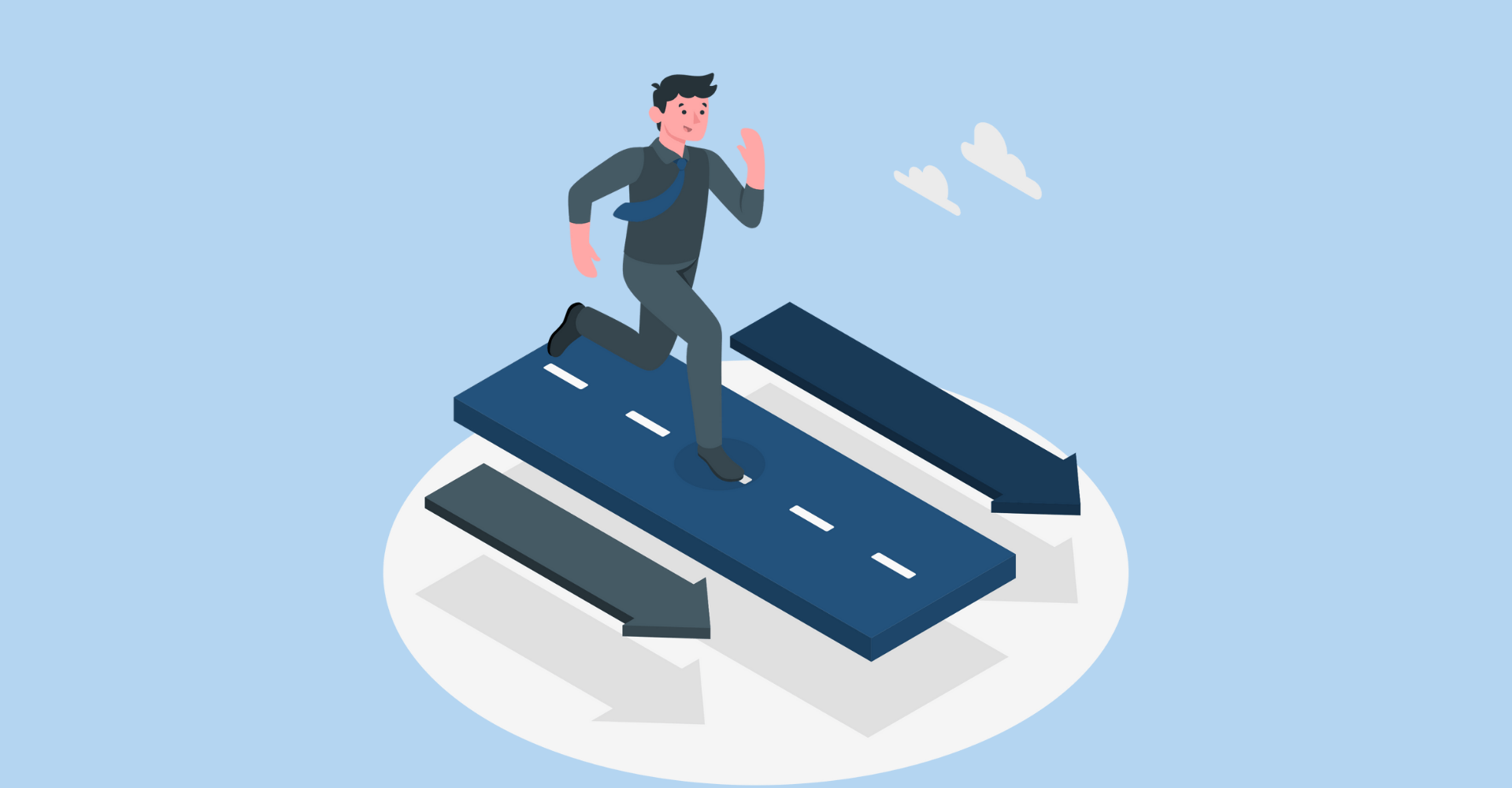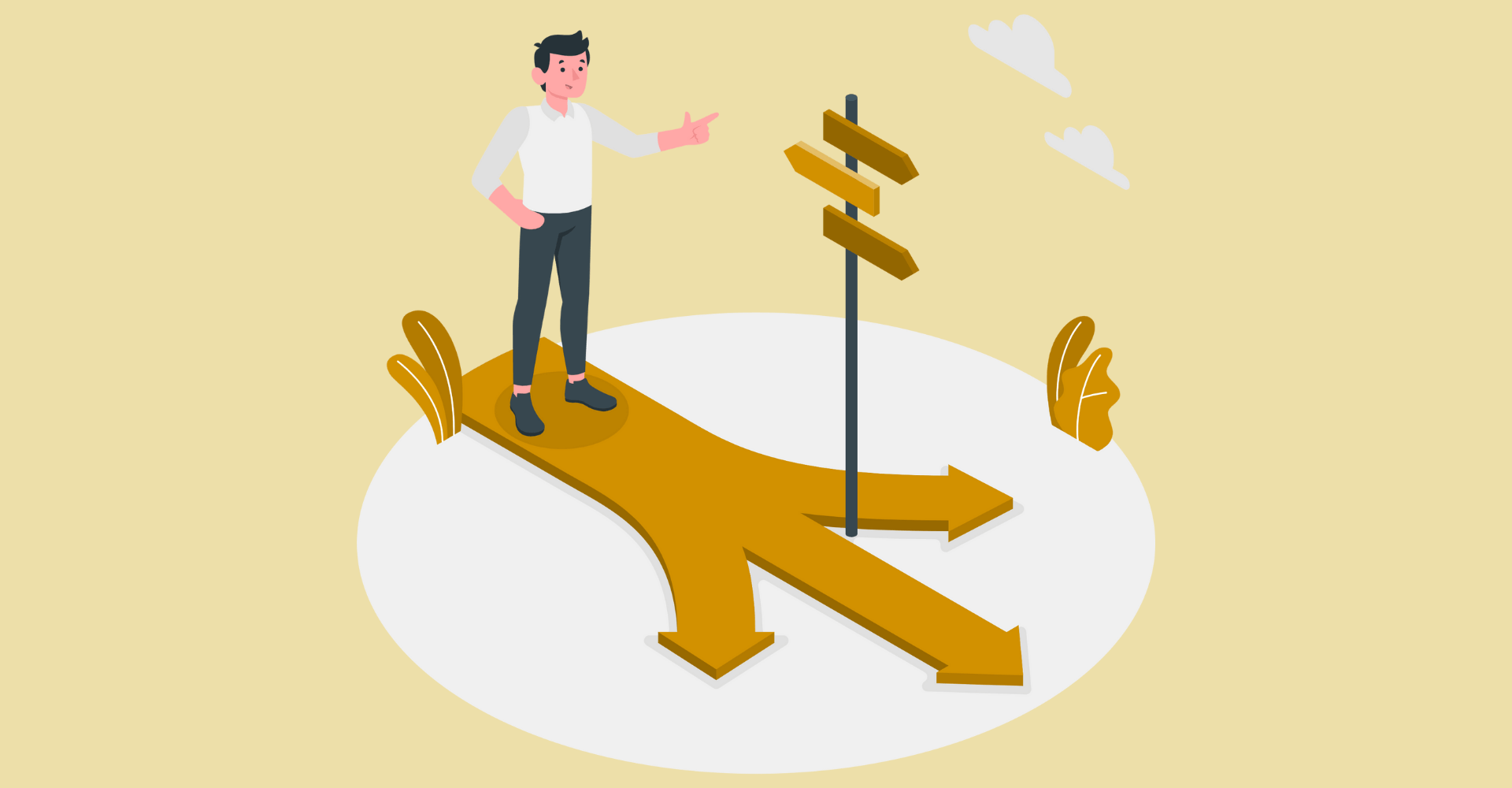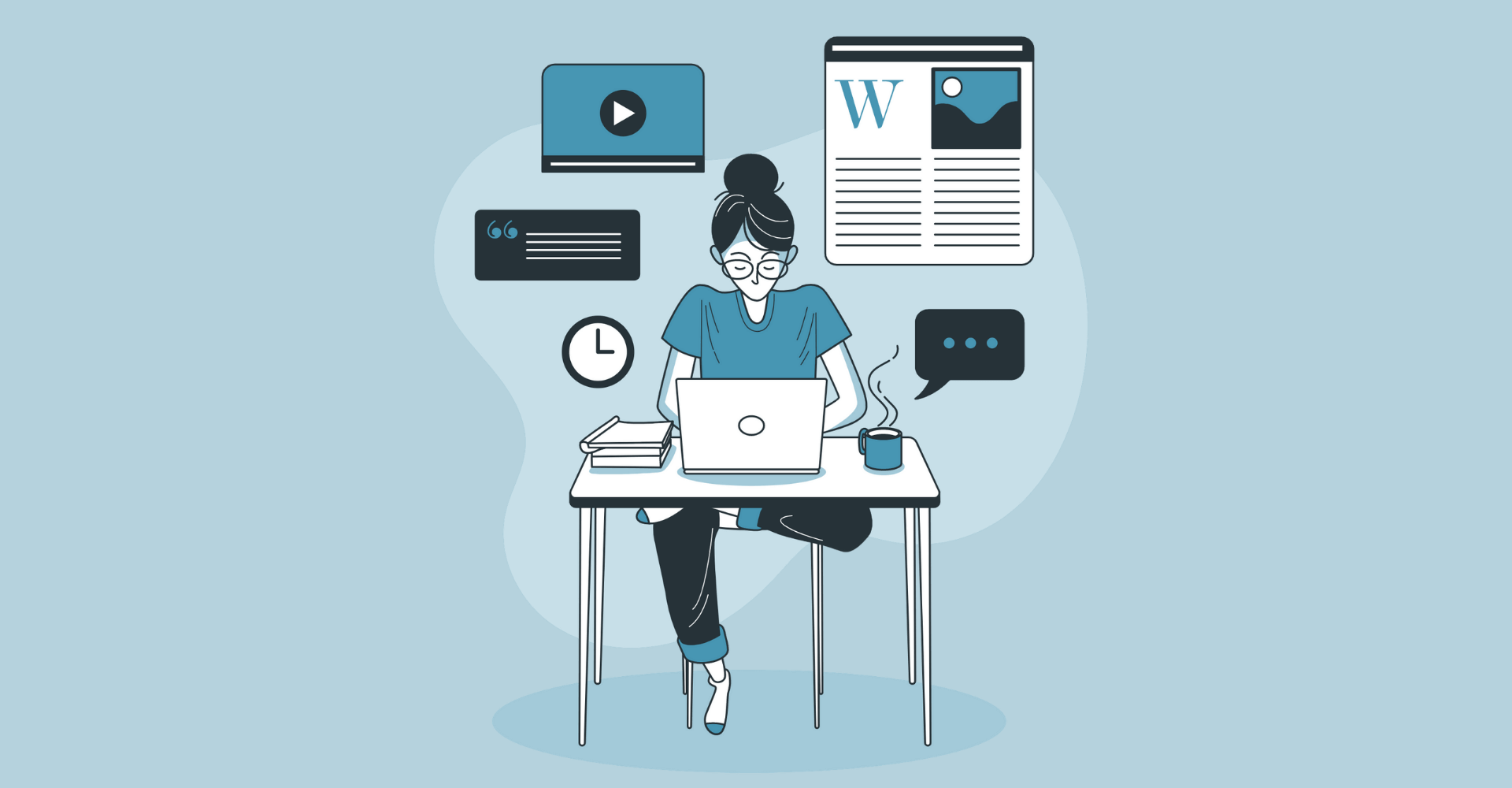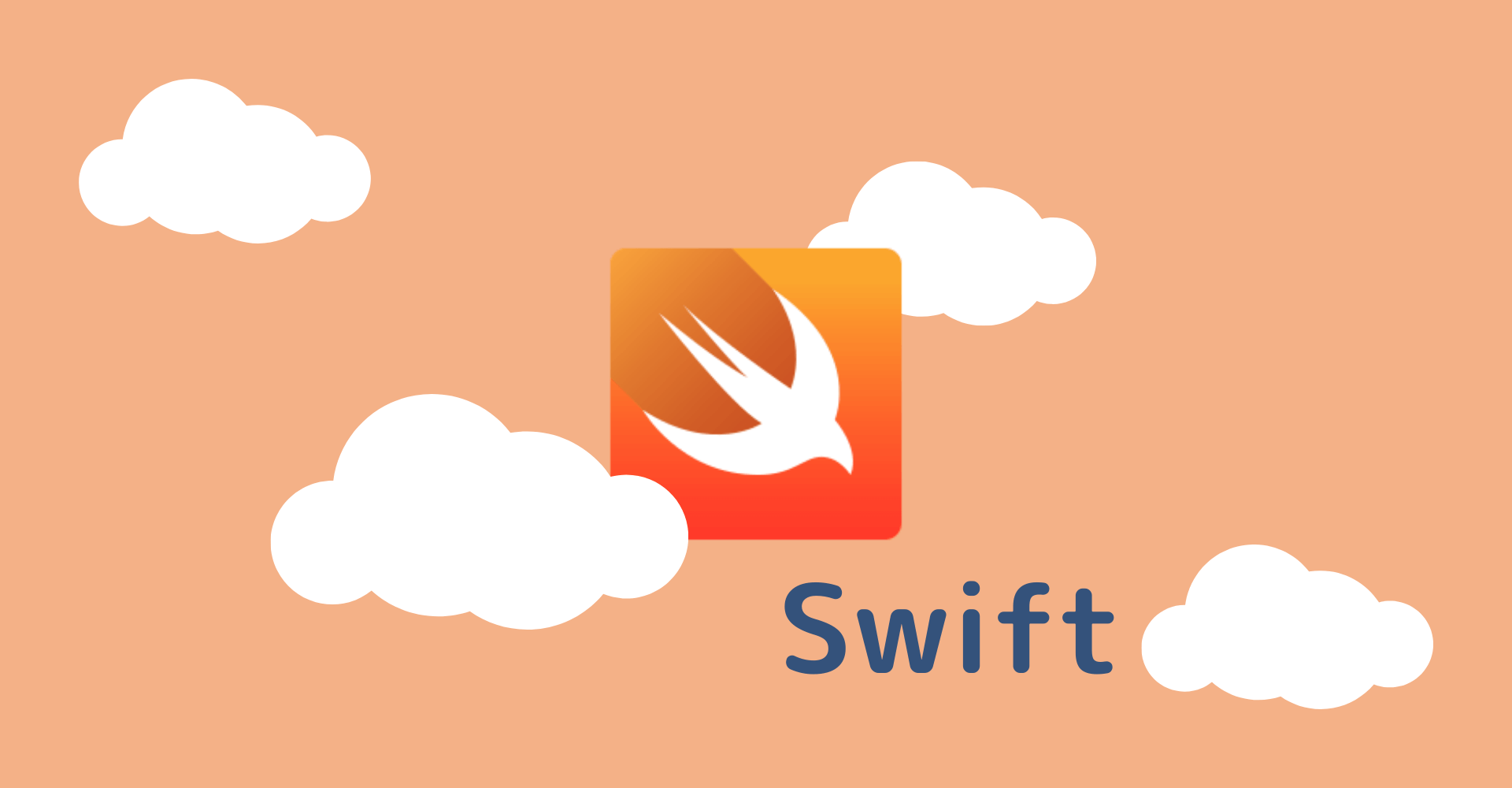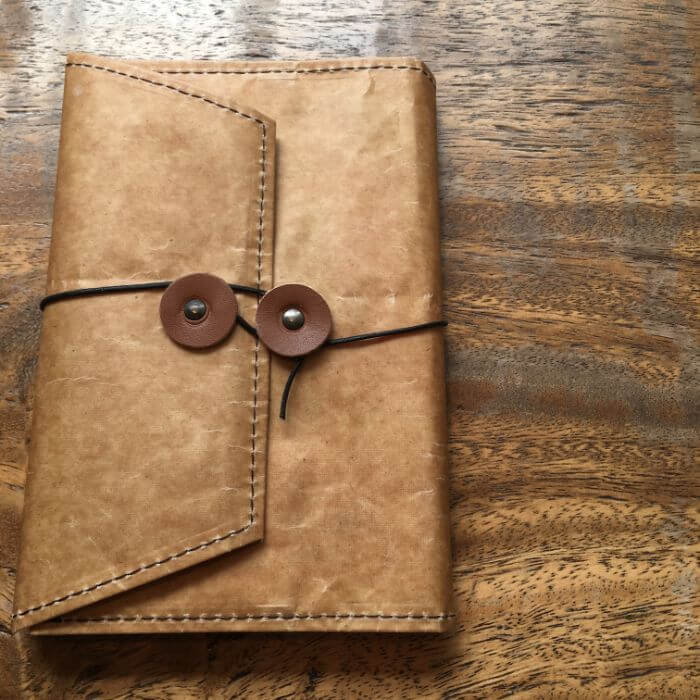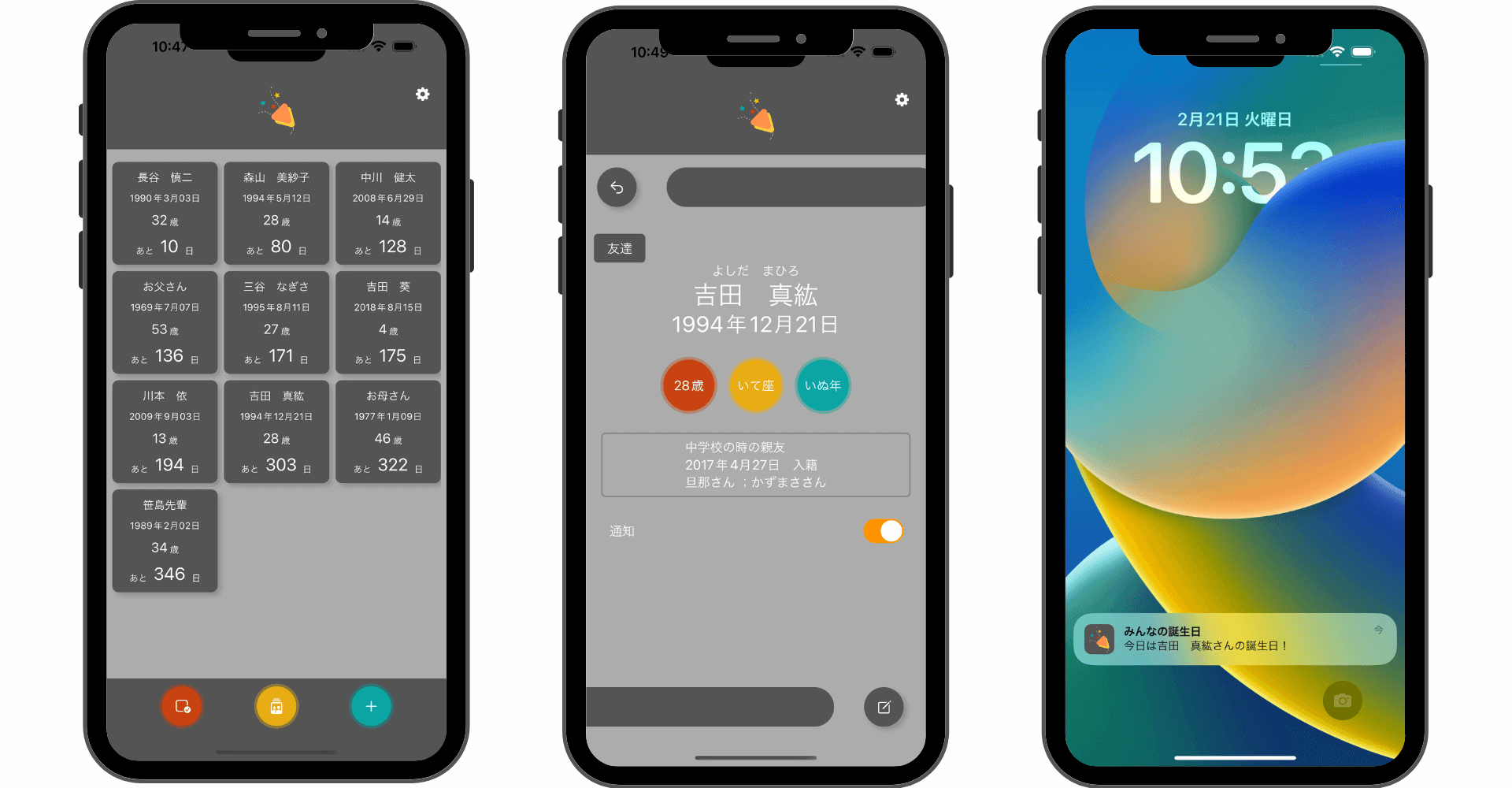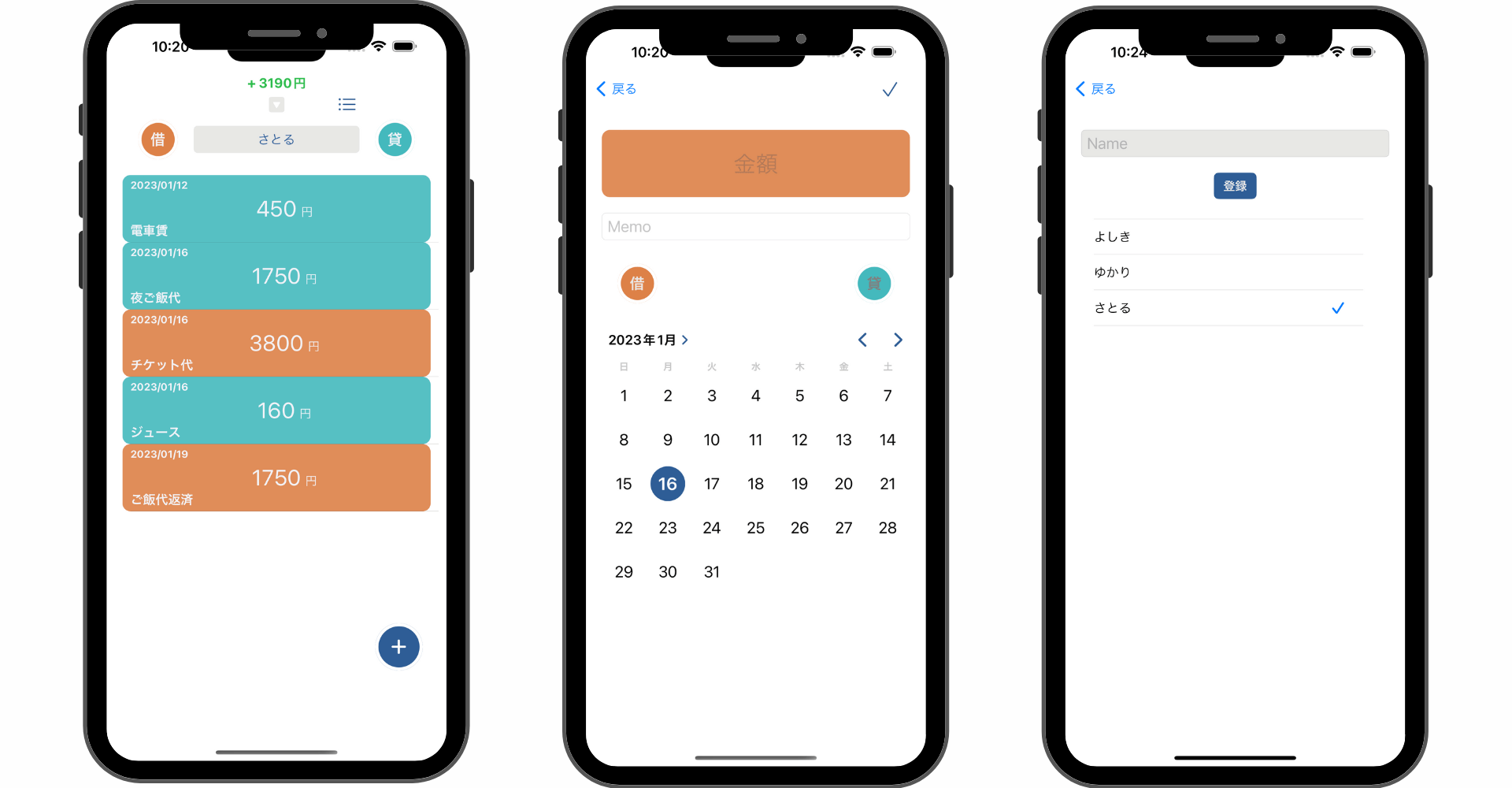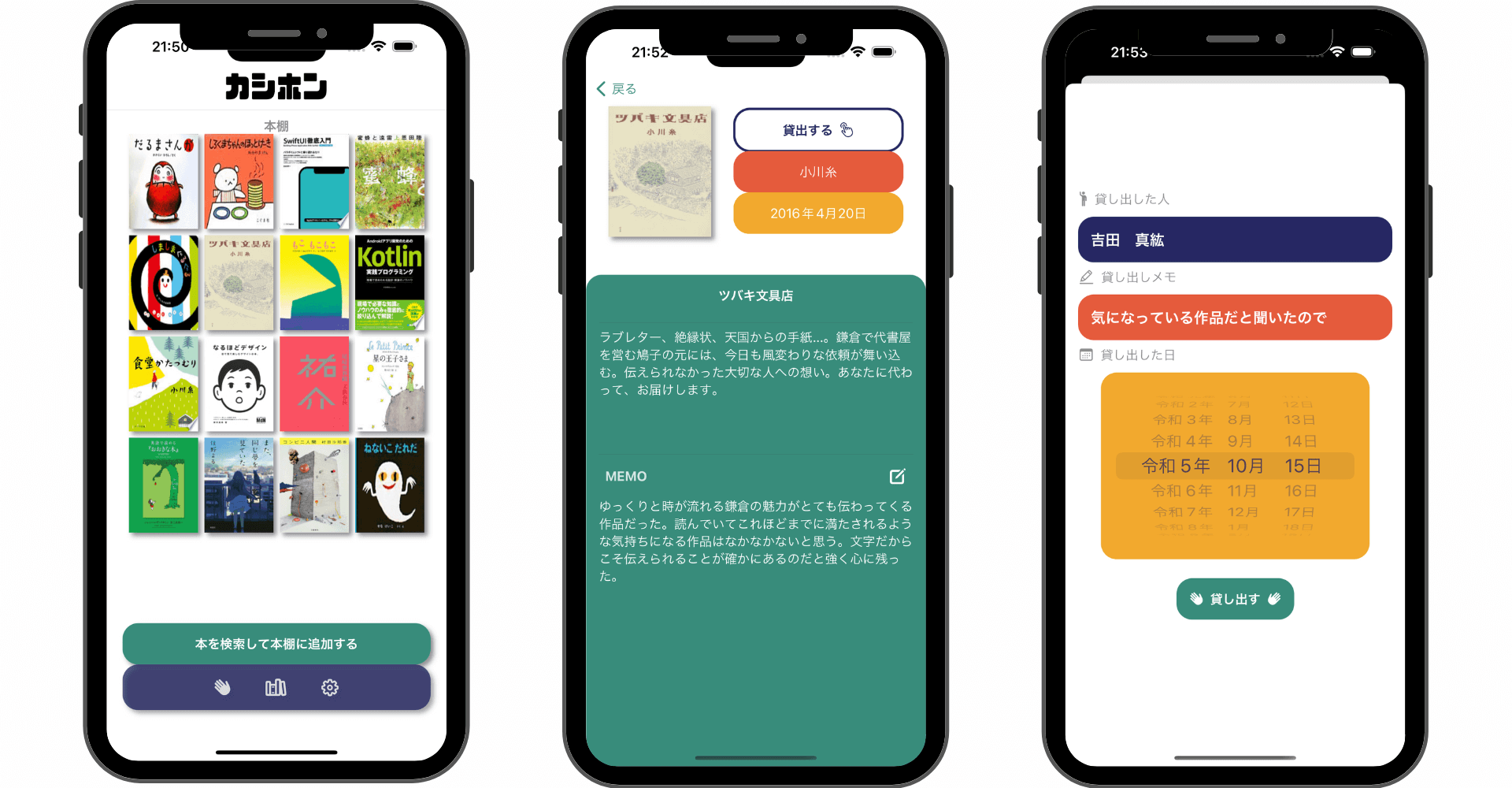【Android Studio】EditTextにPlaceHolderを設定する方法!
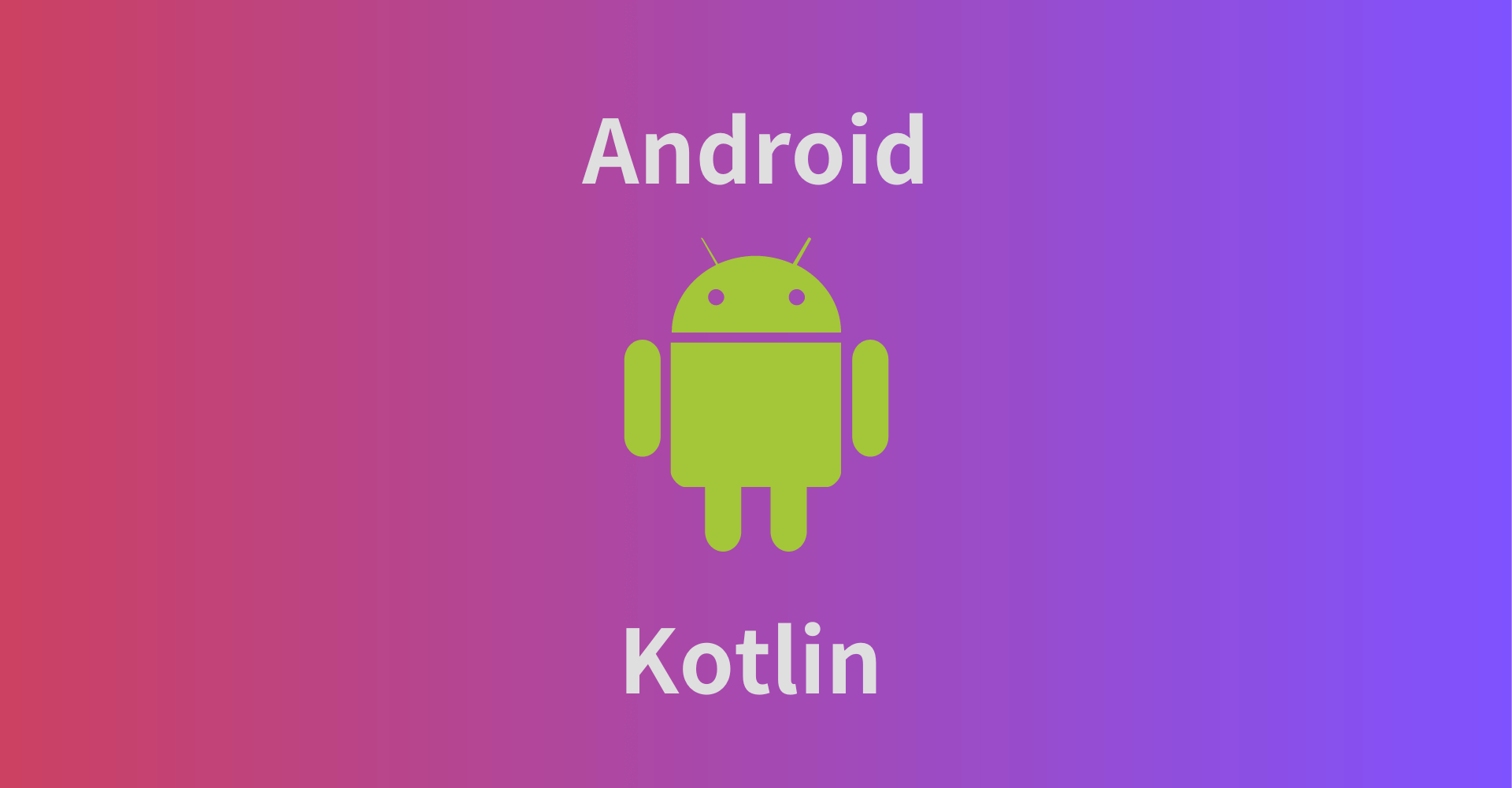
この記事からわかること
- Android StudioでEditTextにplaceholderを設置する方法
- hint属性とは?
\ アプリをリリースしました /
環境
- Android Studio:Flamingo
- Kotlin:1.8.20
EditTextにPlaceHolderを設置する方法
Android StudioでEditTextに以下のようなPlaceHolderを設置するにはhint属性に値を渡します。これでユーザーが入力前に値の参考になるような入力例を表示することが可能です。
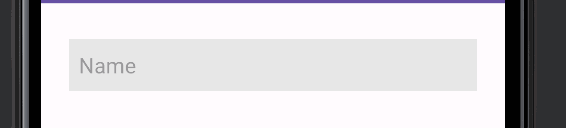
指定する際にplaceholderってことが多いのでhintとは思わず少し探したので共有しておきます。
まだまだ勉強中ですので間違っている点や至らぬ点がありましたら教えていただけると助かります。
ご覧いただきありがとうございました。