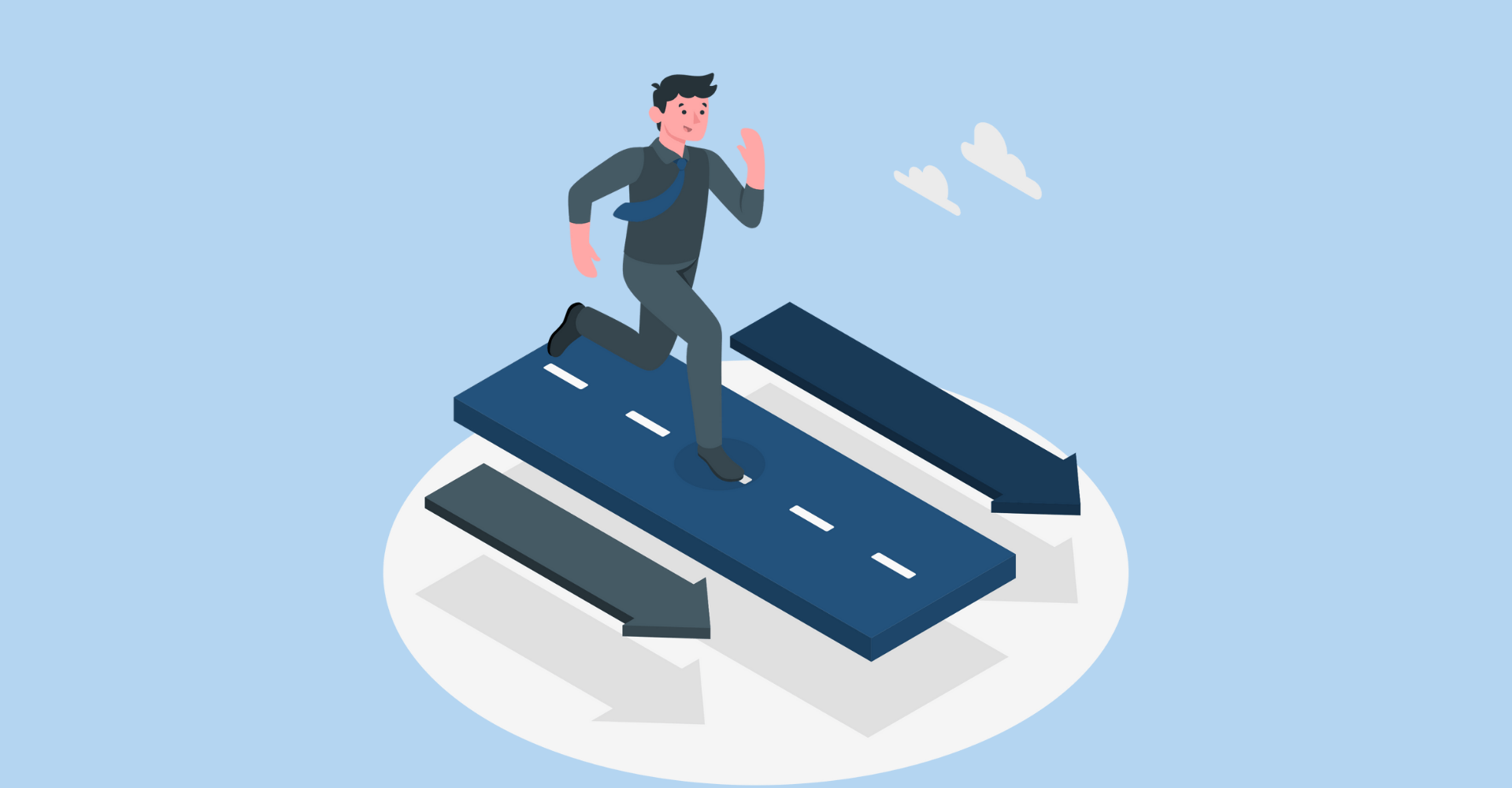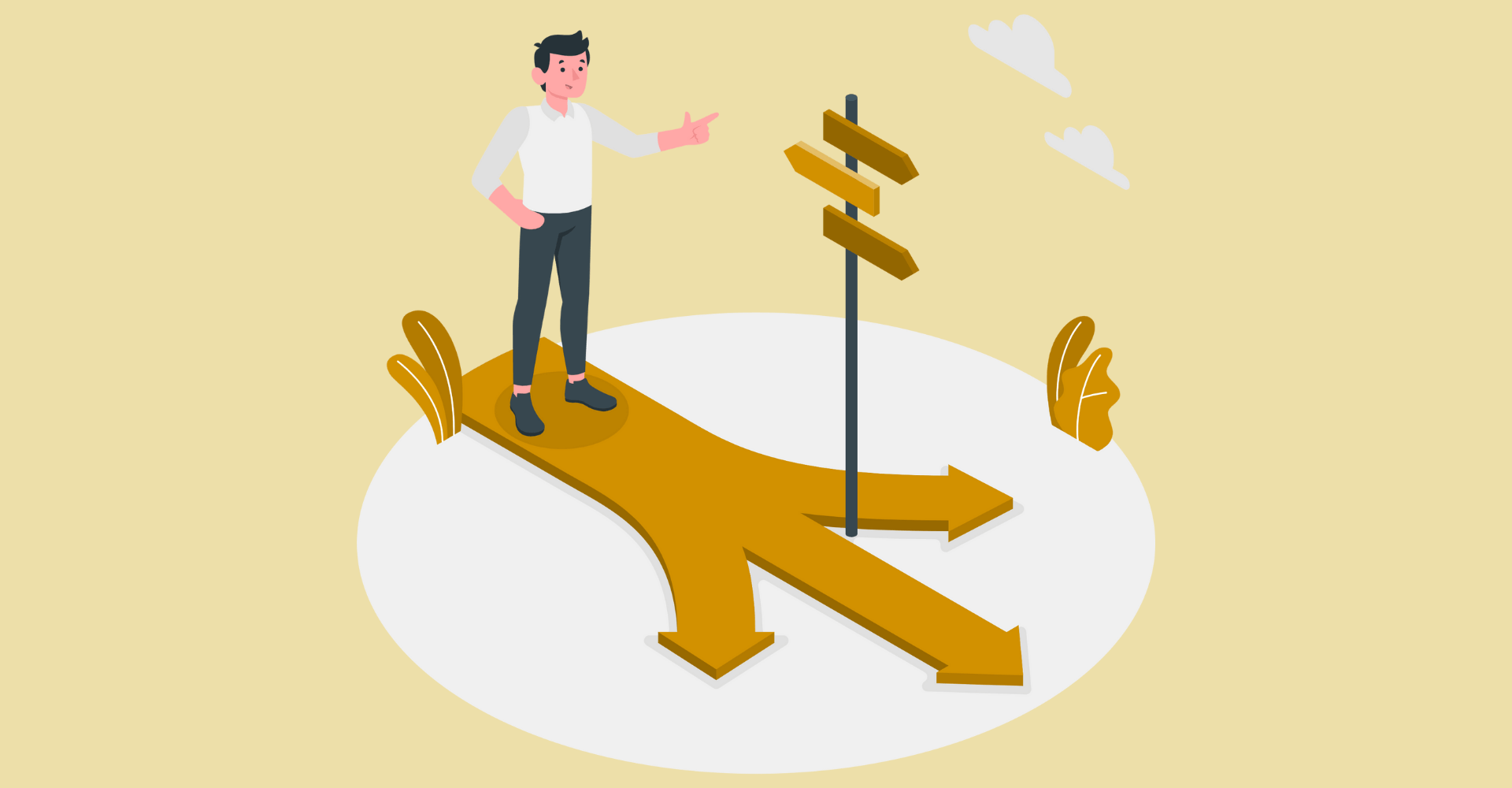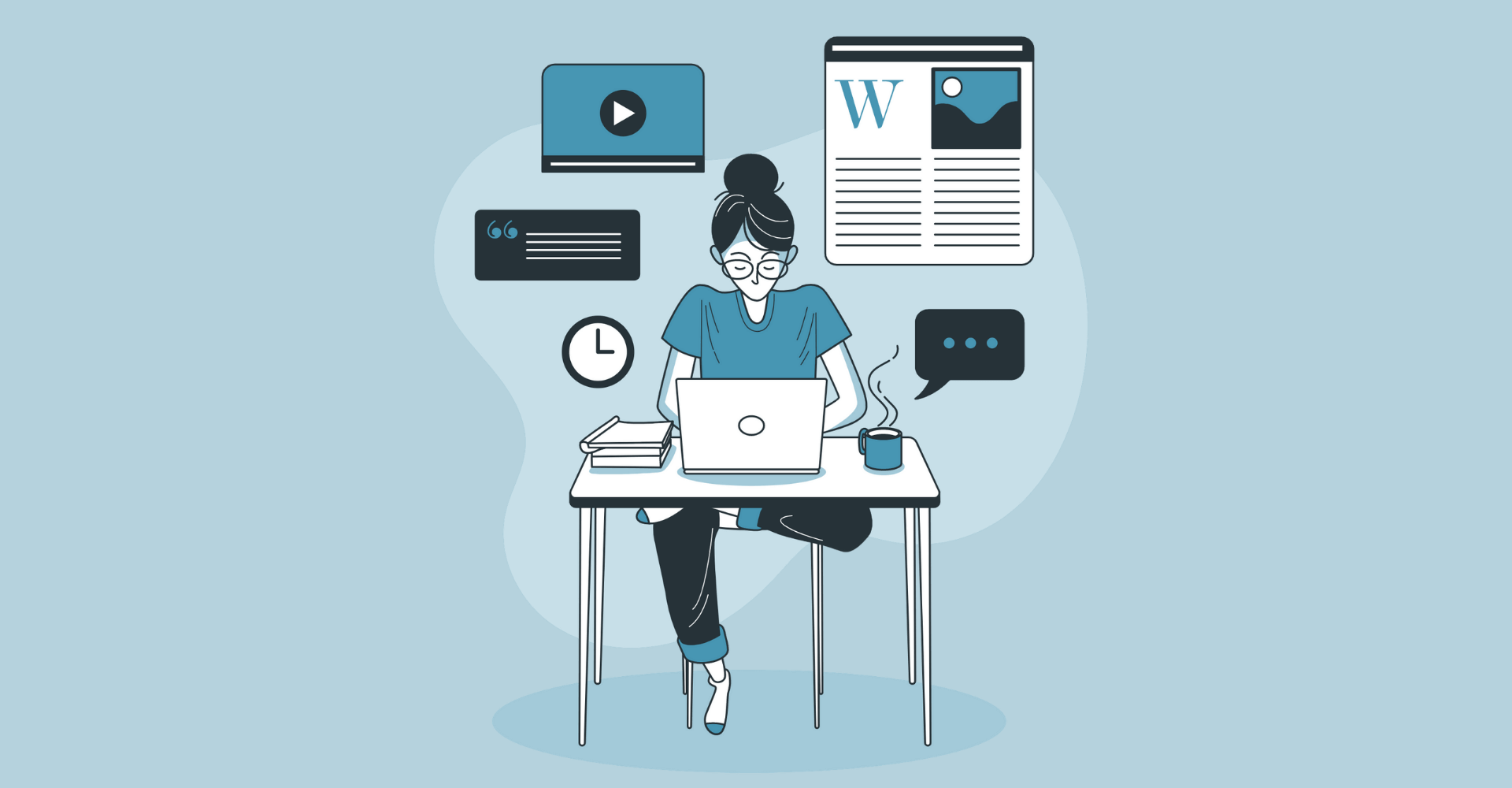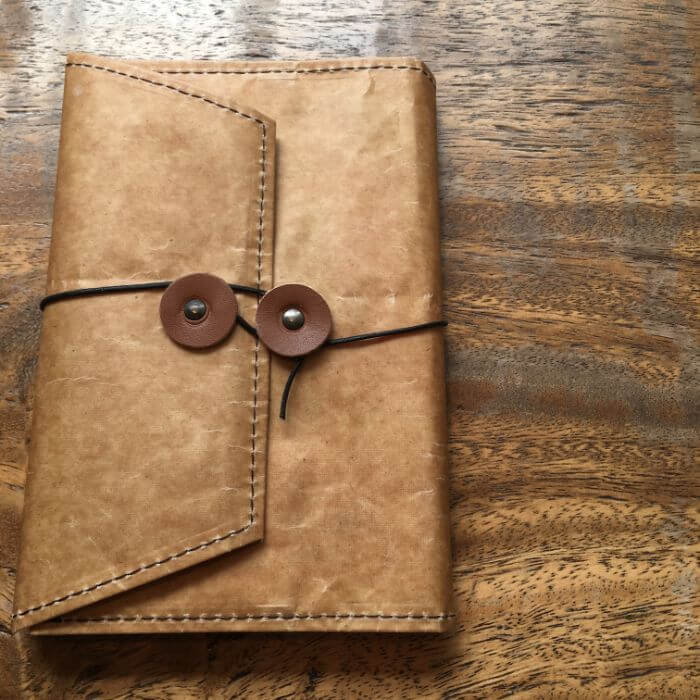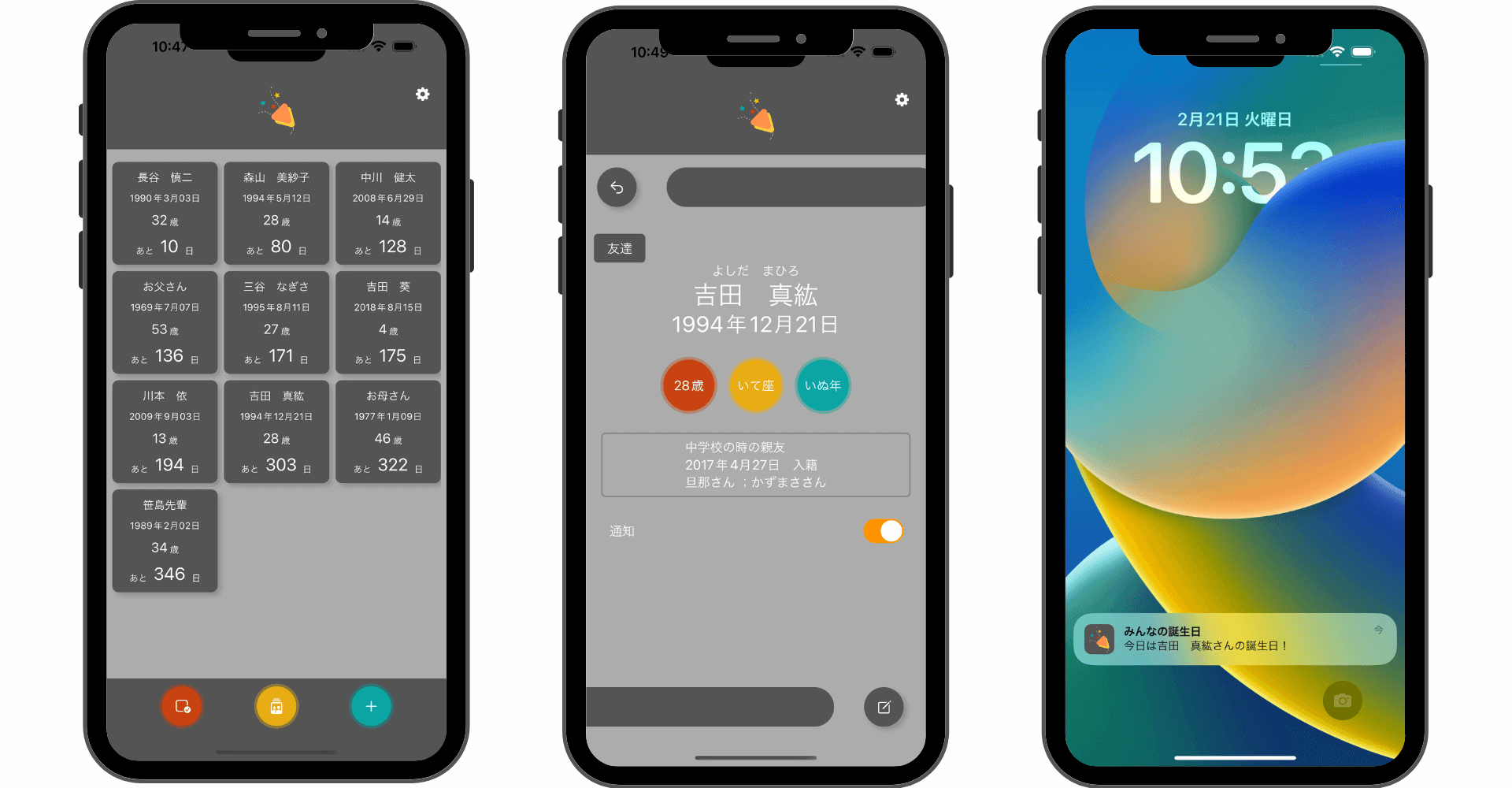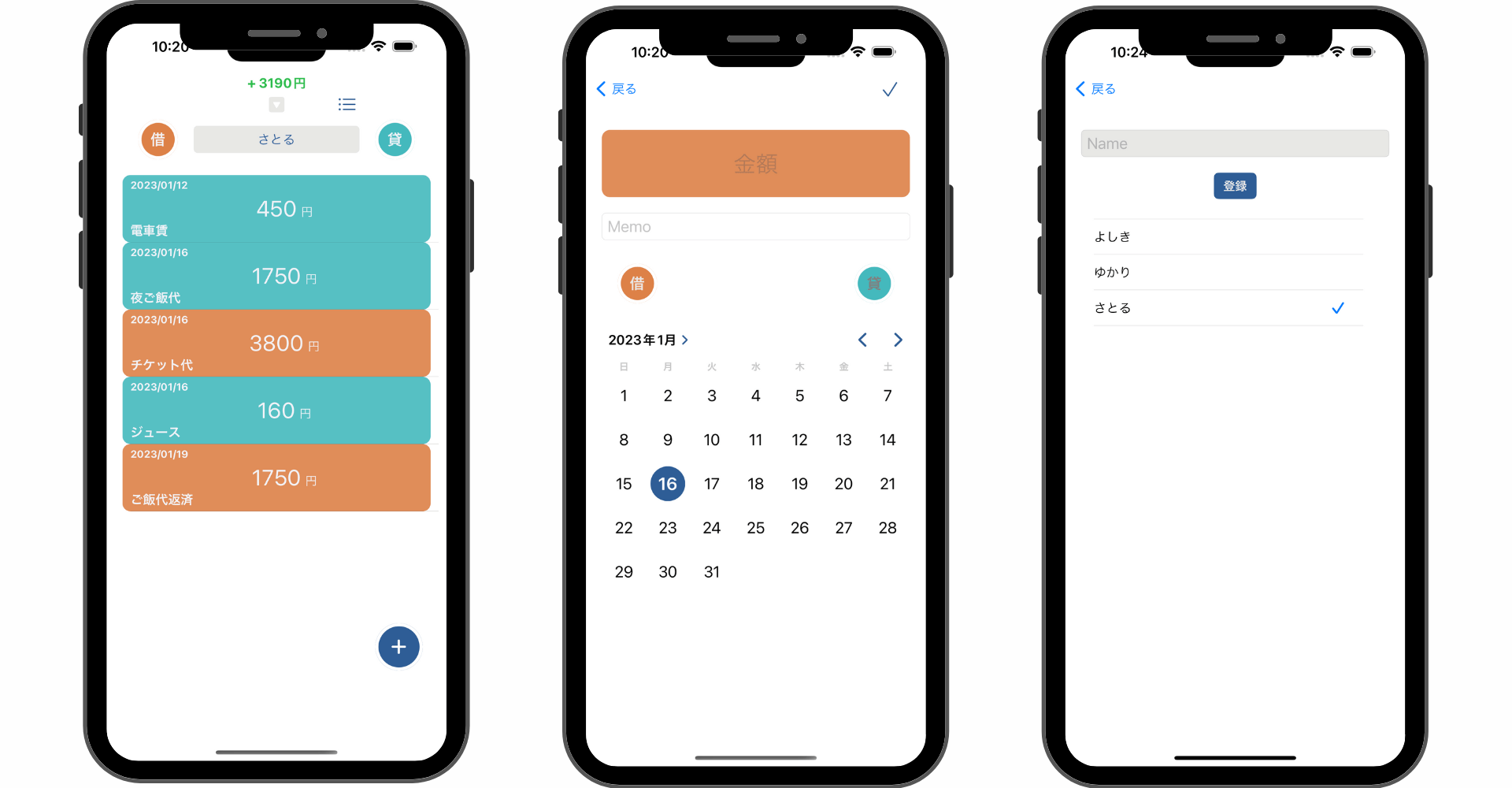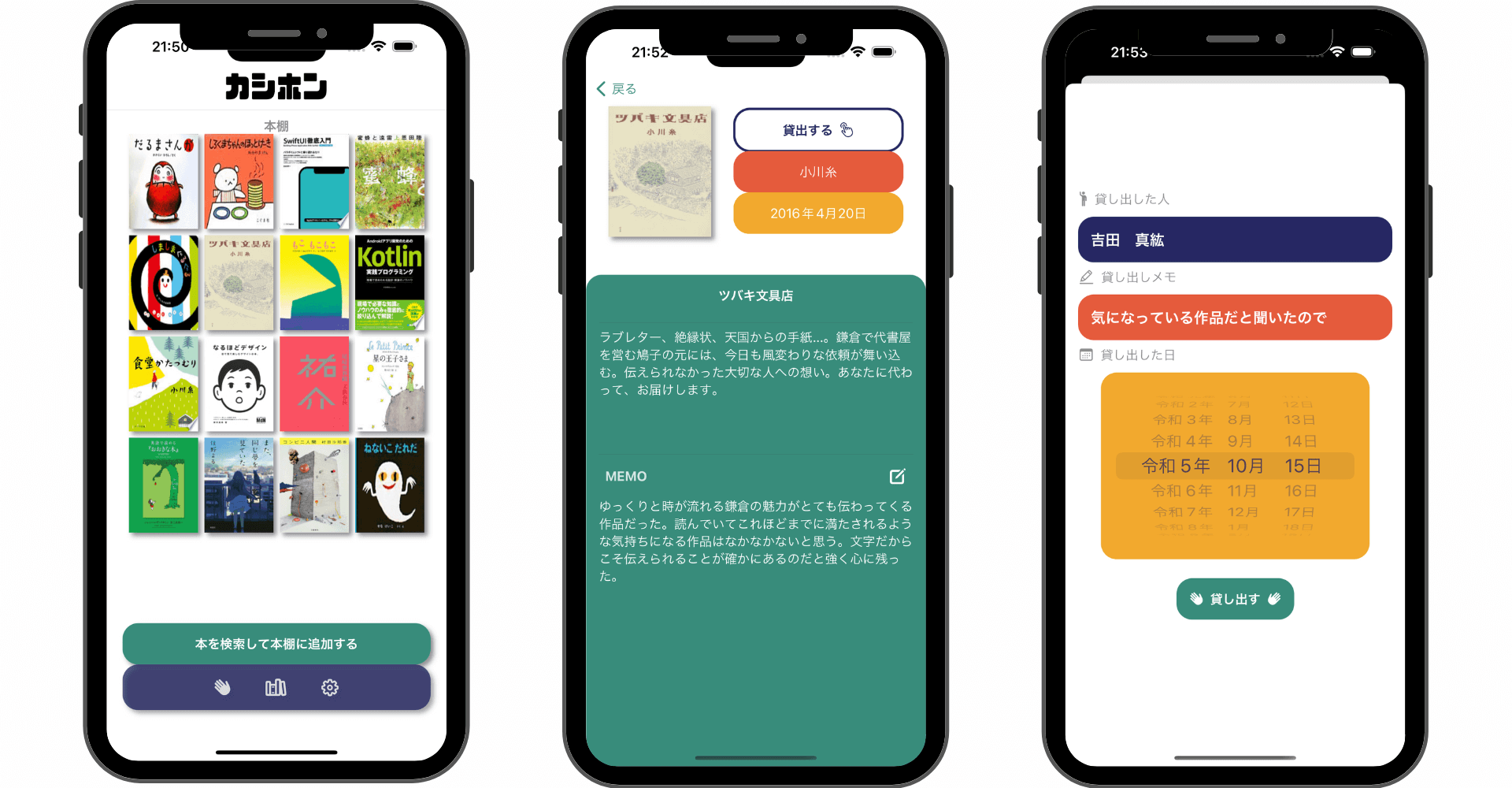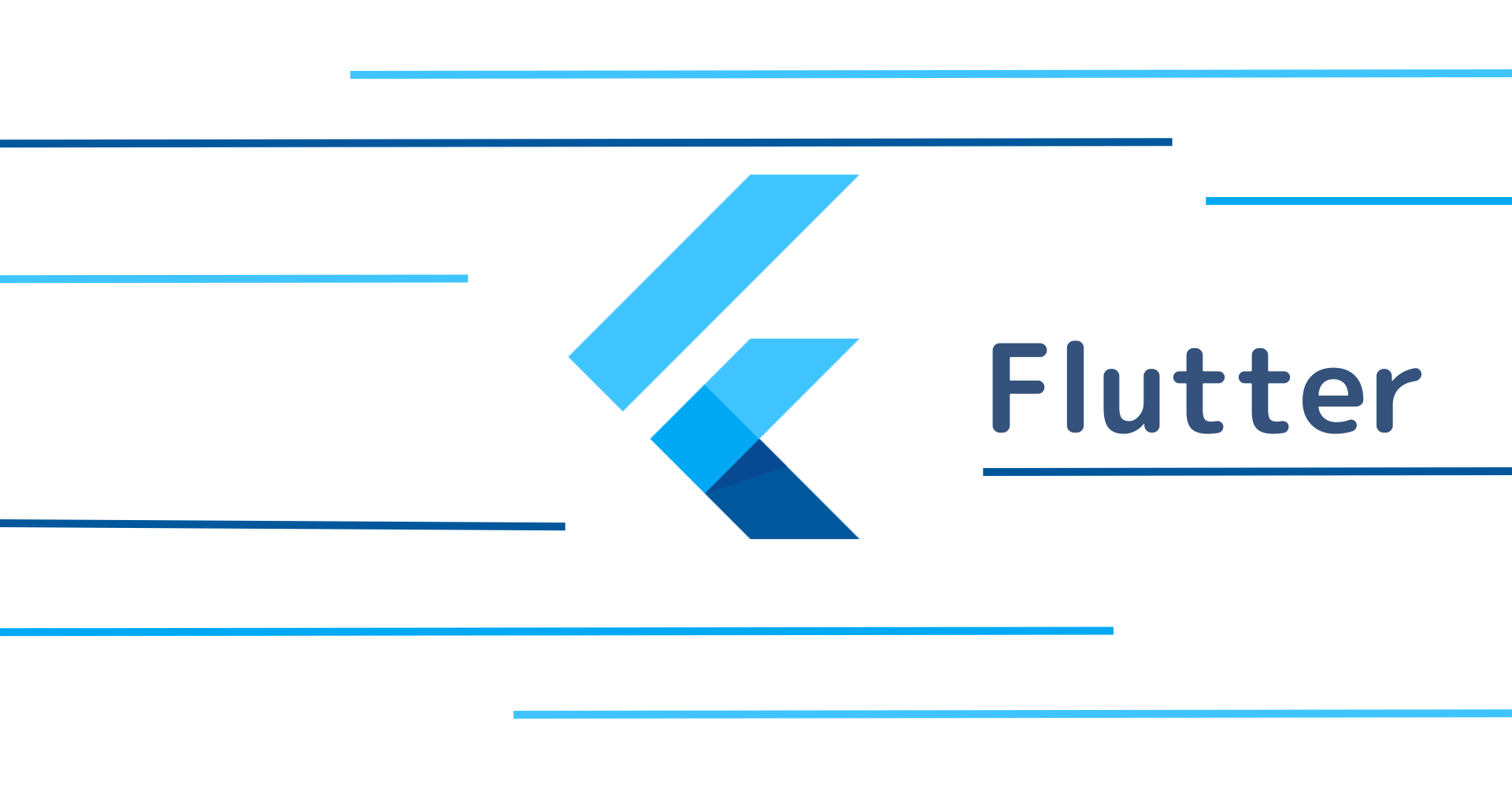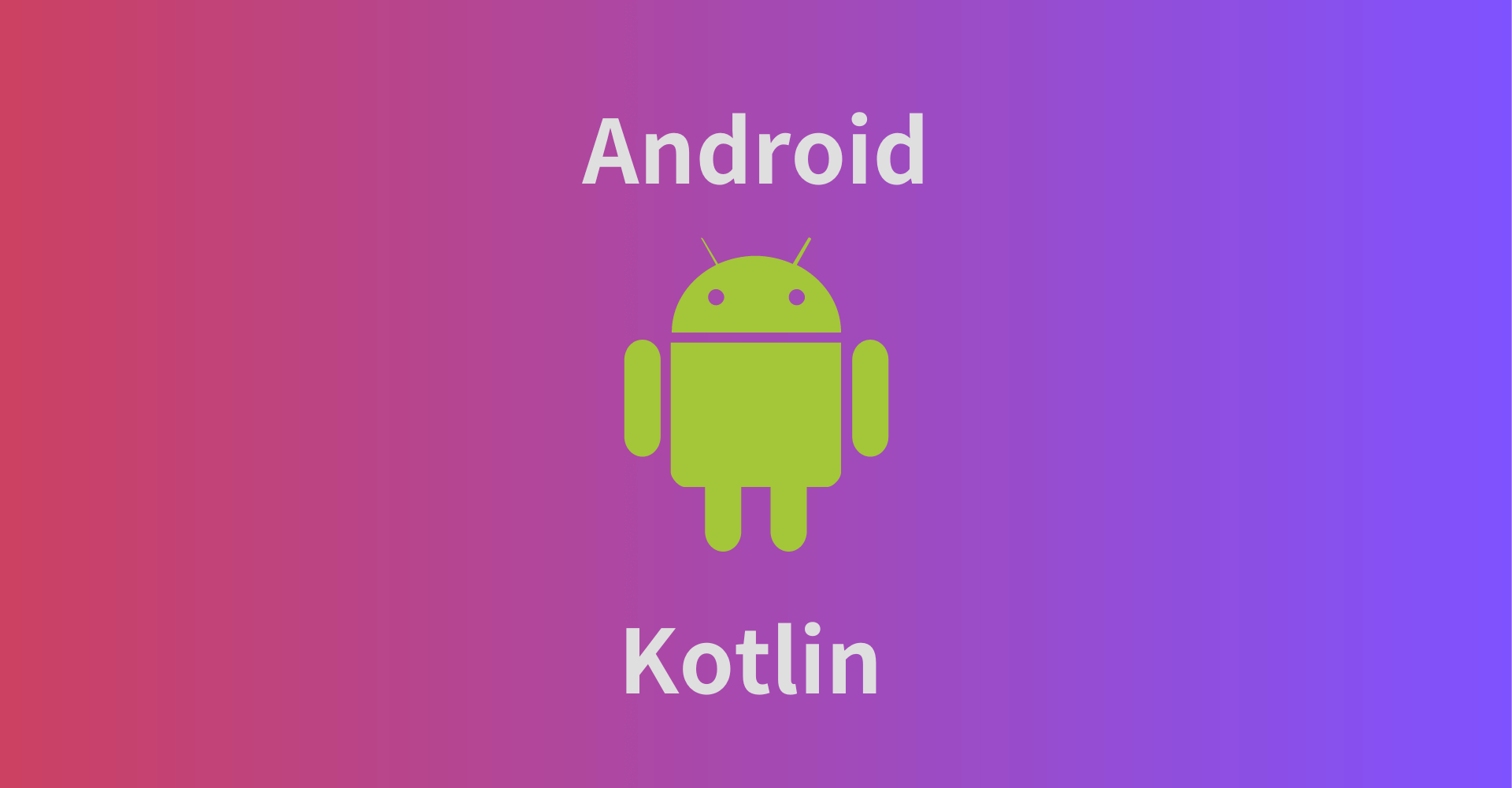【Swift UI】Viewを回転させる方法!rotationEffectの使い方
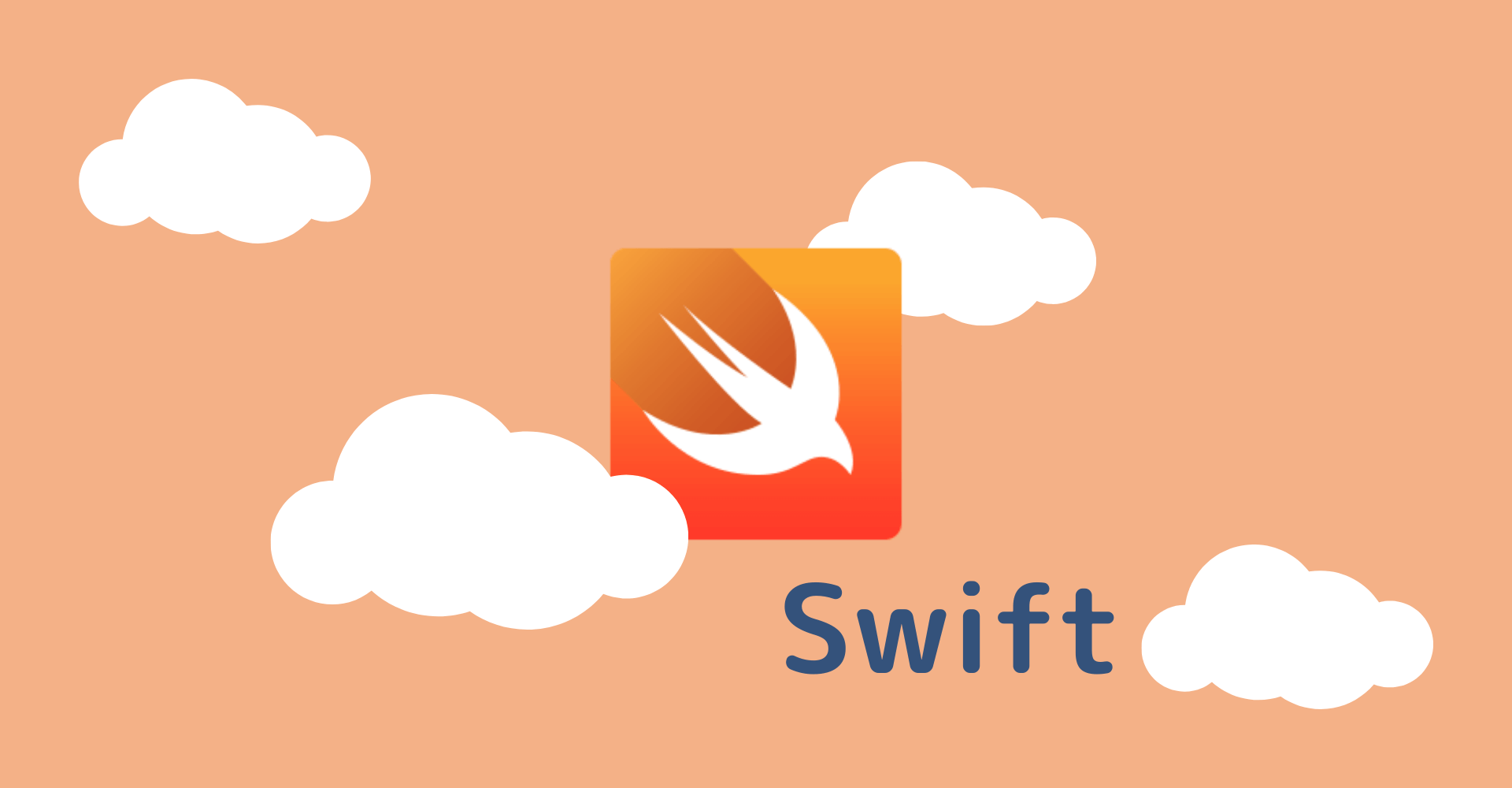
この記事からわかること
- Swift UIでViewを回転させる方法
- rotationEffectの使い方
- Angle構造体とは?
\ アプリをリリースしました /
環境
- Xcode:15.0.1
- iOS:17.0
- Swift:5.9
- macOS:Sonoma 14.1
Swift UIでViewを回転させる方法:rotationEffect
Swift UIでViewを回転させるにはrotationEffectモディファイアを使用します。引数にはAngle構造体で回転させる角度を指定します。
例えばViewを直角に回転させるには90°を指定すればViewが縦になります。

引数anchorでは回転させる軸を指定することができます。デフォルト値はcenter(中心)ですが、leadingなどを指定することで左端を起点に回転させることが可能です。
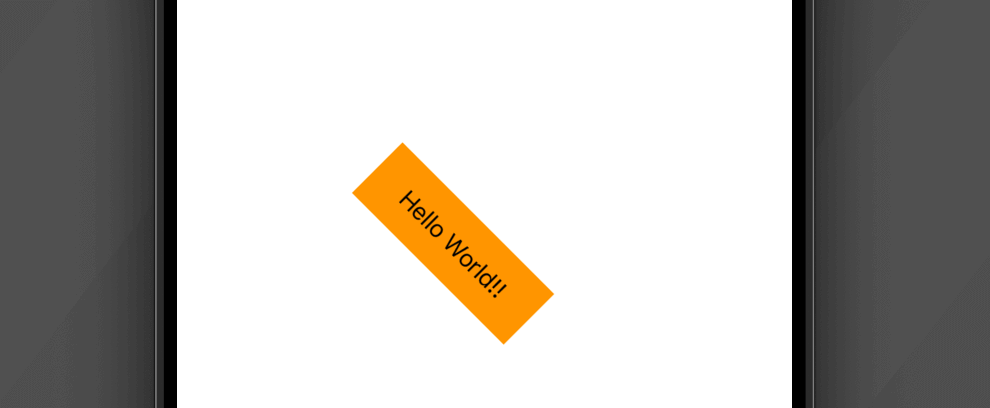
まだまだ勉強中ですので間違っている点や至らぬ点がありましたら教えていただけると助かります。
ご覧いただきありがとうございました。