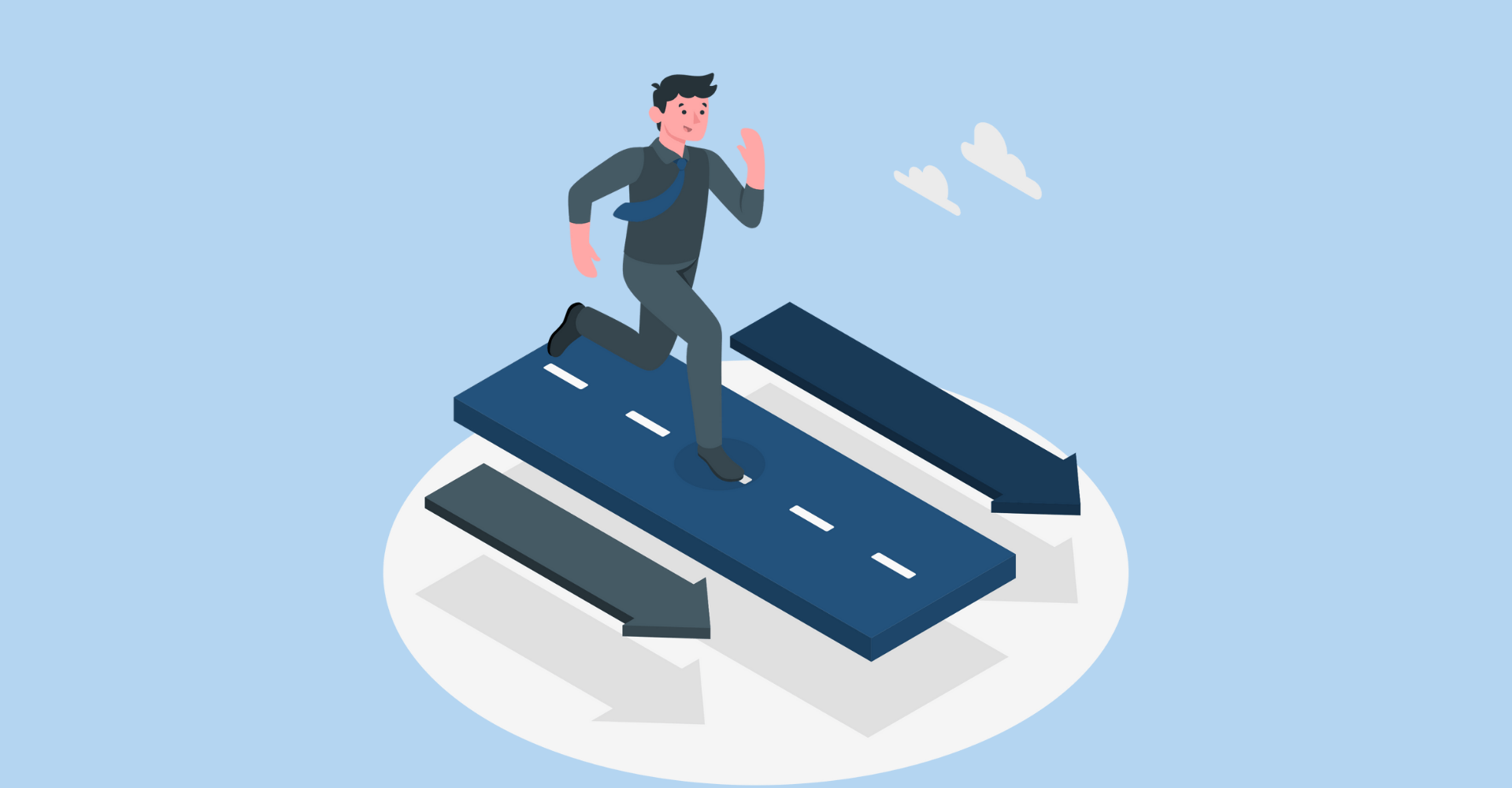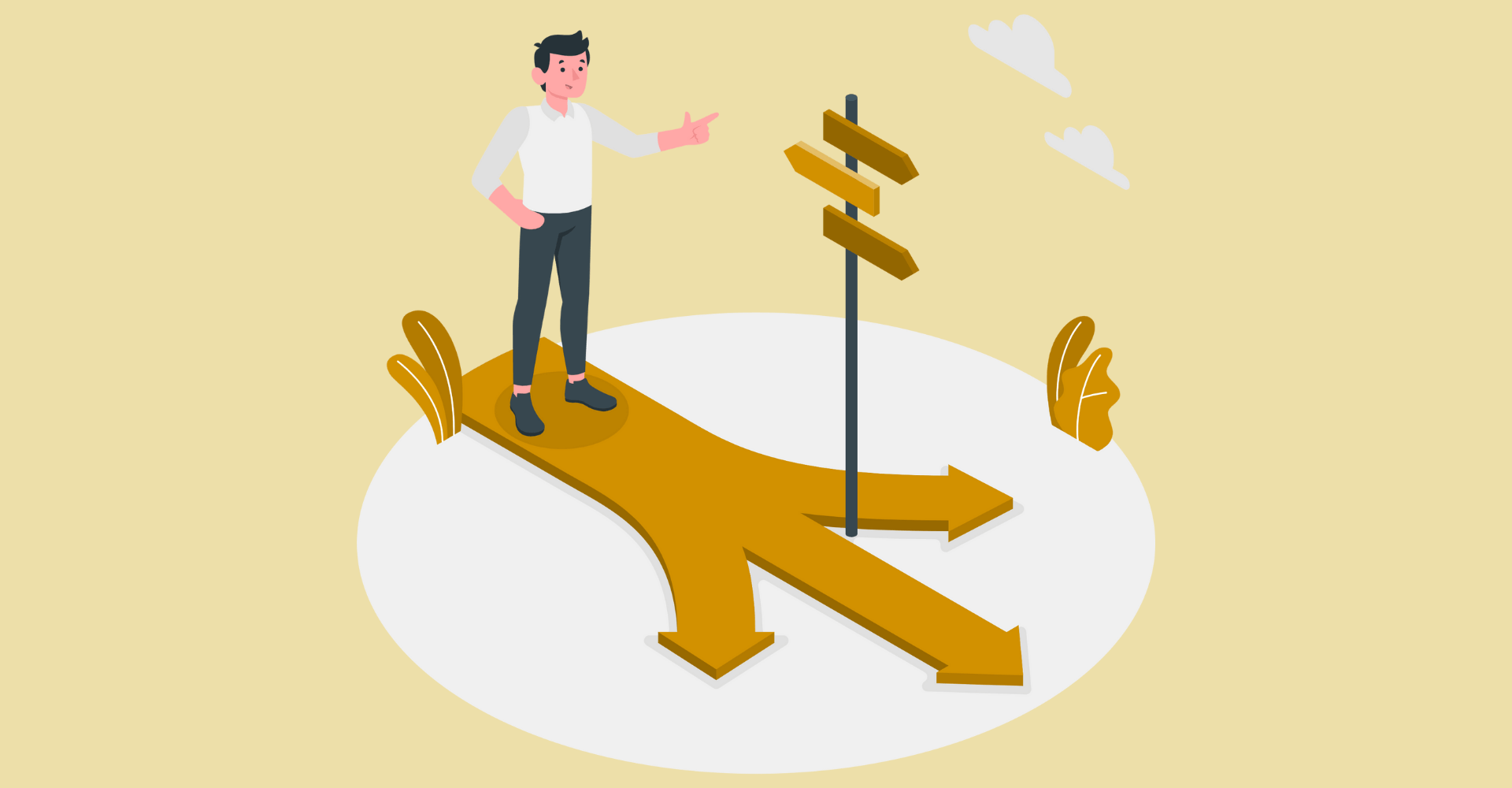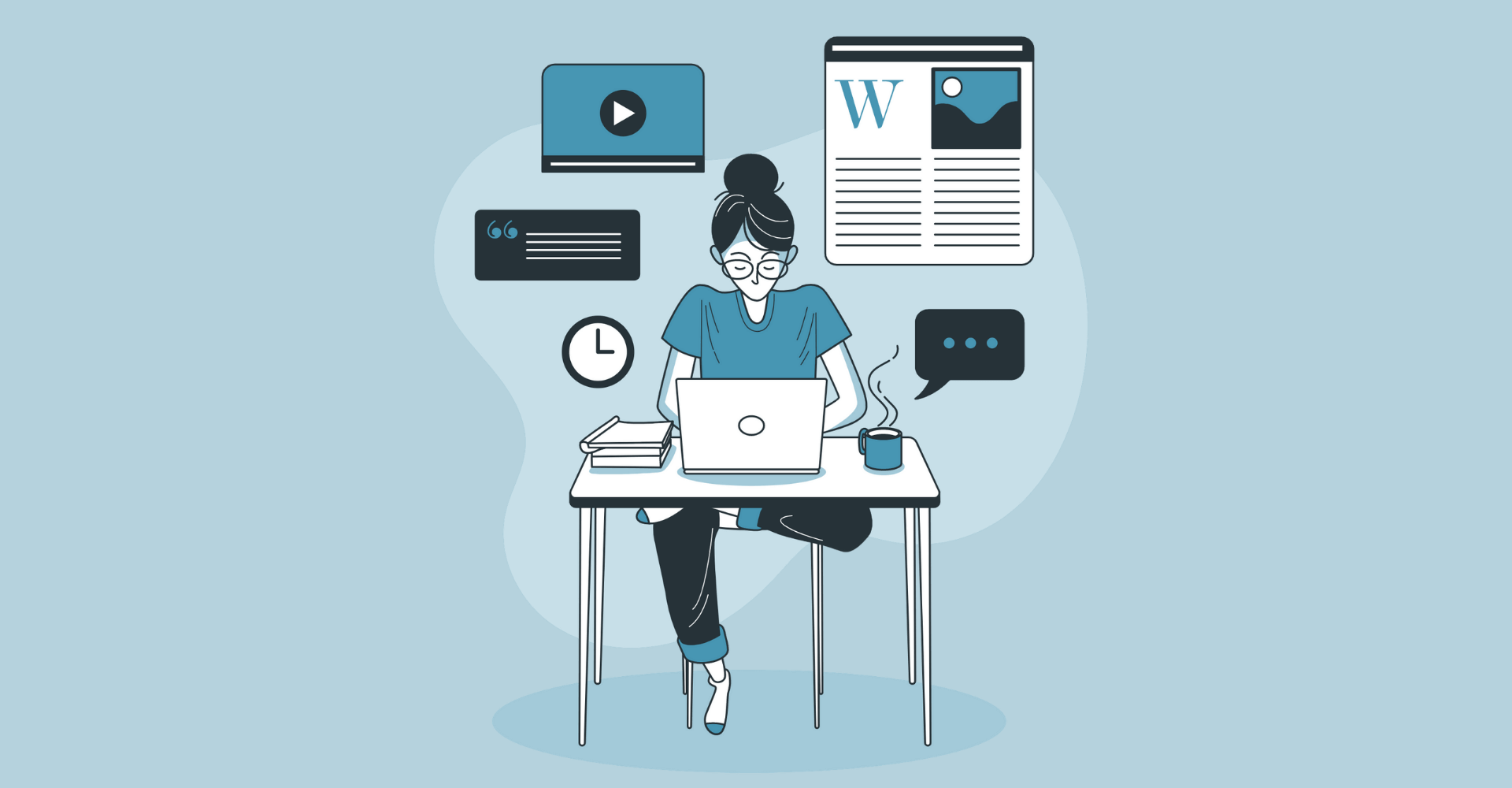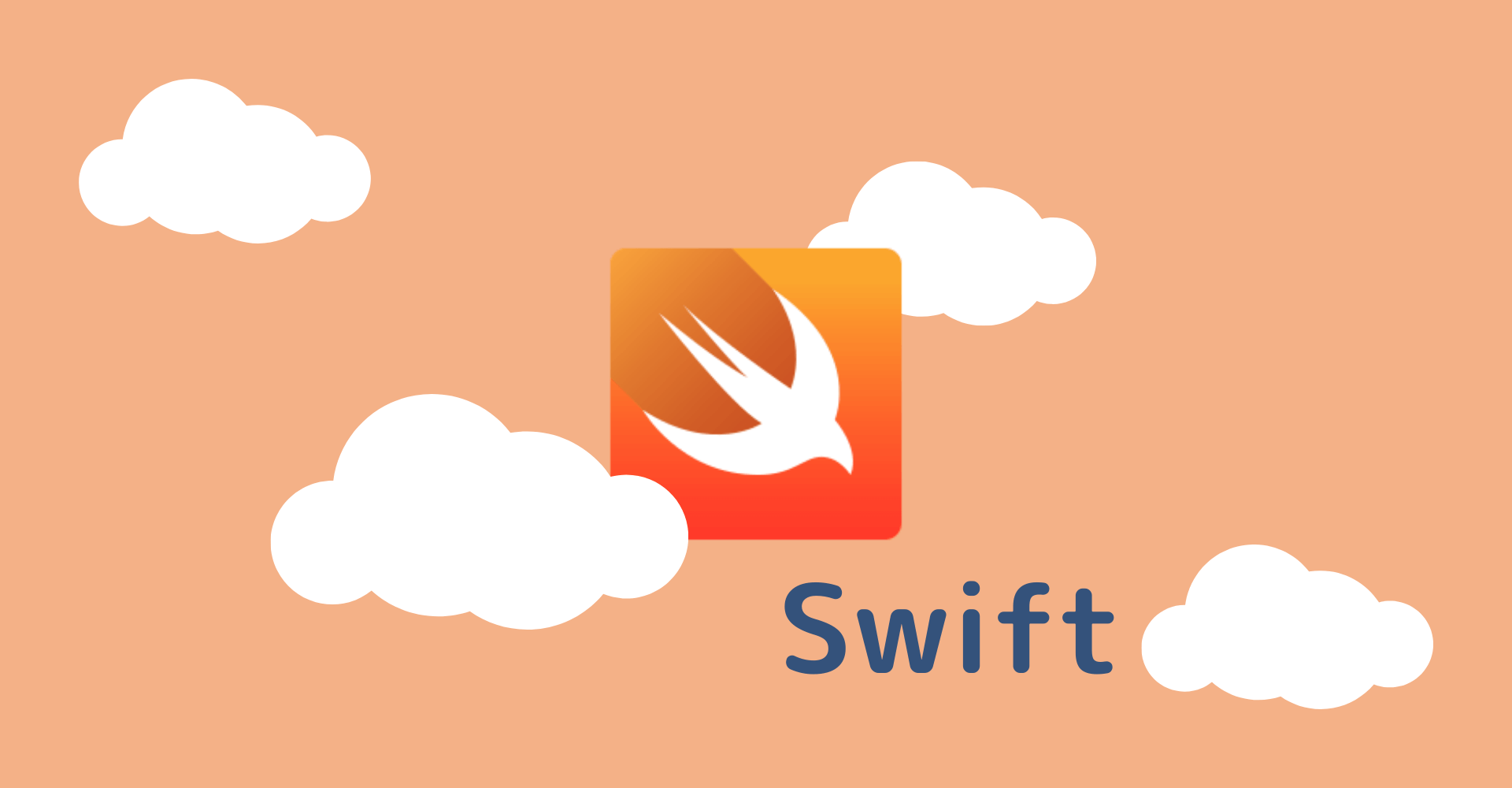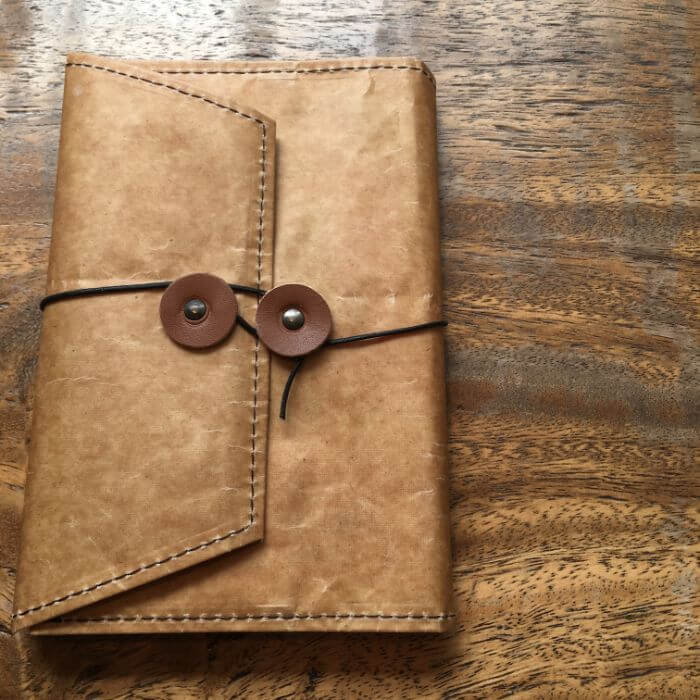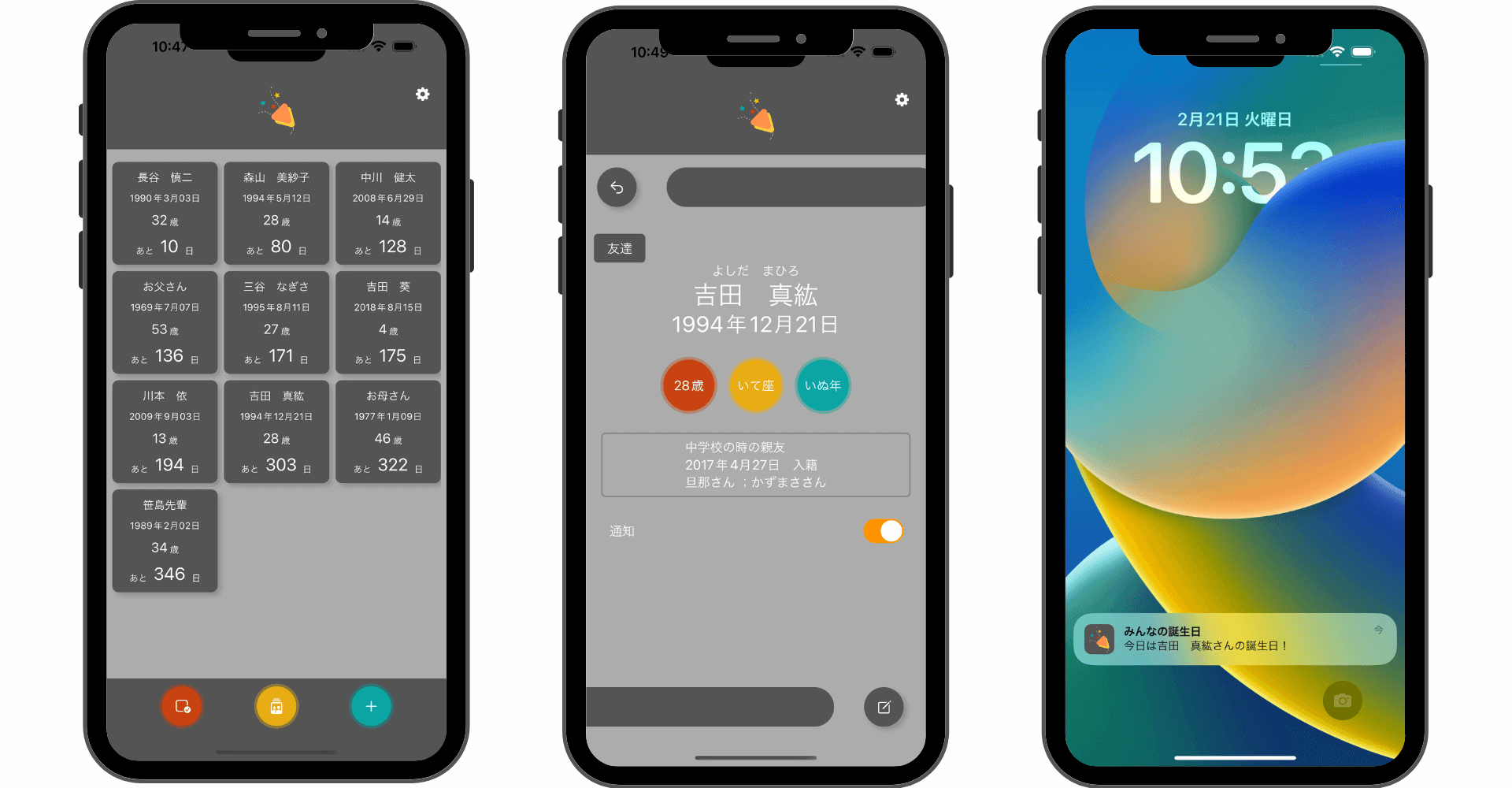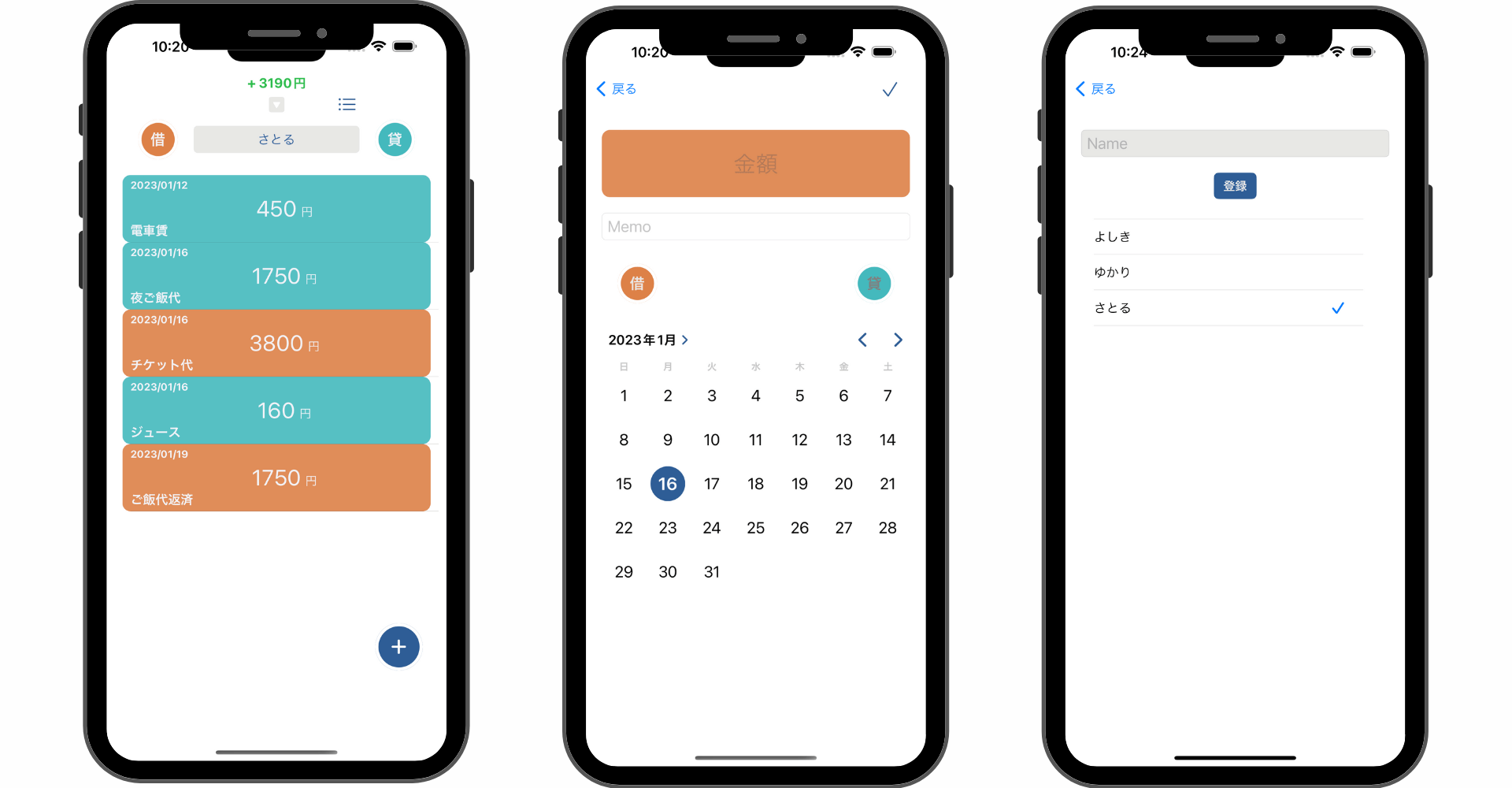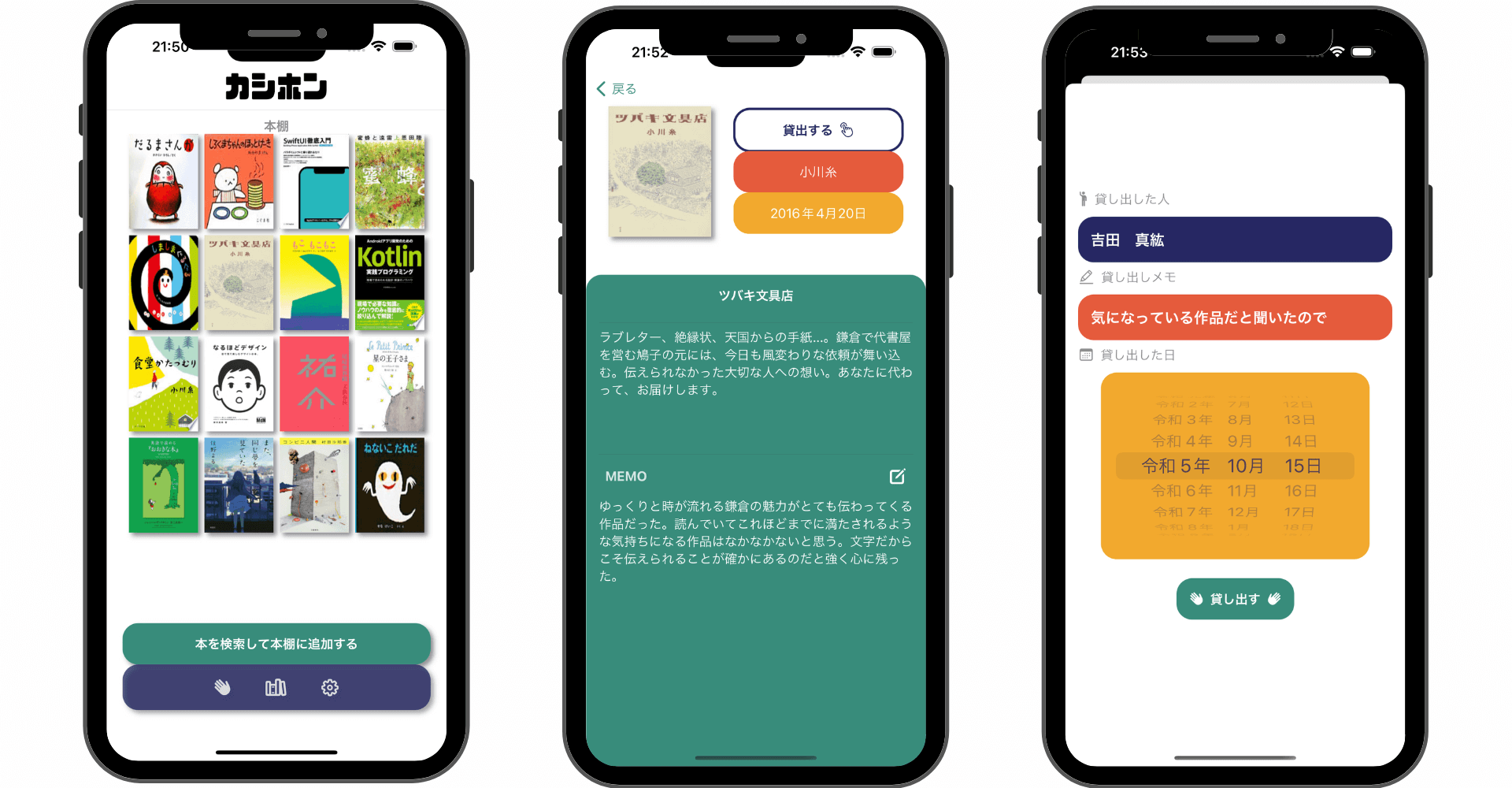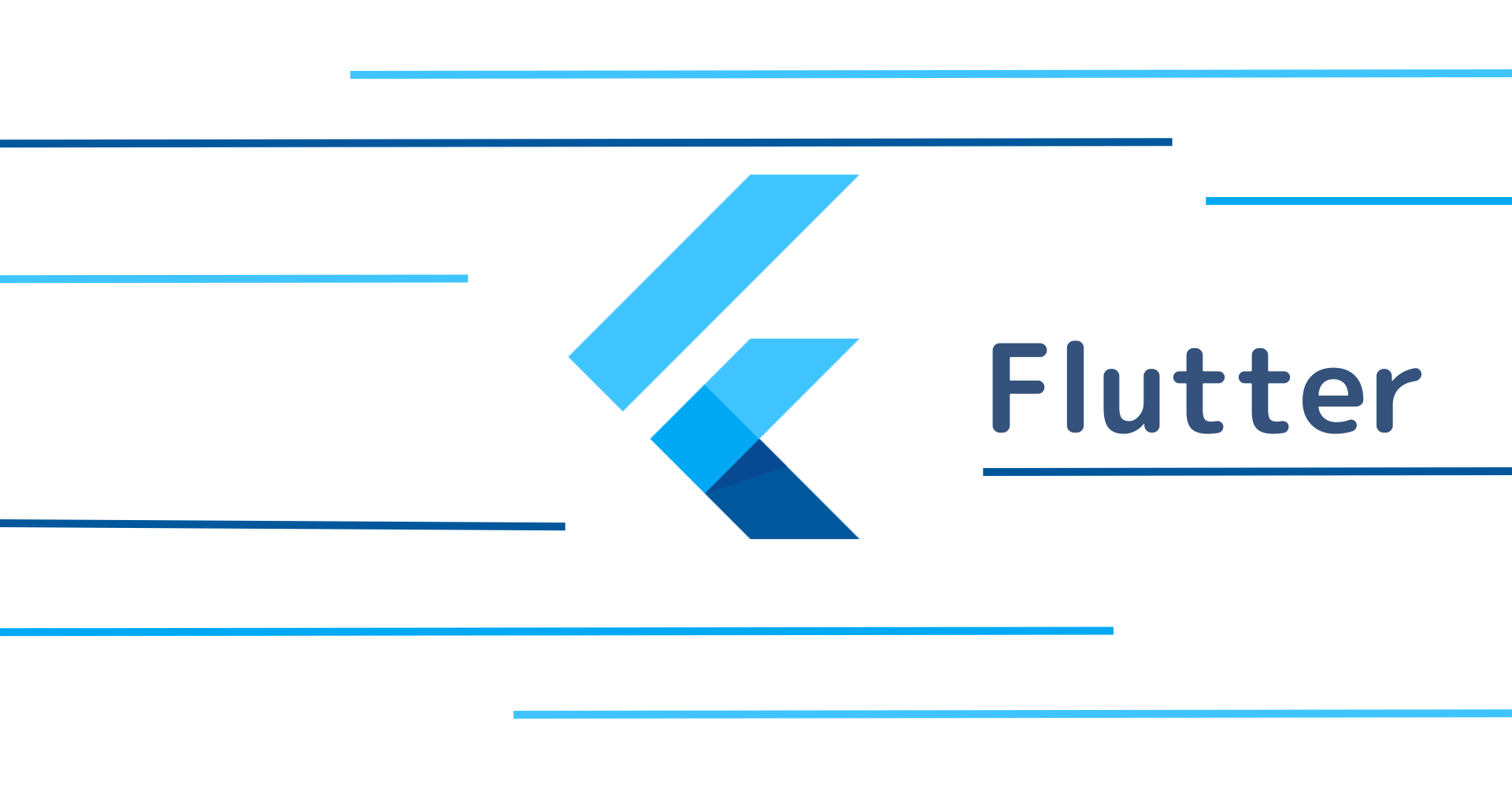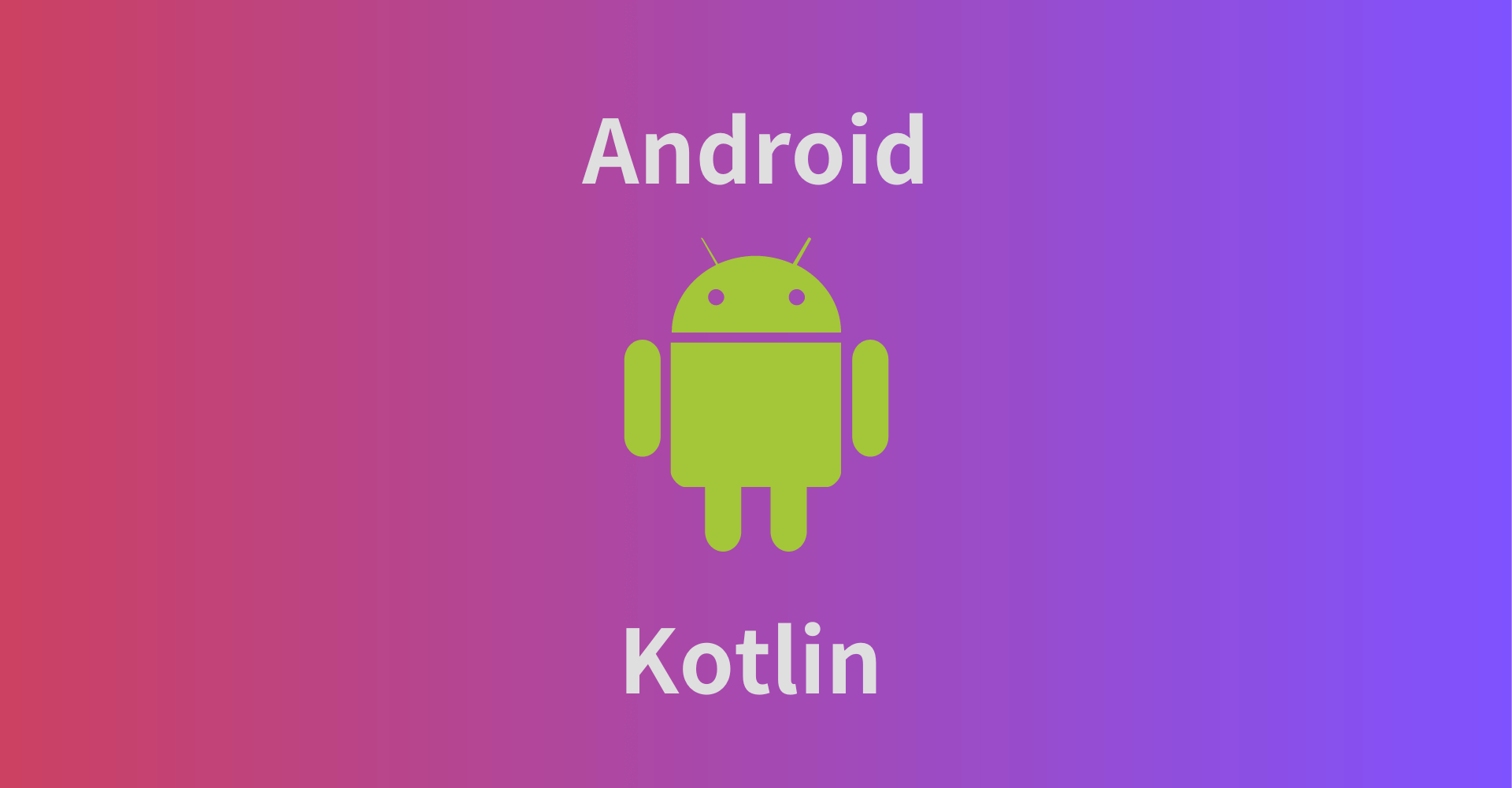【Linux/Error】curl: (60) SSL certificate problem: unable to get local issuer certificateの対処法
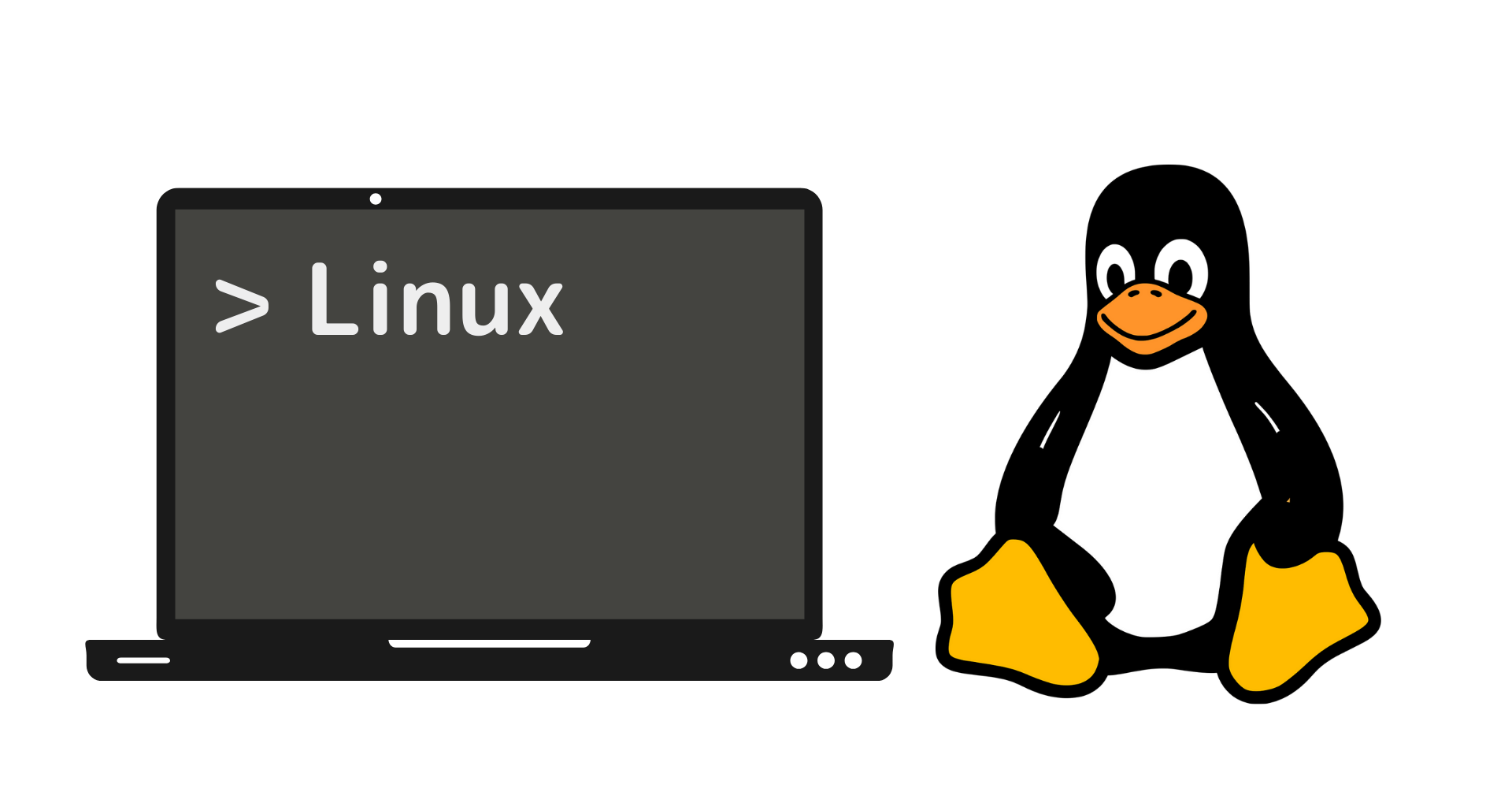
この記事からわかること
- curl: (60) SSL certificate problem: unable to get local issuer certificateの対処法
- エラーの原因
- SSLと証明書
\ アプリをリリースしました /
Homebrewをインストールしようとした際にエラーが発生してしまったのでその原因と解決方法をまとめていきます。
環境
- MacBook Pro:macOS Ventura 13.0.1
おすすめ記事:【Mac】PHPのインストール方法!Homebrewの使い方と環境変数の通し方!
curl: (60) SSL certificate problem: unable to get local issuer certificate
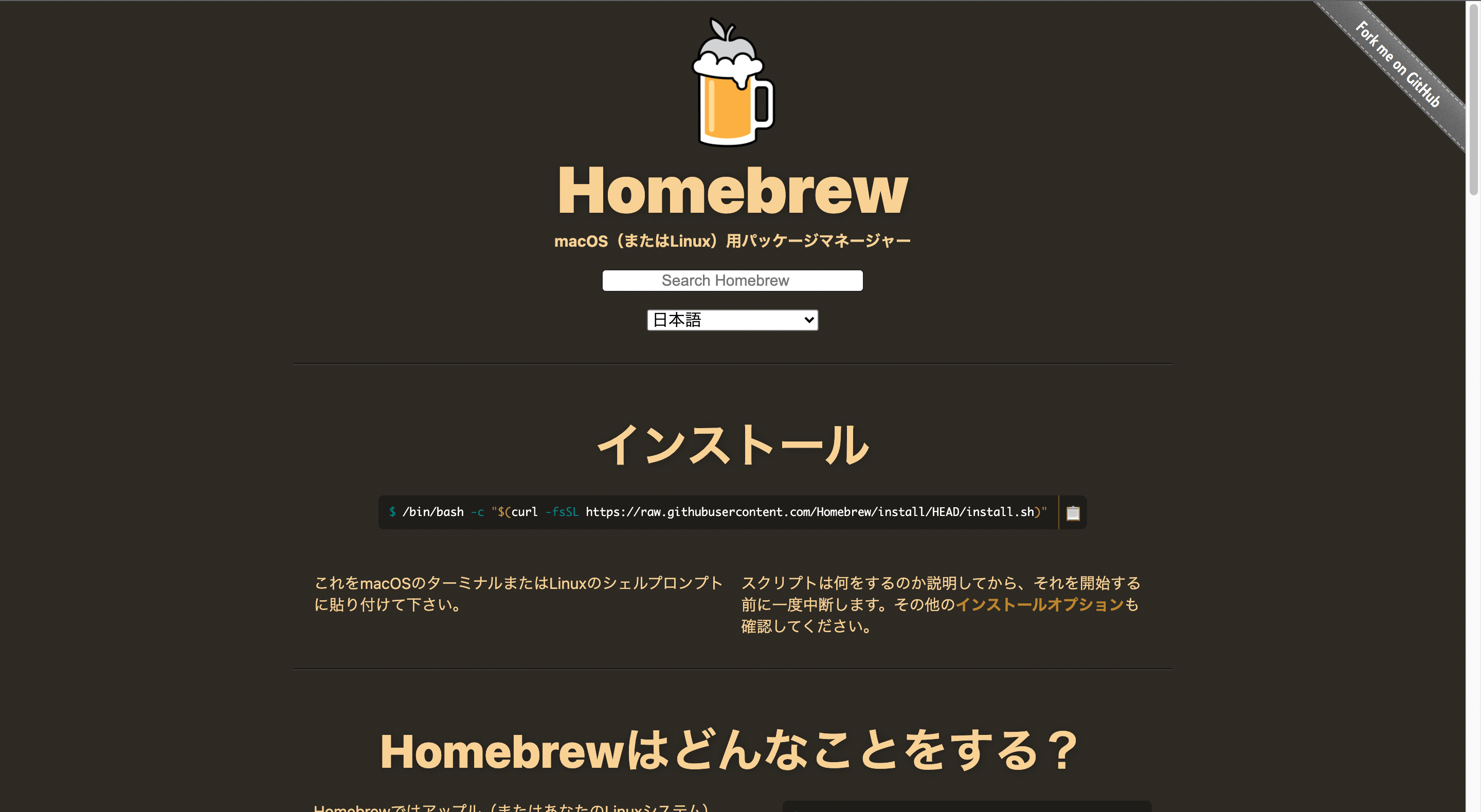
MacにHomebrewをインストールするためにcurlコマンドを含んだ以下のコマンドを実行した際にエラーが発生しました。
実行コマンド
Error
エラーの原因
エラーの原因を探るため翻訳してみます。
curl: (60) SSL 証明書の問題: ローカル発行者証明書を取得できません
詳細はこちら: https://curl.haxx.se/docs/sslcerts.html
curl はサーバーの正当性を検証できなかったため、
それに安全な接続を確立します。この状況を詳しく知るために、
修正方法については、上記の Web ページを参照してください。
エラーの原因はSSLの証明書に問題があることがわかりました。
解決方法
SSLの証明書に問題があることがわかったのでcurlコマンドの-kオプションもしくは--insecureを使用してSSL証明書を無視させることで解決できます。
コマンド確認
ですがこれは根本的解決にはなっていないので本来なら証明書をインストールするのが良いかもしれません。
まだまだ勉強中ですので間違っている点や至らぬ点がありましたら教えていただけると助かります。
ご覧いただきありがとうございました。