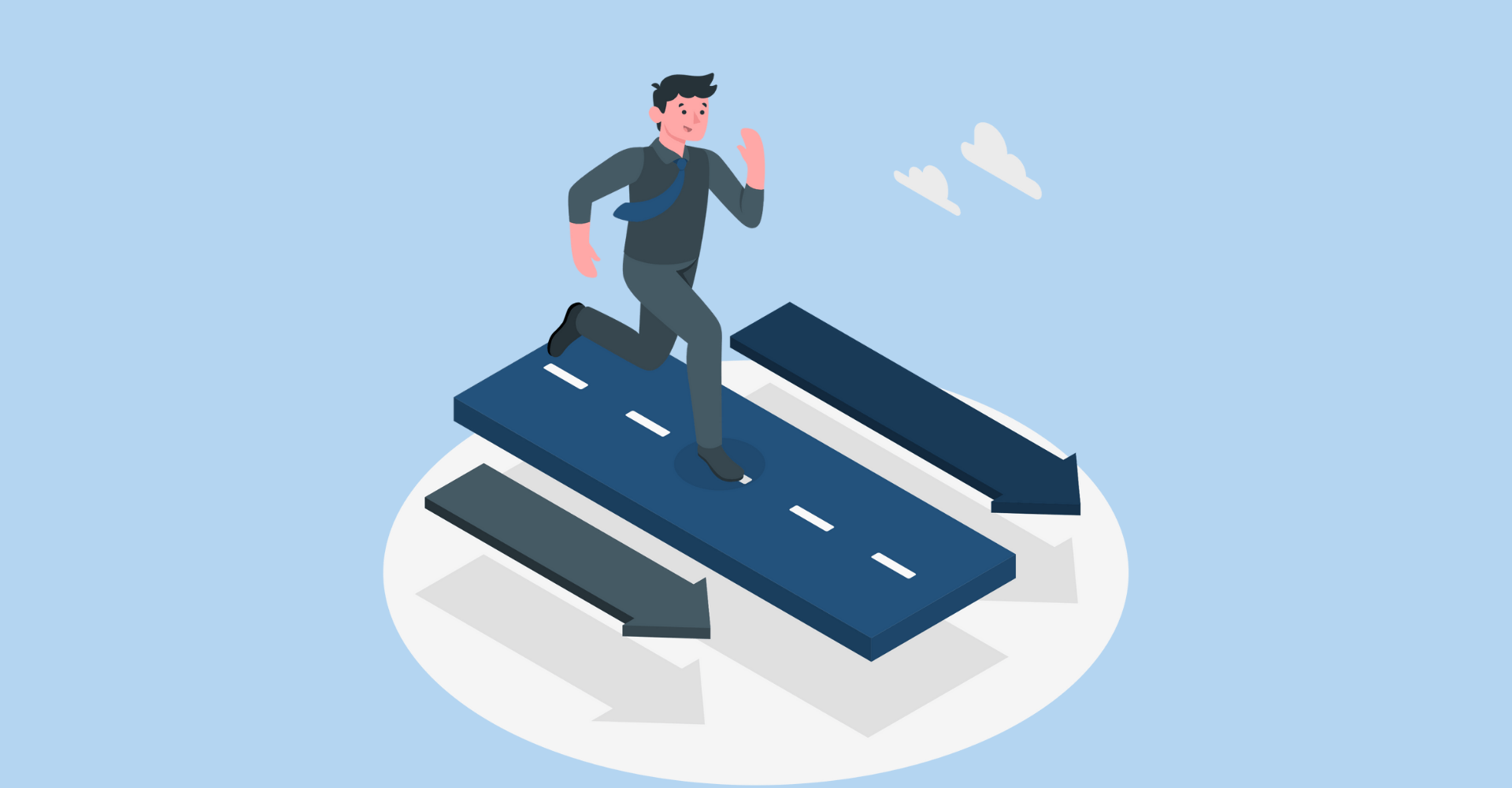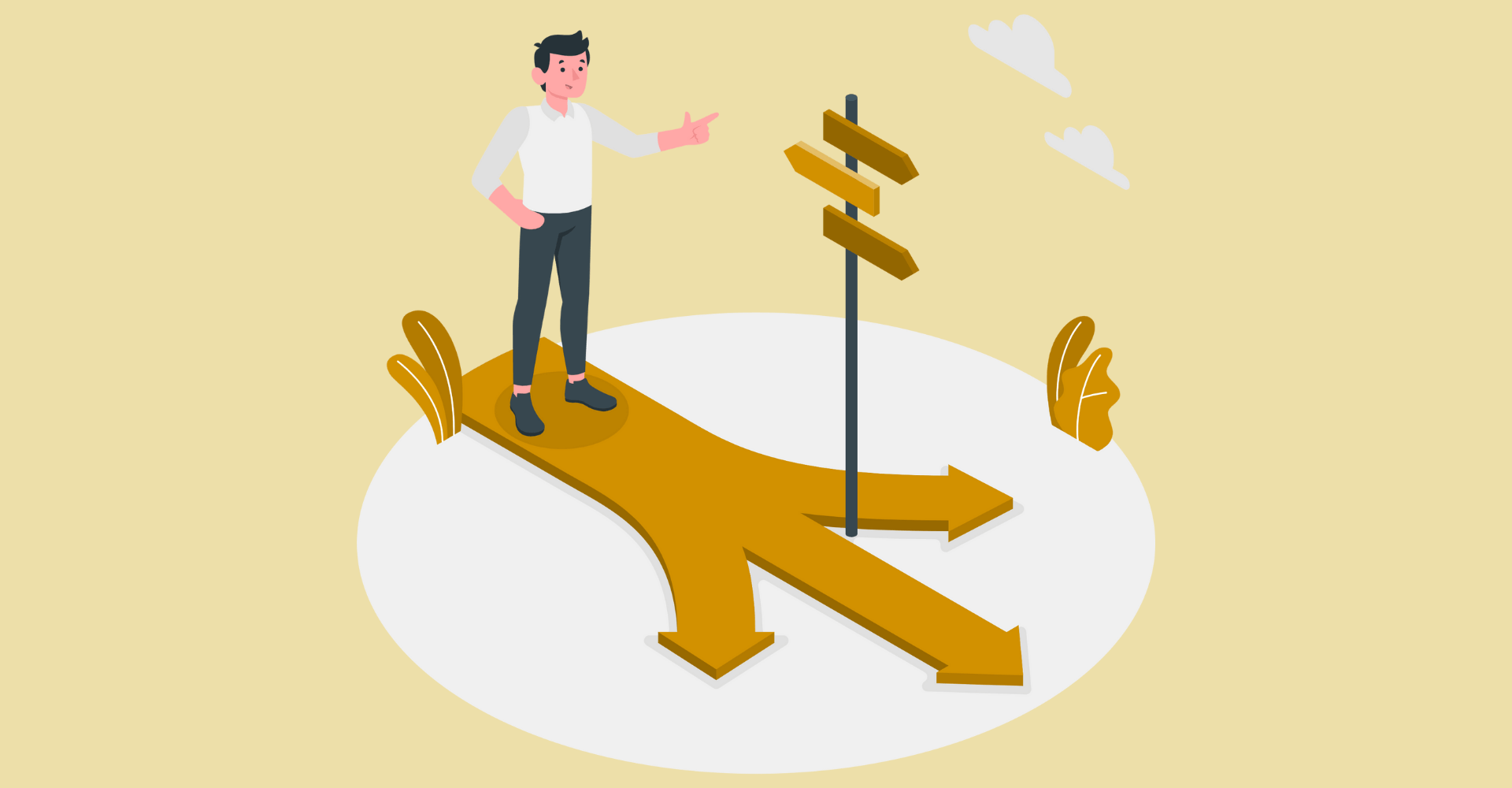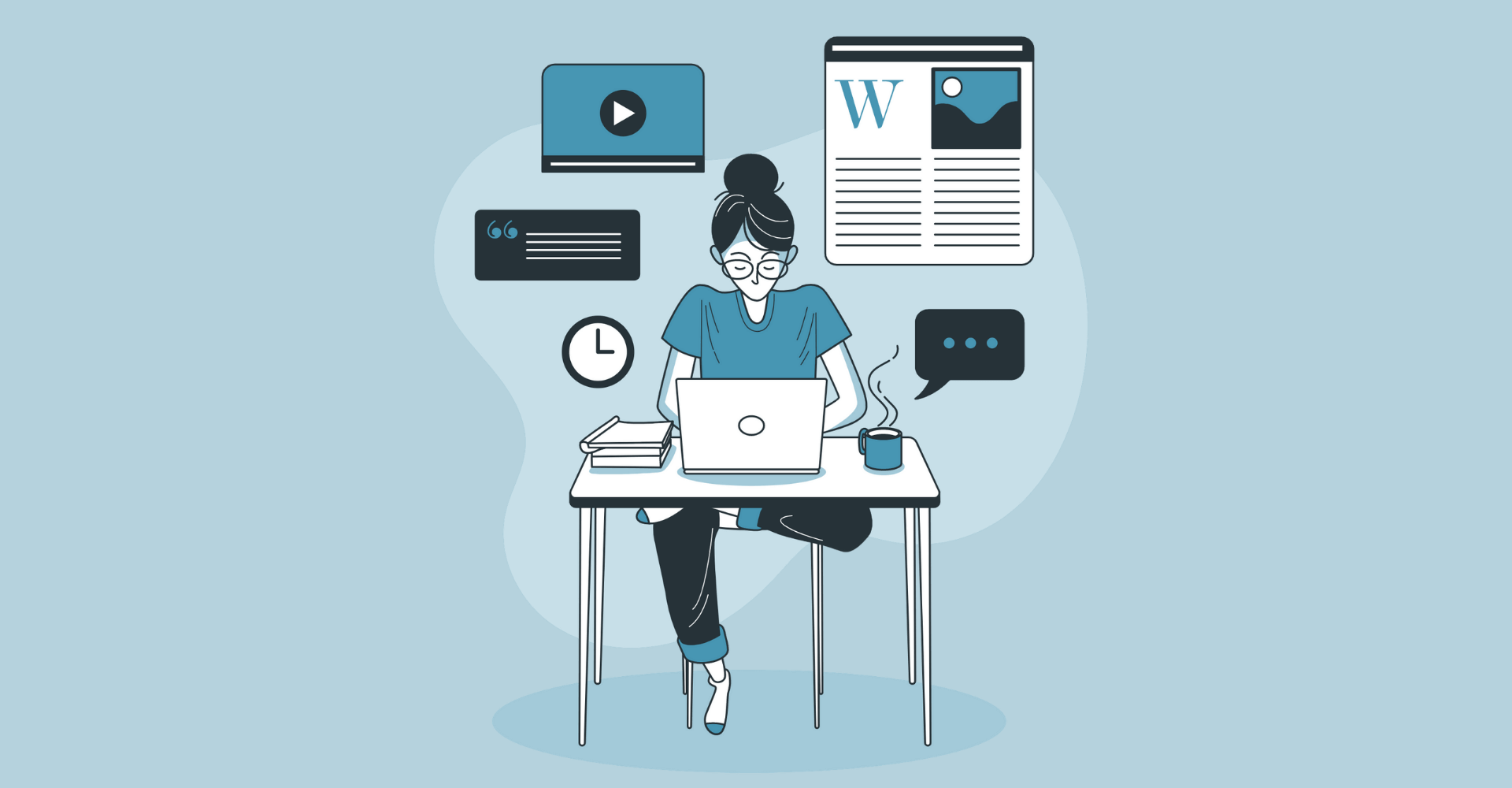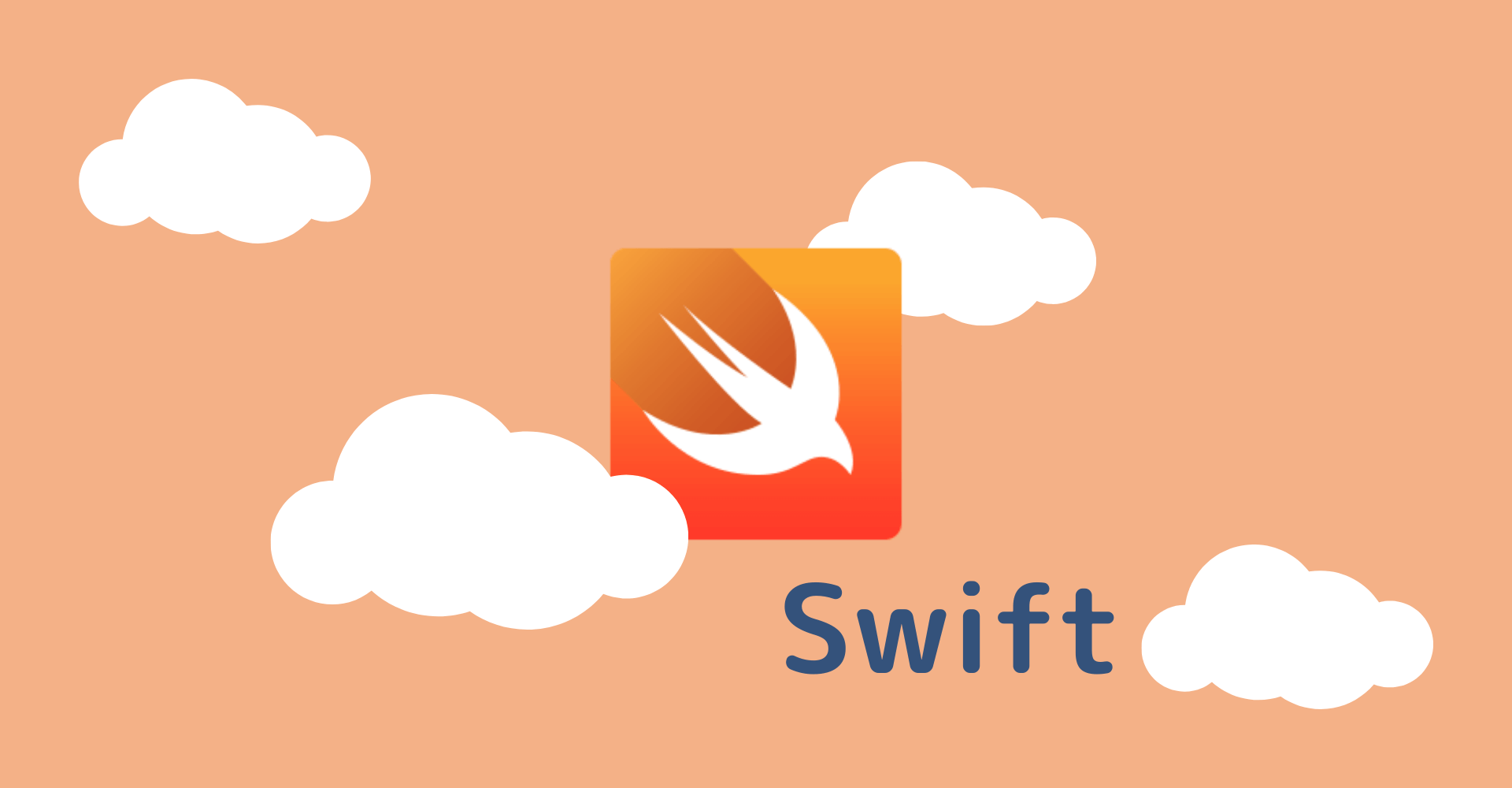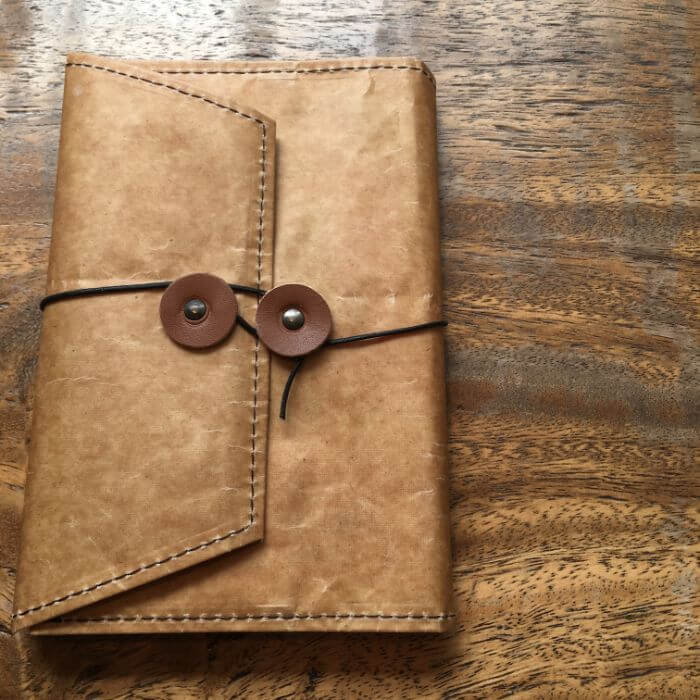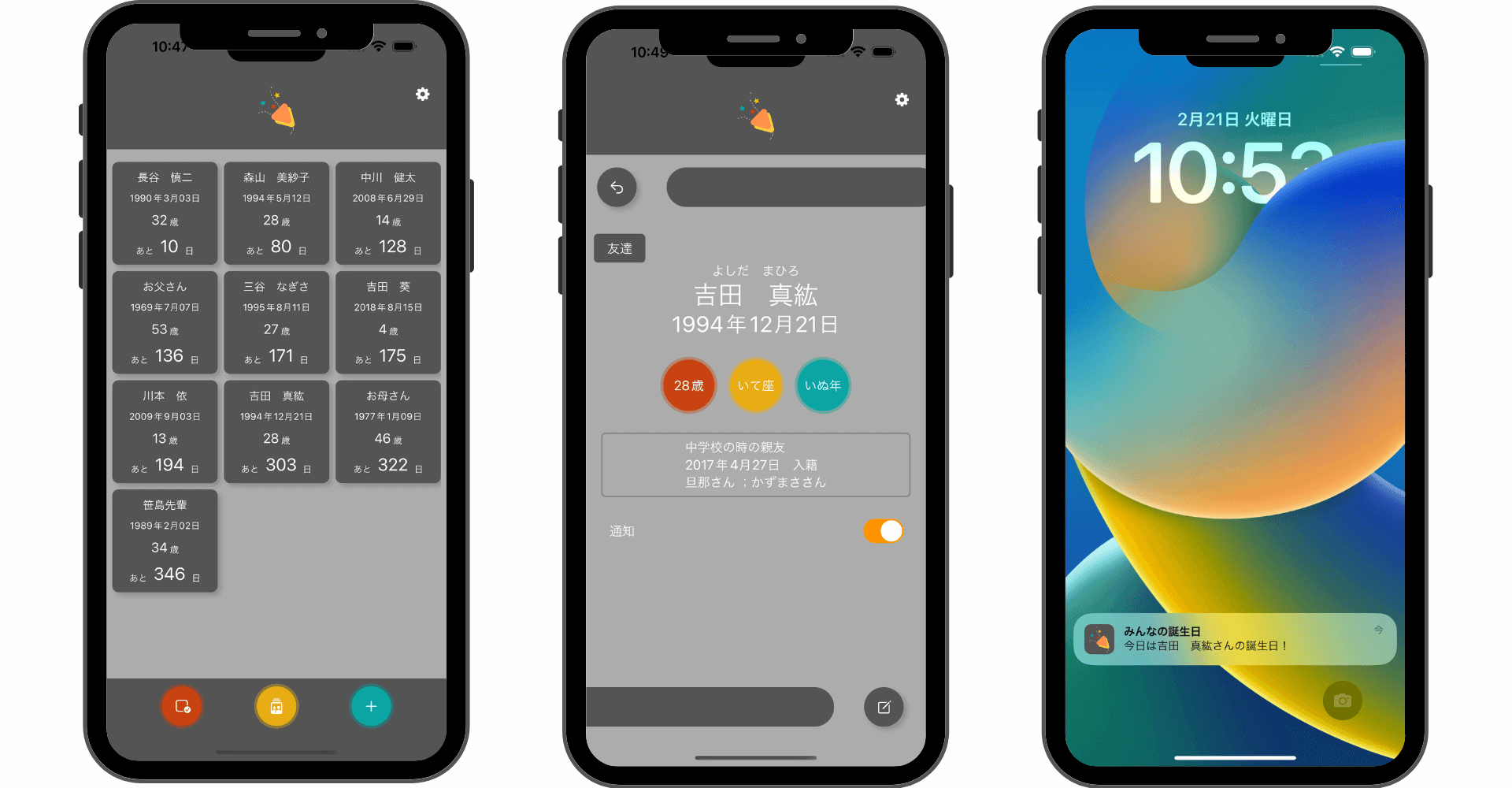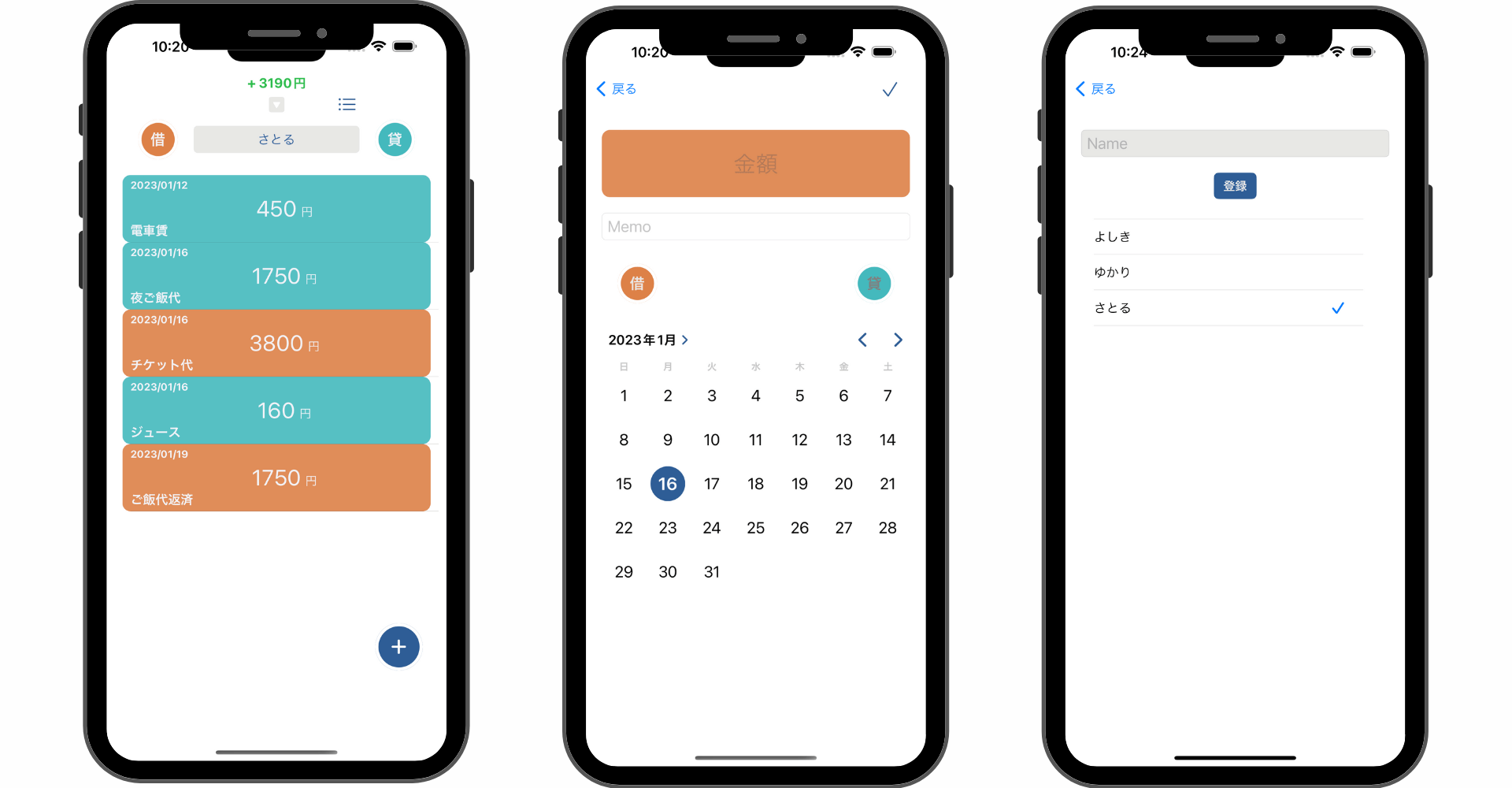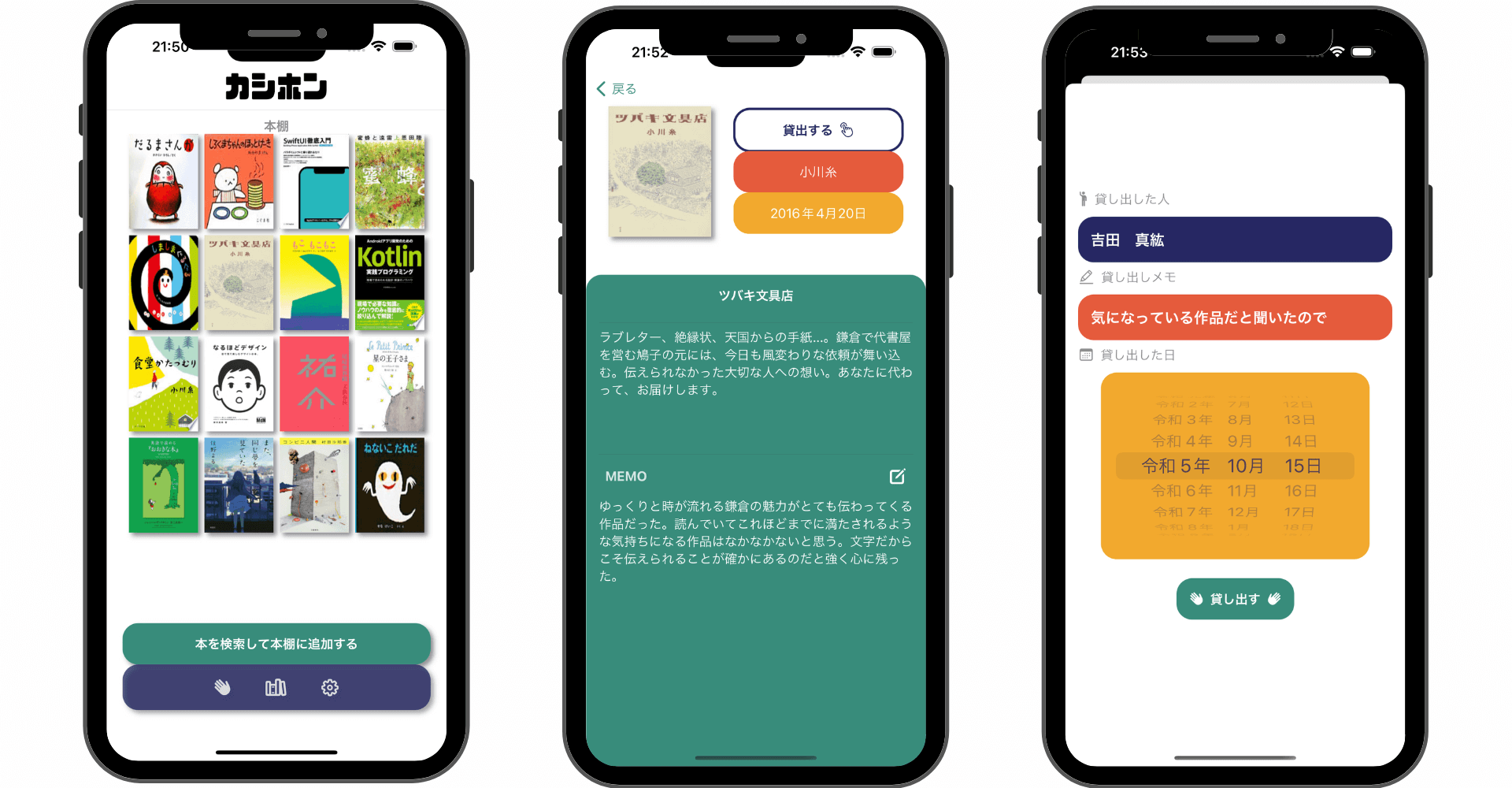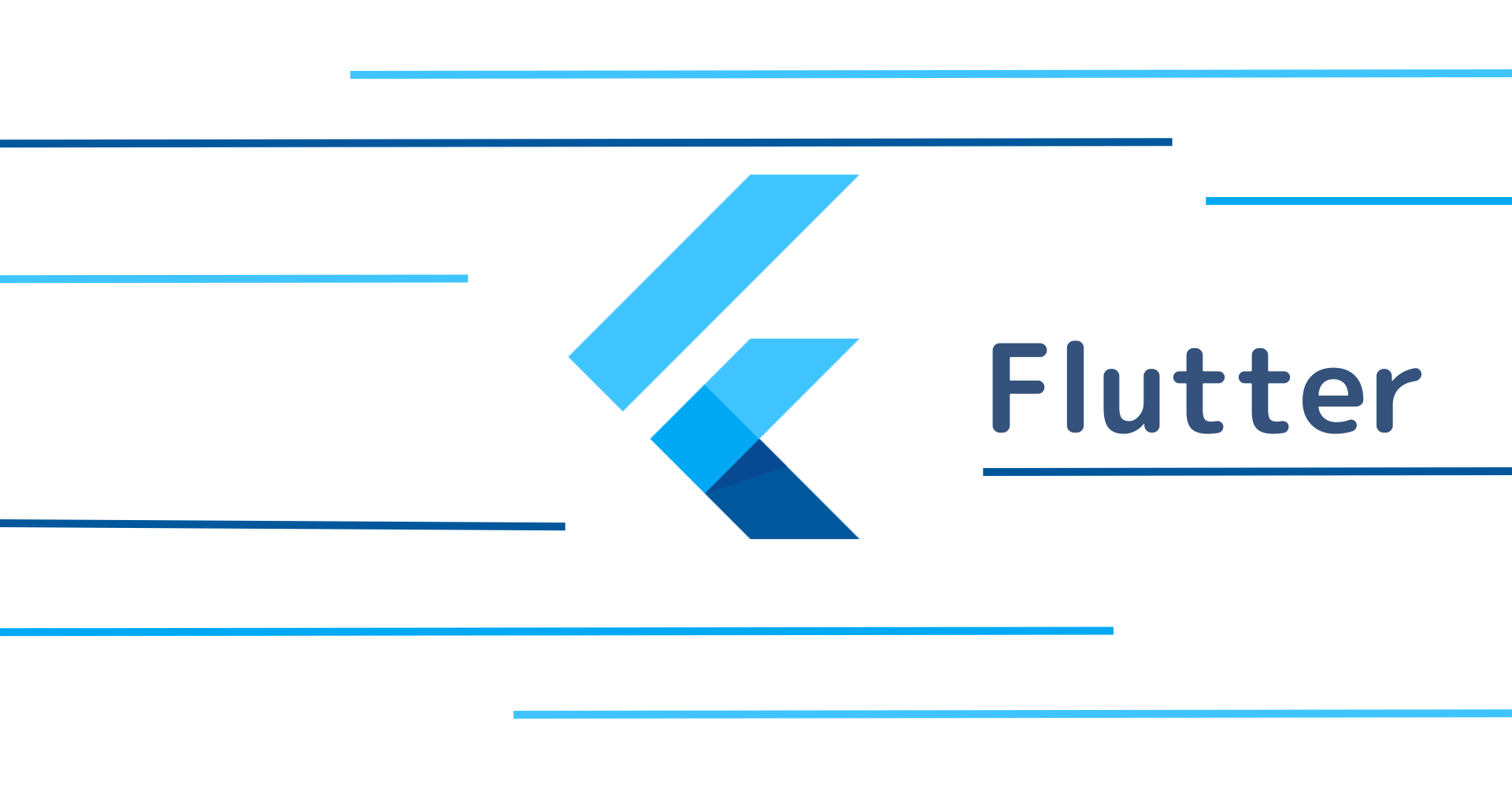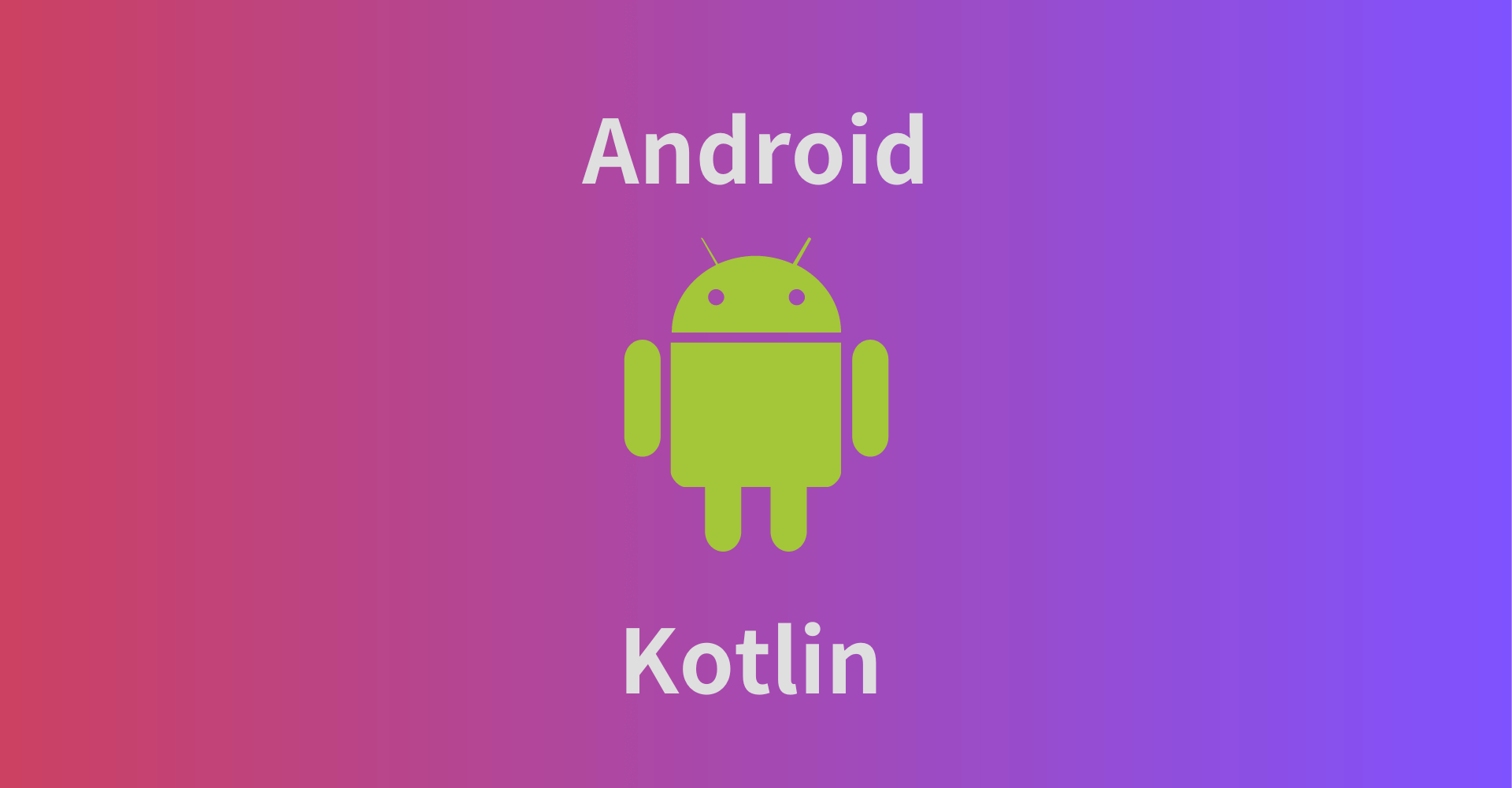【Vue.js】グーグルアドセンス広告を導入する方法
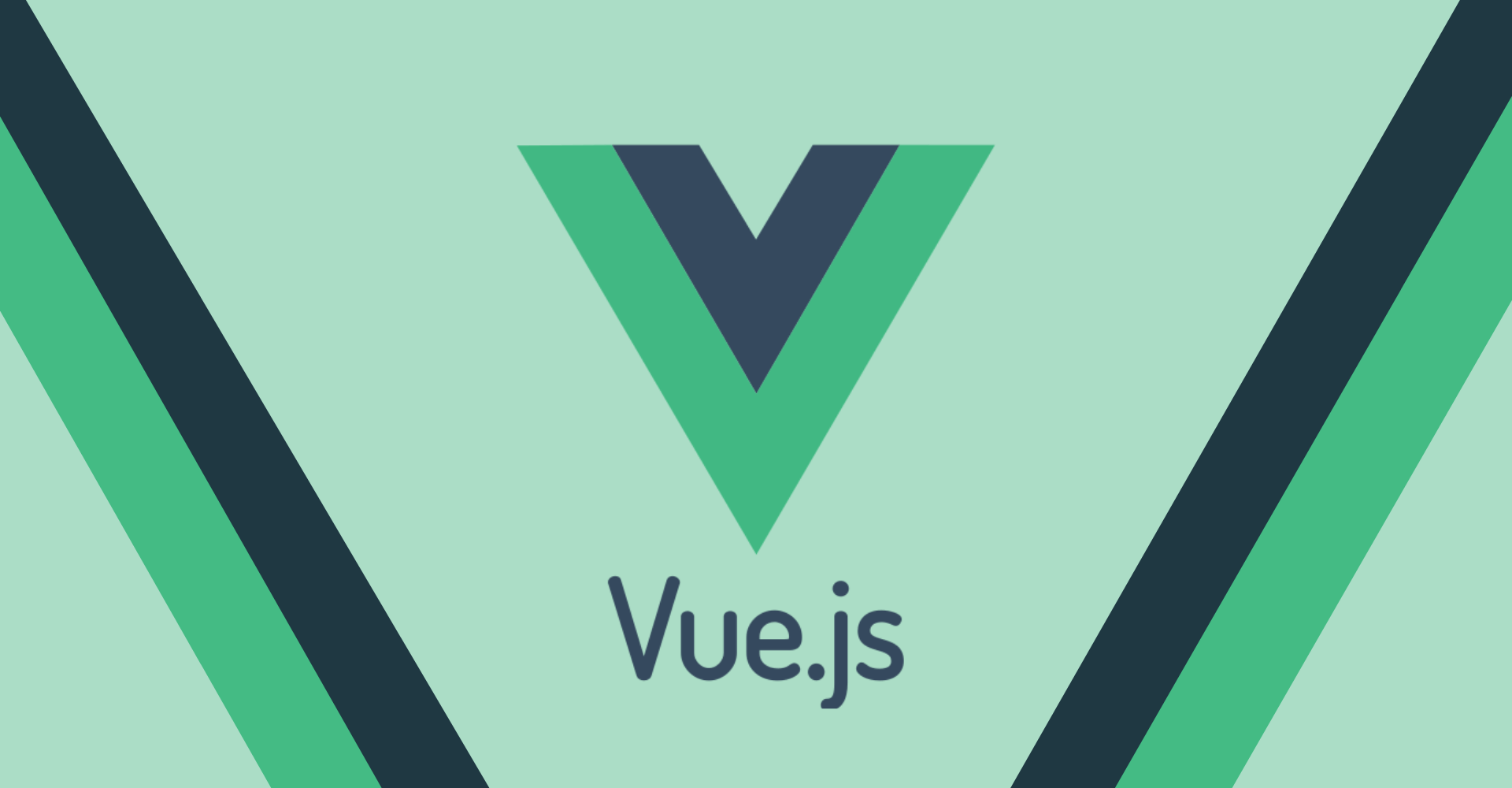
この記事からわかること
- Vue.jsにGoogle AdSenseを導入する方法
- 専用ライブラリのインストール方法
- 実際のtemplateへの記述
index
[open]
\ アプリをリリースしました /
Vue.jsを使ったアプリケーションやWebサイトにGoogle AdSenseの広告を貼って表示させる方法をまとめていきます。今回はLaravelでフレームを作り、Vue.jsでコンポーネント切り替えを行っているような場合を解説していきます。
Vue.jsにGoogle AdSenseを導入する方法
Vue.jsのtemplate内にはscriptタグが使えないのでGoogle AdSenseのコードをそのままコピペして貼り付けても当たり前ですがエラーが起きてしまいます。
↓以下のようなエラーが起きてしまう
ライブラリ:Google Adsense for Vueのインストール方法
導入するには専用のライブラリ「Google Adsense for Vue」を使うと簡単です。
まずはプロジェクト内にライブラリを追加します。以下のコマンドをカレントディレクトリをプロジェクト内に合わせて実行します。
Node.jsを使ってインストールしますので未導入の方はこちらの記事を参考にインストールしておいてください。
実行すると以下のようになり、ライブラリがインストールが完了します。
Google Adsense for Vueの使い方
これでインストールは完了したので実際に使えるように設定をしていきます。
まずはプロジェクト内のファイル「resource」>「js」>「main.js(またはapp.js)」を編集します。
ここで大元のVueインスタンスにコンポーネントやライブラリ(VuexやVue Routerなど)をimportしているので、先程インストールしたAdSenseライブラリも同様に使えるようにしていきます。
main.js(app.js)
続いてVue.jsを使っていないレイアウト部分(index.htmlやレイアウトの元のblade.phpなど)に以下のスクリプトコードを埋め込みます。webpackなどでビルドしたものが組み込まれるbuilt files will be auto injected (ビルドされたファイルは自動挿入されます)下あたりに入れておきます。
index.blade.php
これはAdSenseコードを取得した際のこの部分をscriptタグに置き換えたものです。
AdSenseコード
次にVue.jsのtemplate内に<adsense>タグを使ってAdSenseのコードを記述します。
ad-clientとad-slotの部分は自分のAdSenseコード部分を転記してあげればOKです。

これでOKだと思ったらエラーが出ました。どうやらmain.js(app.js)でimportしているAdSenseライブラリがうまく読み込めていないようです。
なのでnode modules内(node_modules/vue-adsense/main.js)にインストールされたAdSenseライブラリを修正しにいきます。
中を開くと以下のようになっているのでexport defaultに書き換えます。
node_modules/vue-adsense/main.js
まだまだ勉強中ですので間違っている点や至らぬ点がありましたら教えていただけると助かります。
ご覧いただきありがとうございました。