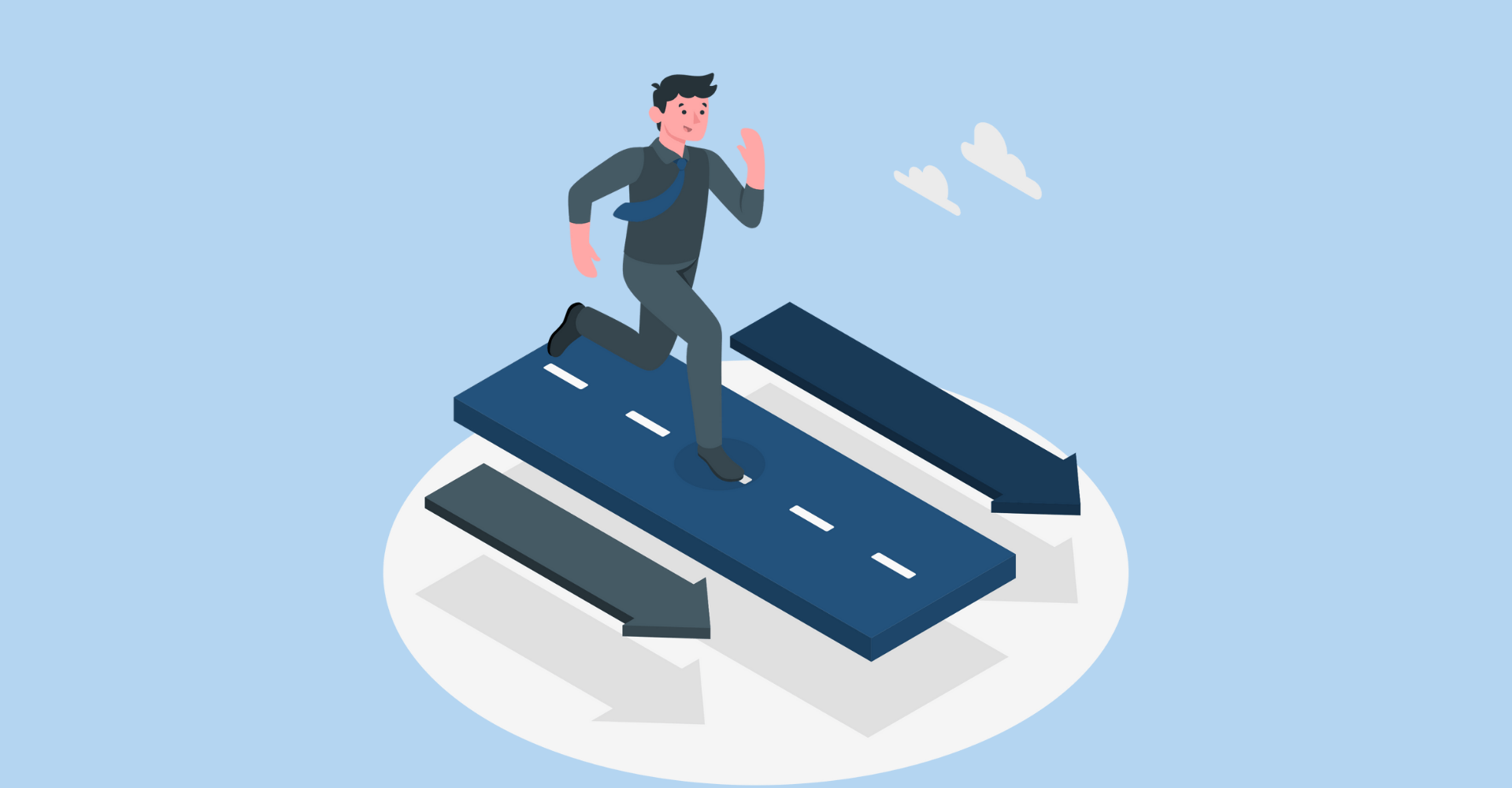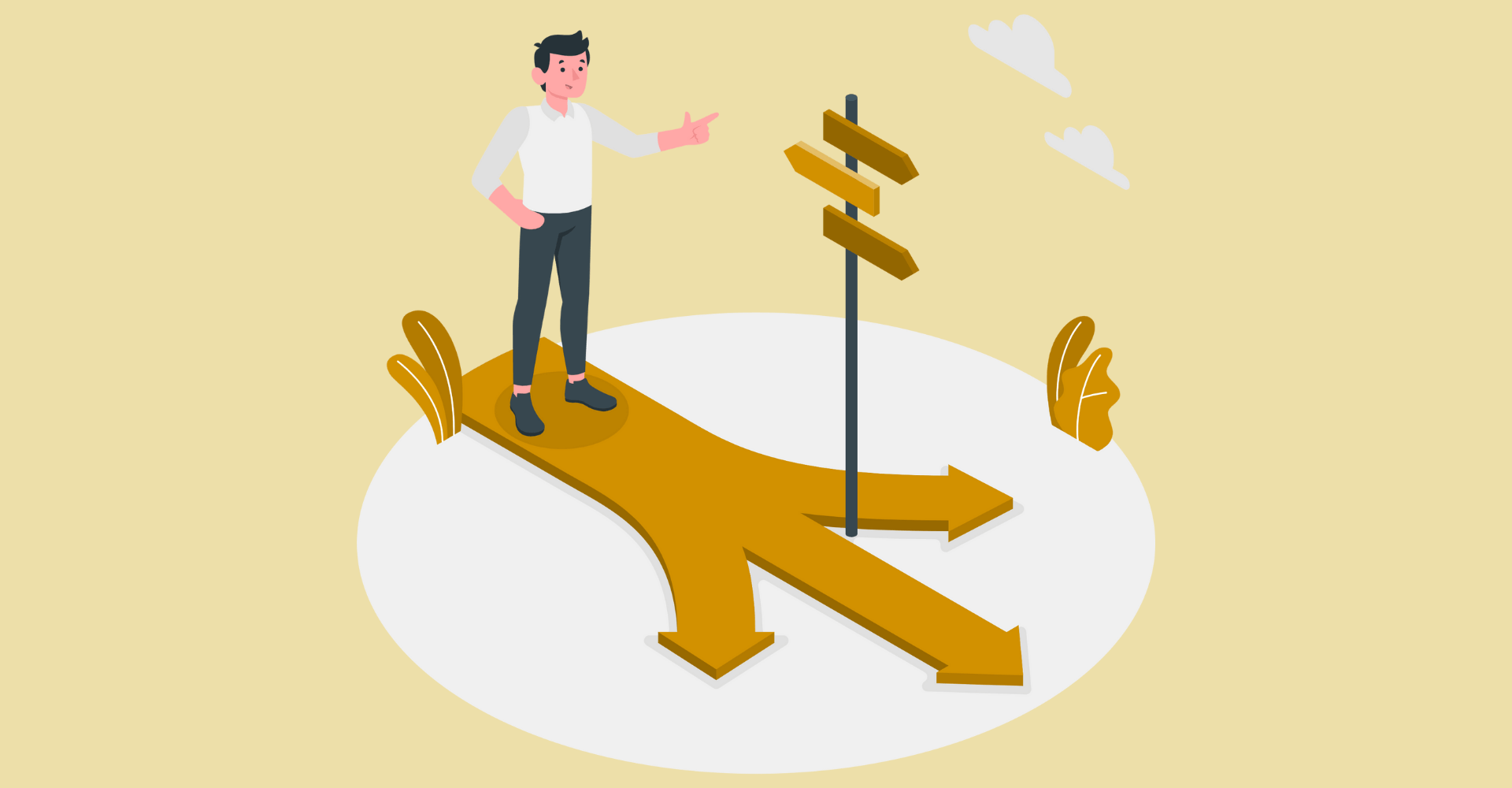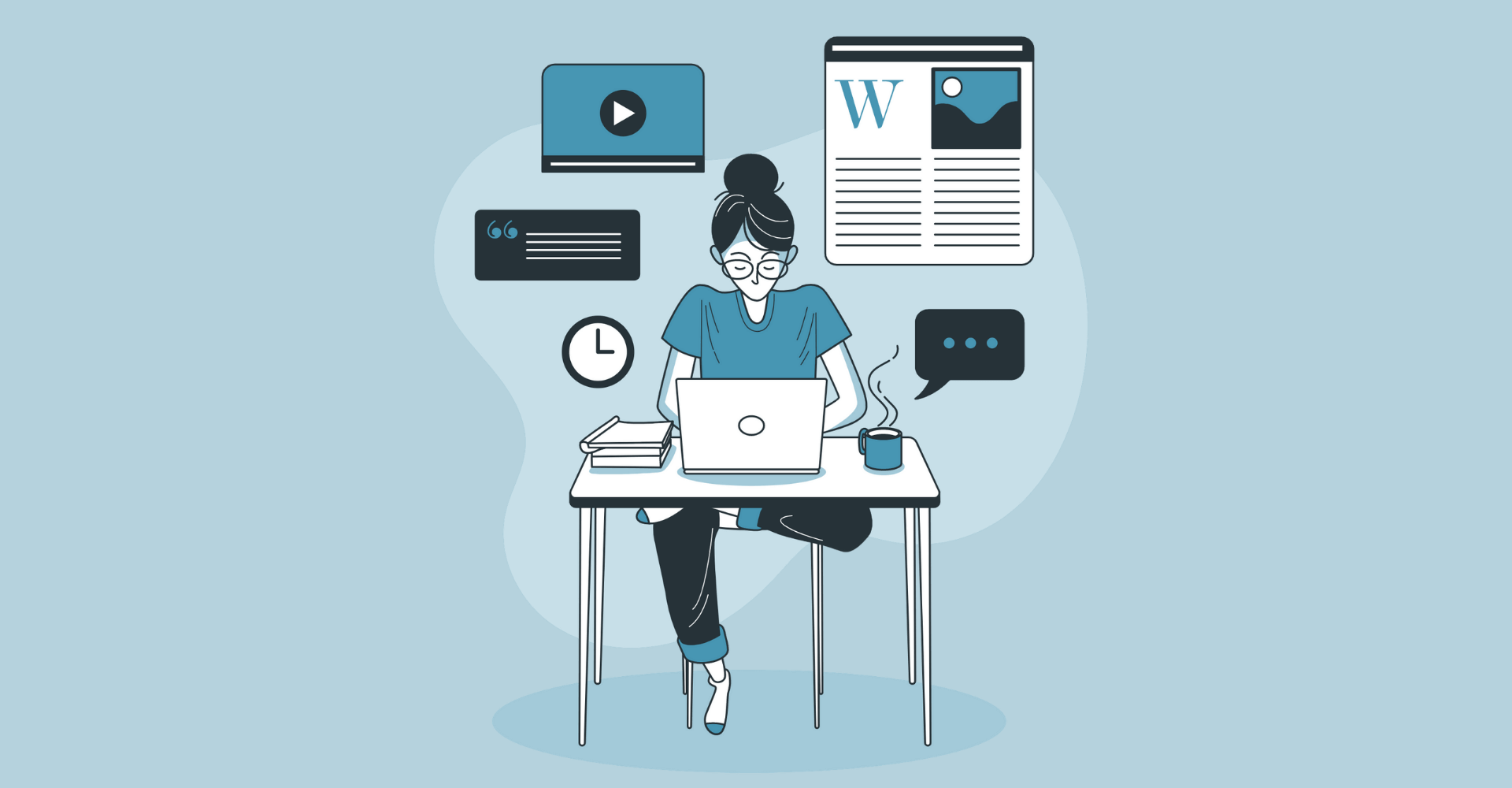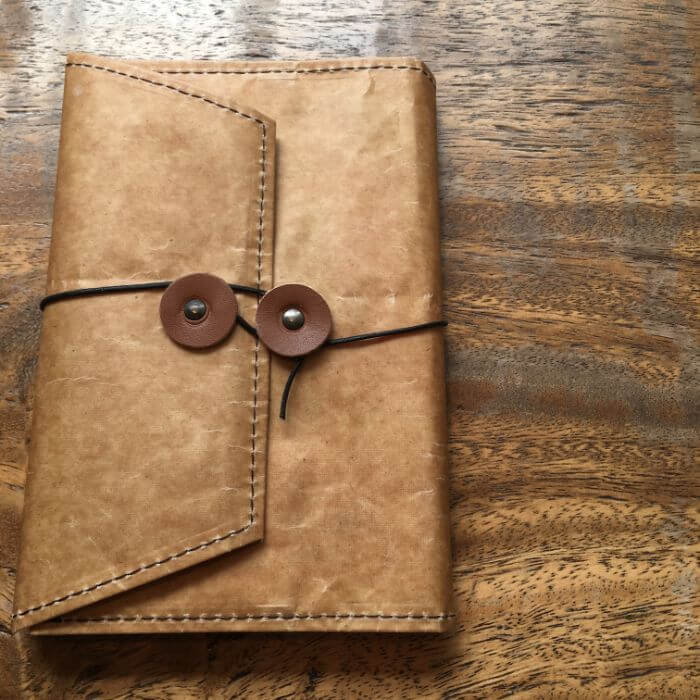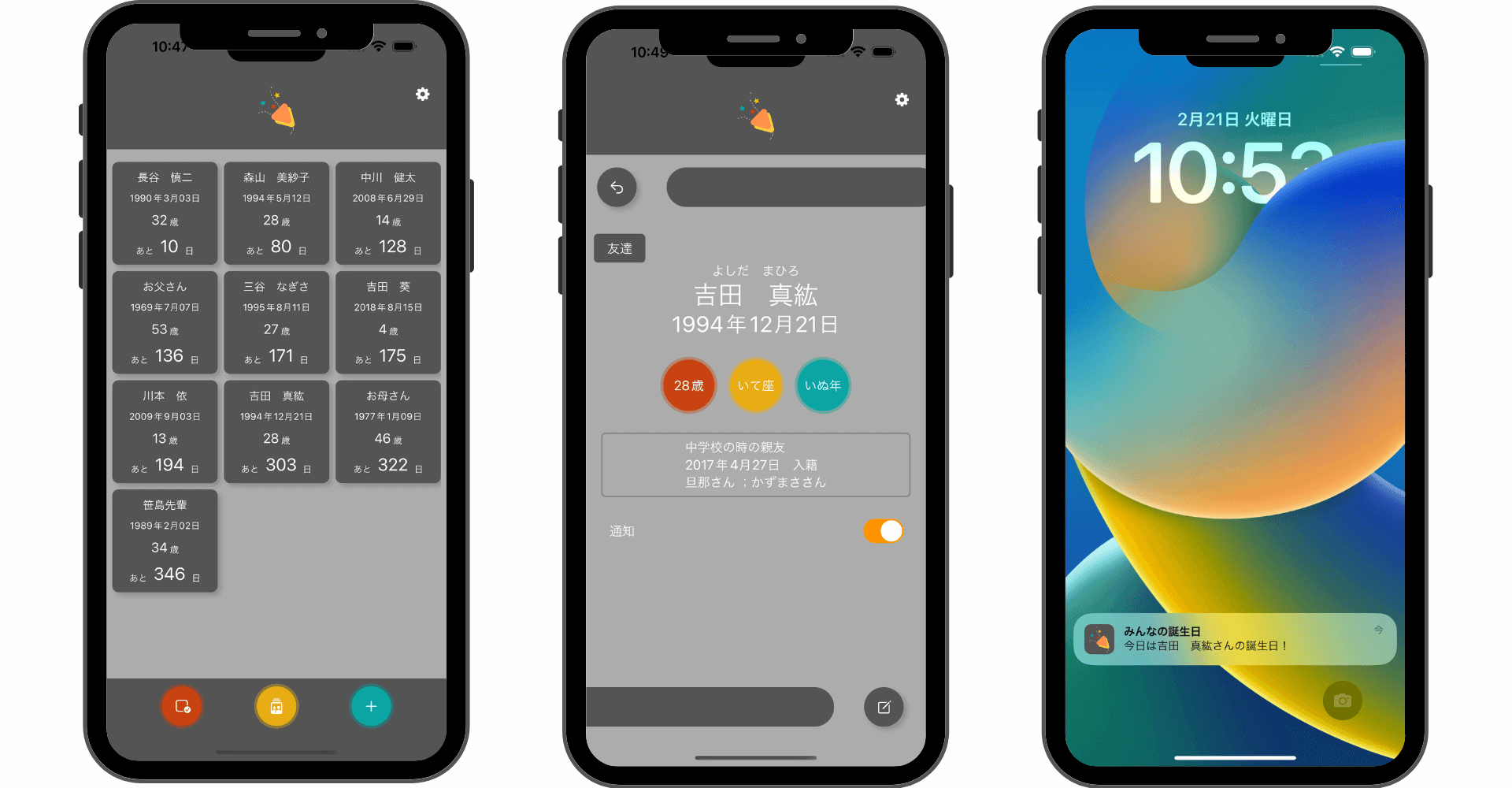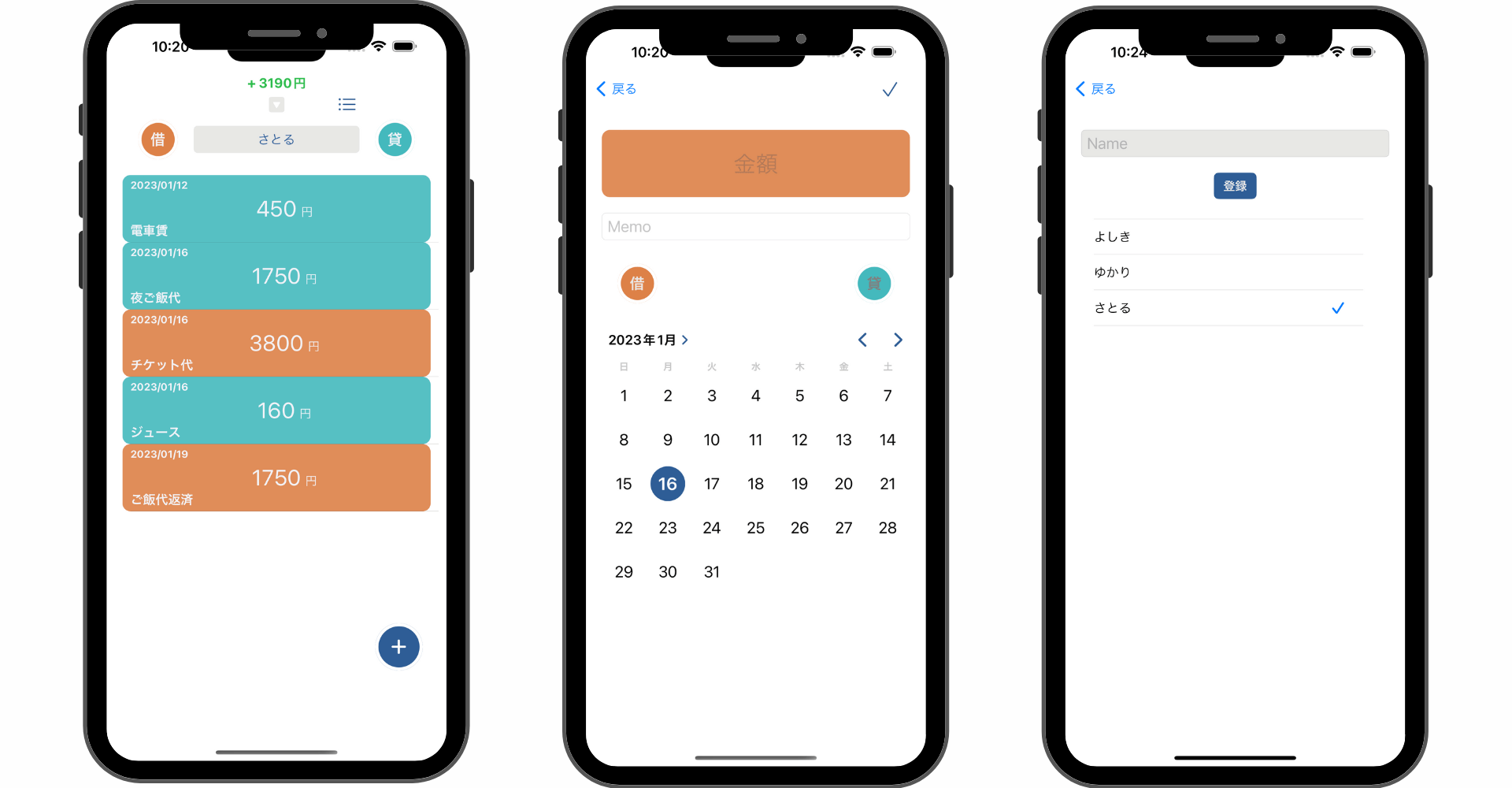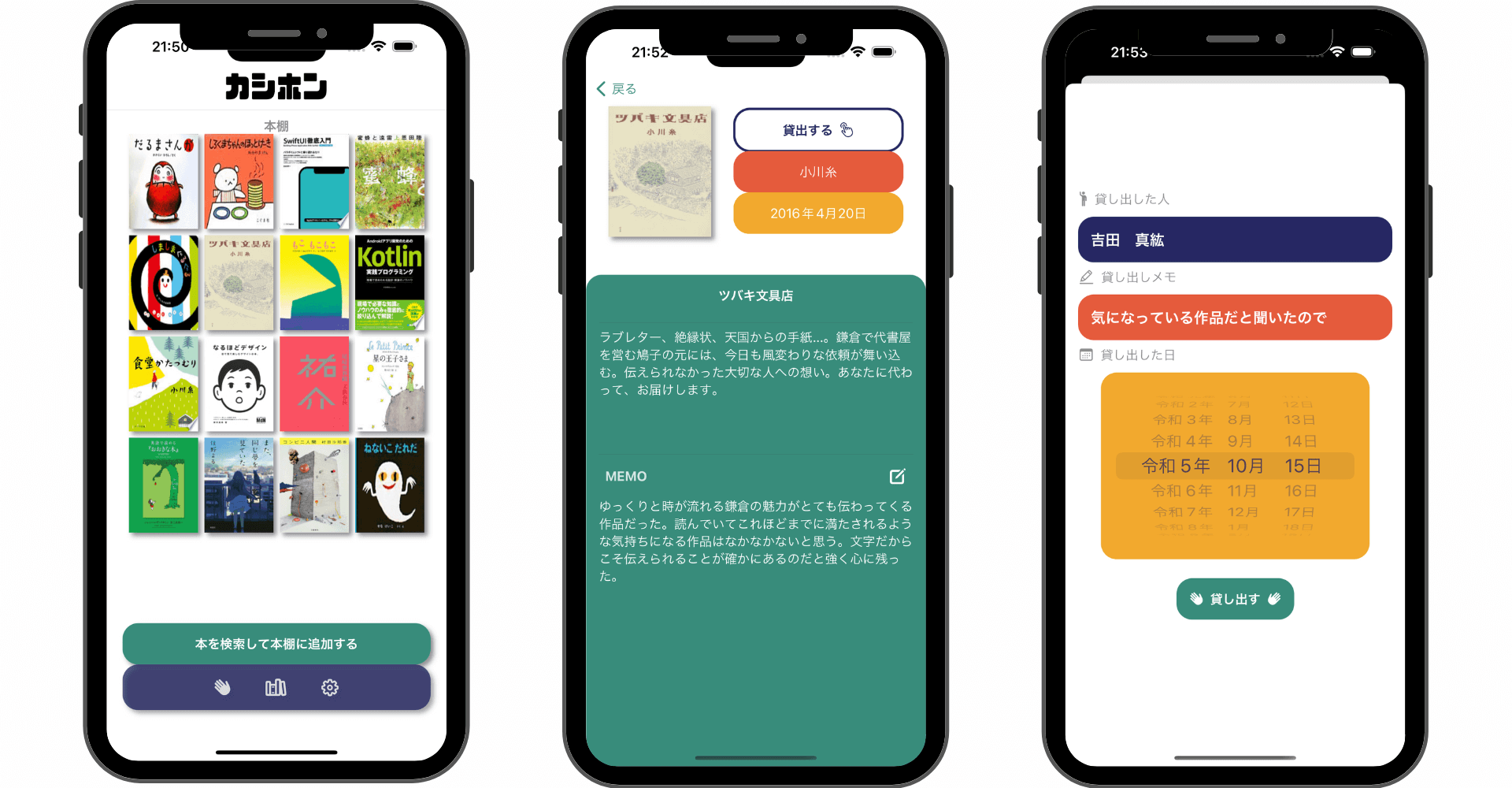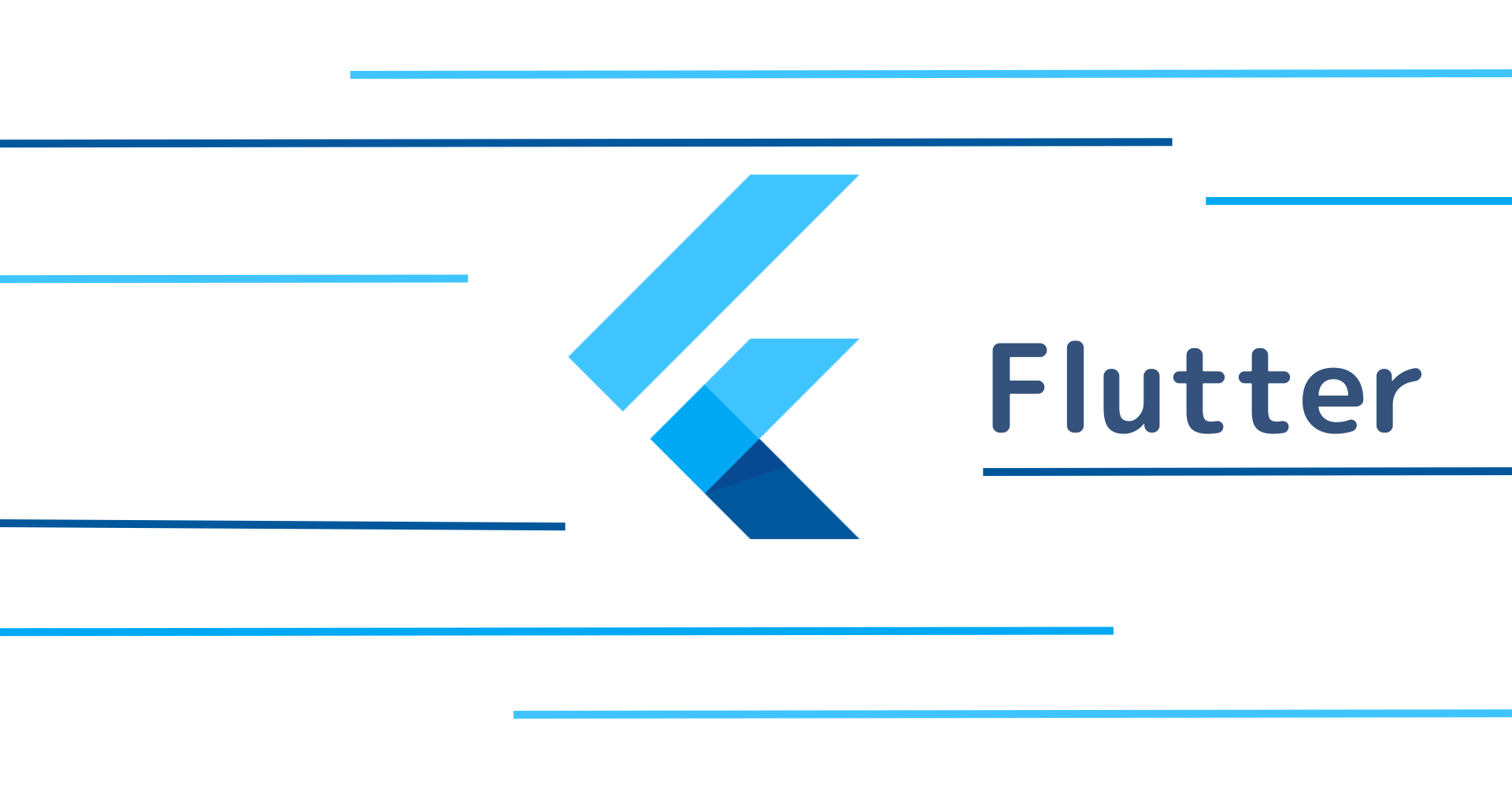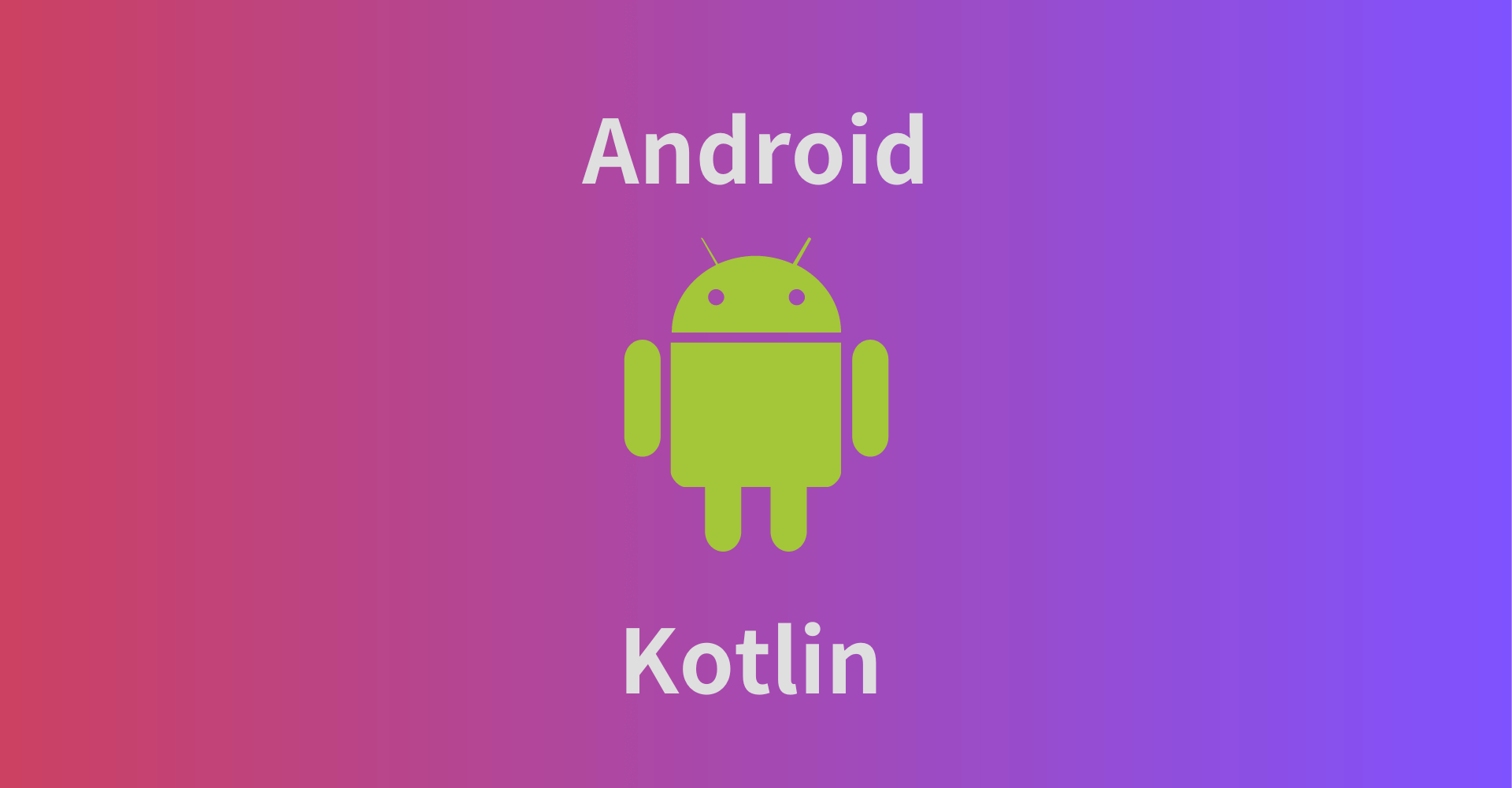【Swift UIKit】UITableViewCellの中のボタンでIndexPathを取得する方法!
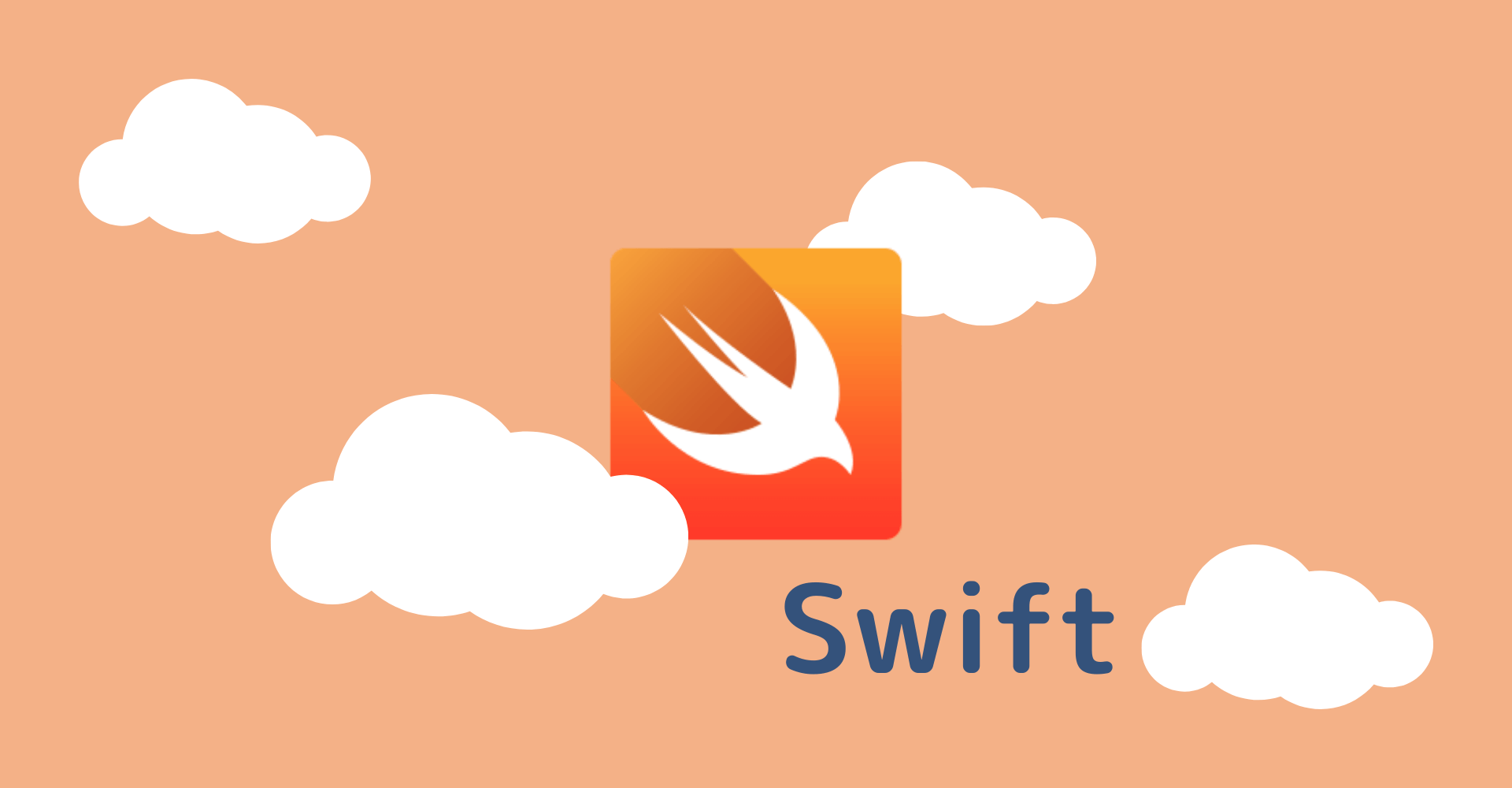
この記事からわかること
- SwiftのUIKitでUITableViewCellの中のボタンでIndexPathを取得する方法
- UIViewのtagプロパティの使い方
\ アプリをリリースしました /
SwiftのUIKitでUITableViewを使ったリストの中に設置したボタンからIndexPathを取得する方法をまとめていきます。UITableViewの基本的な使用方法はこの記事では解説しませんので、以下の記事を参考にしてください。
リストの中に設置したボタンからIndexPathを取得する方法
今回私がやりたかったことはリストのカスタムセル内に設置したUIButtonからその行のIndexPath(何行目か)を取得することです。カスタムセルの作成方法は以下の記事を参考にしてください。
UIViewの持つtagプロパティを使って値を受け渡すことが解決できました。セルを返すtableViewメソッド内からはindexPath.rowで行数が取得できるので、それをカスタムセルクラスのボタンのタグに設定すればOKです。
まだまだ勉強中ですので間違っている点や至らぬ点がありましたら教えていただけると助かります。
ご覧いただきありがとうございました。