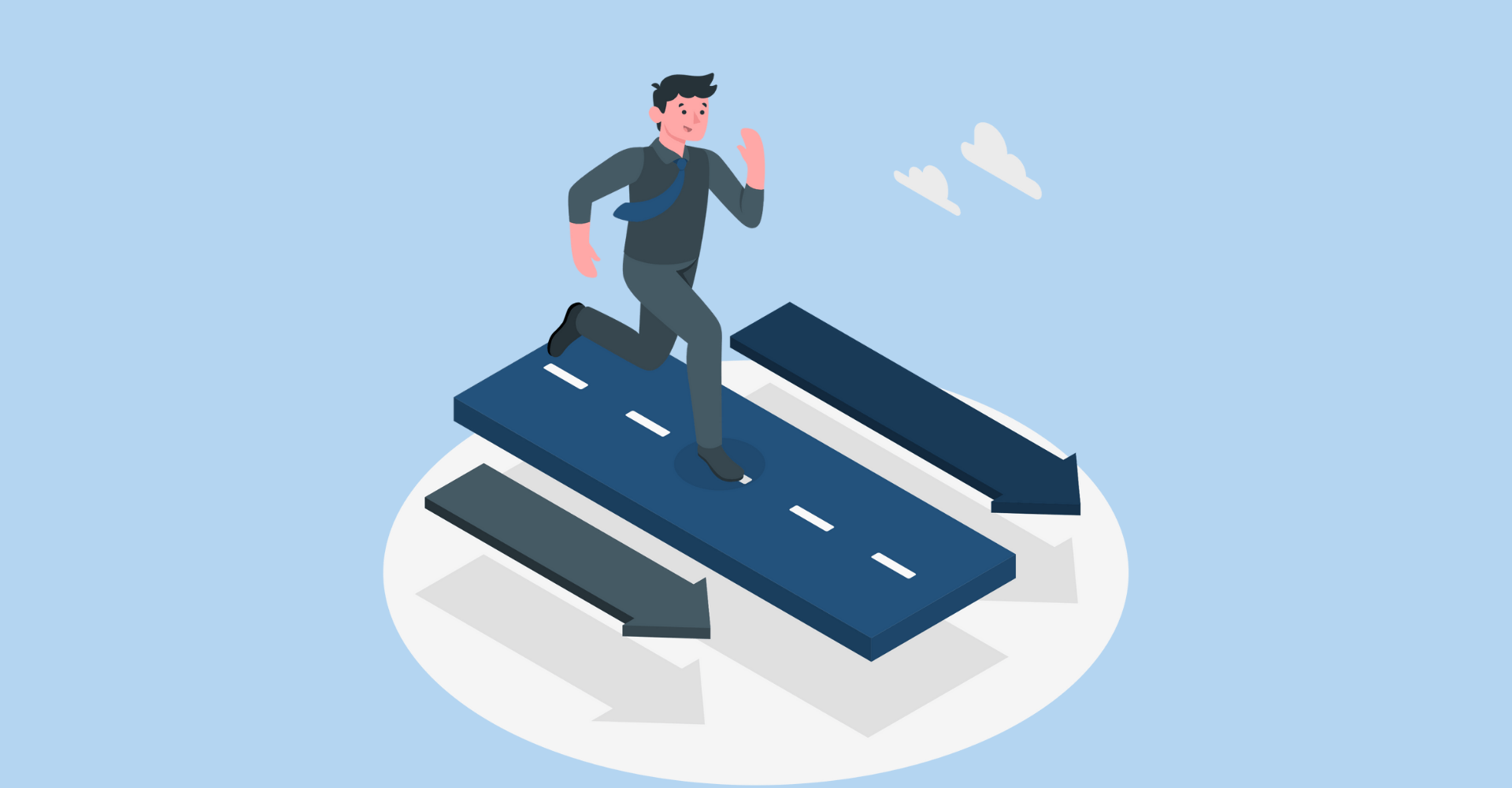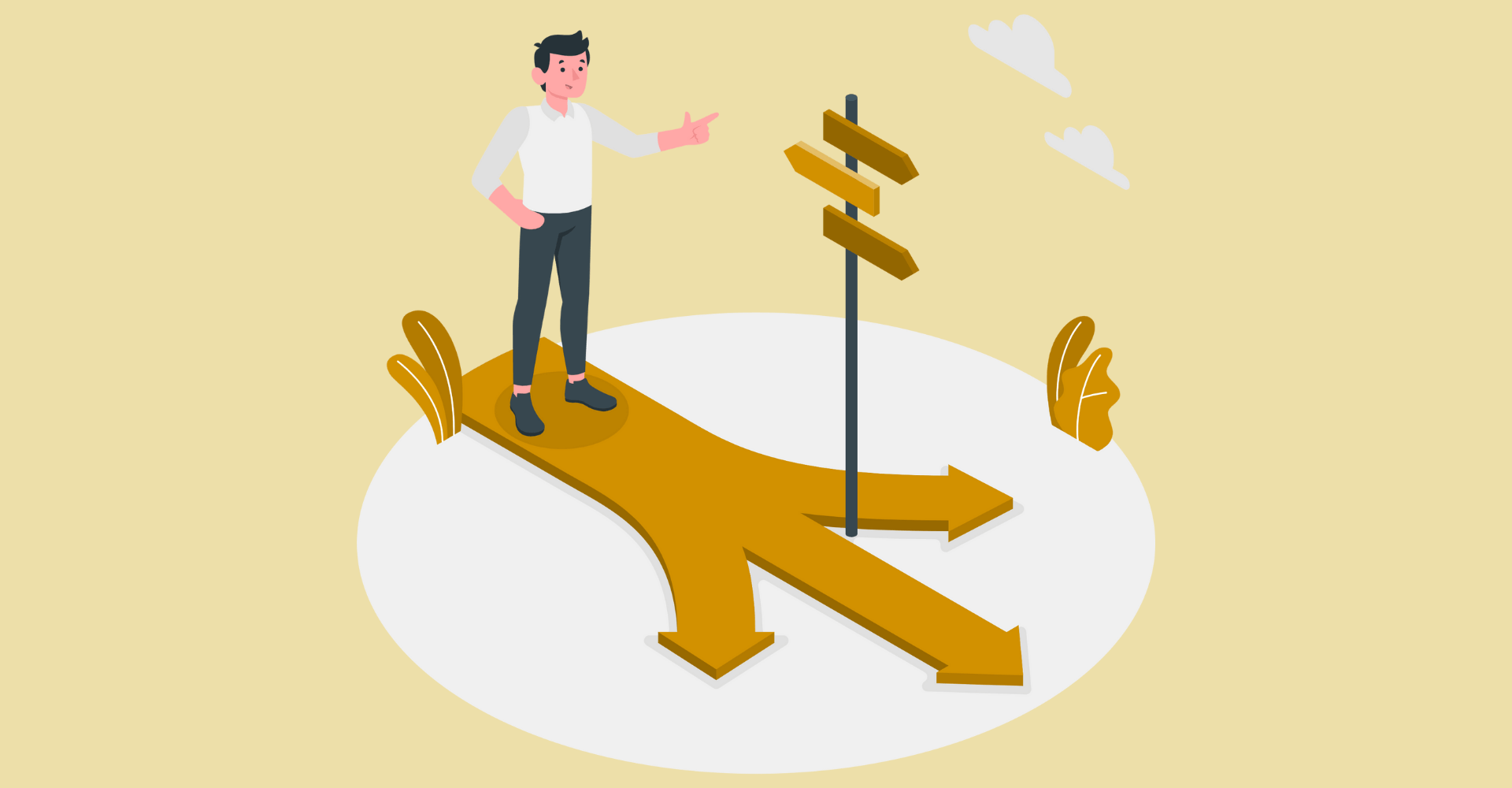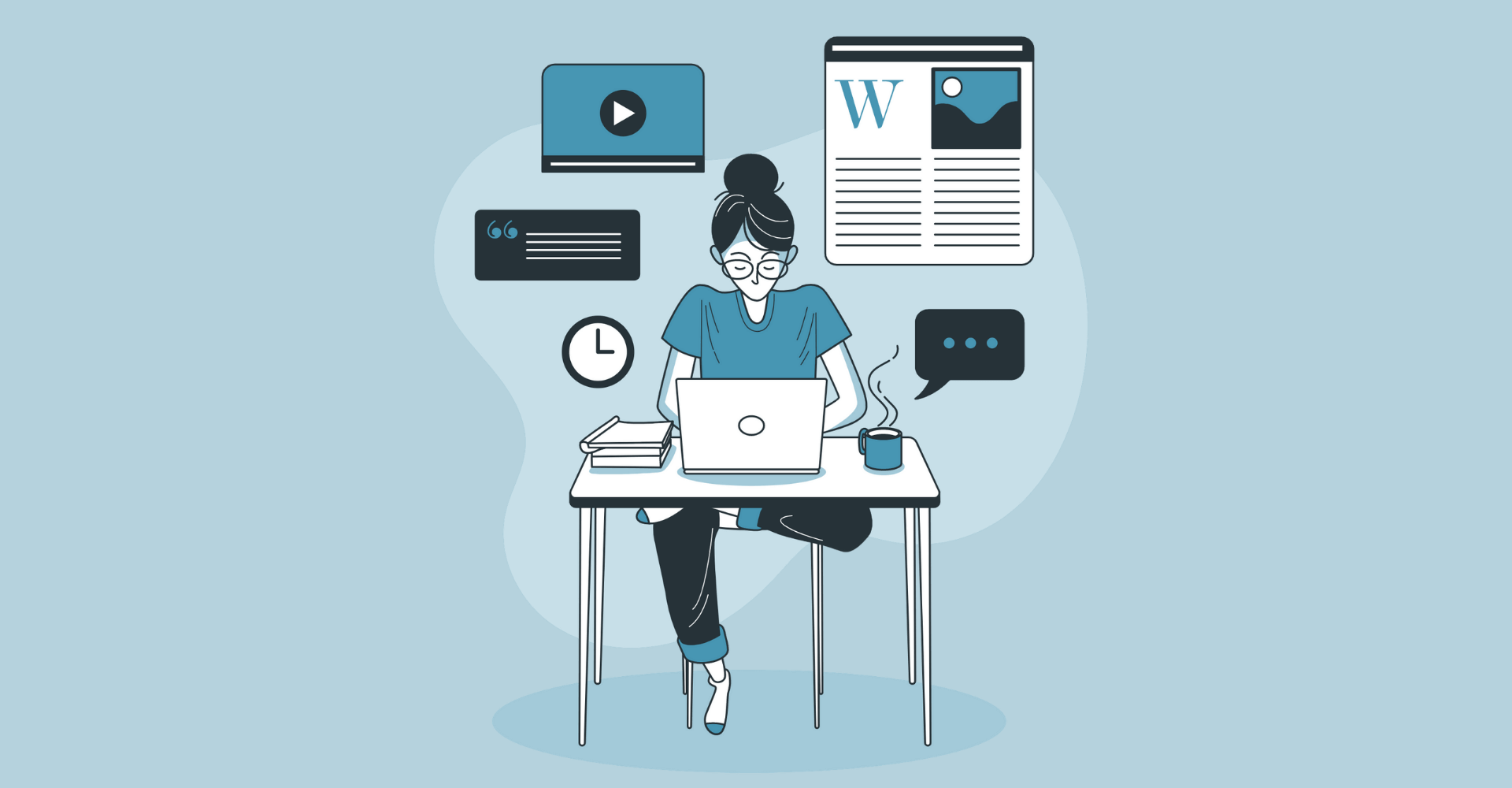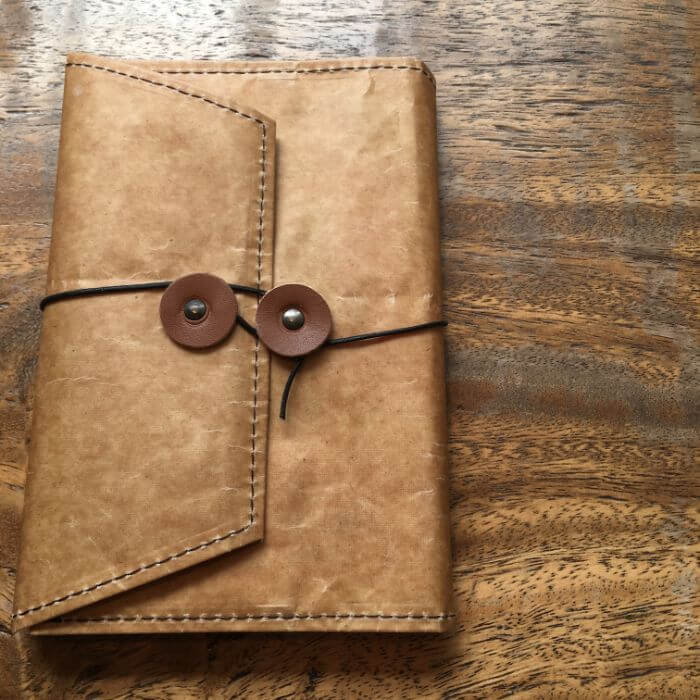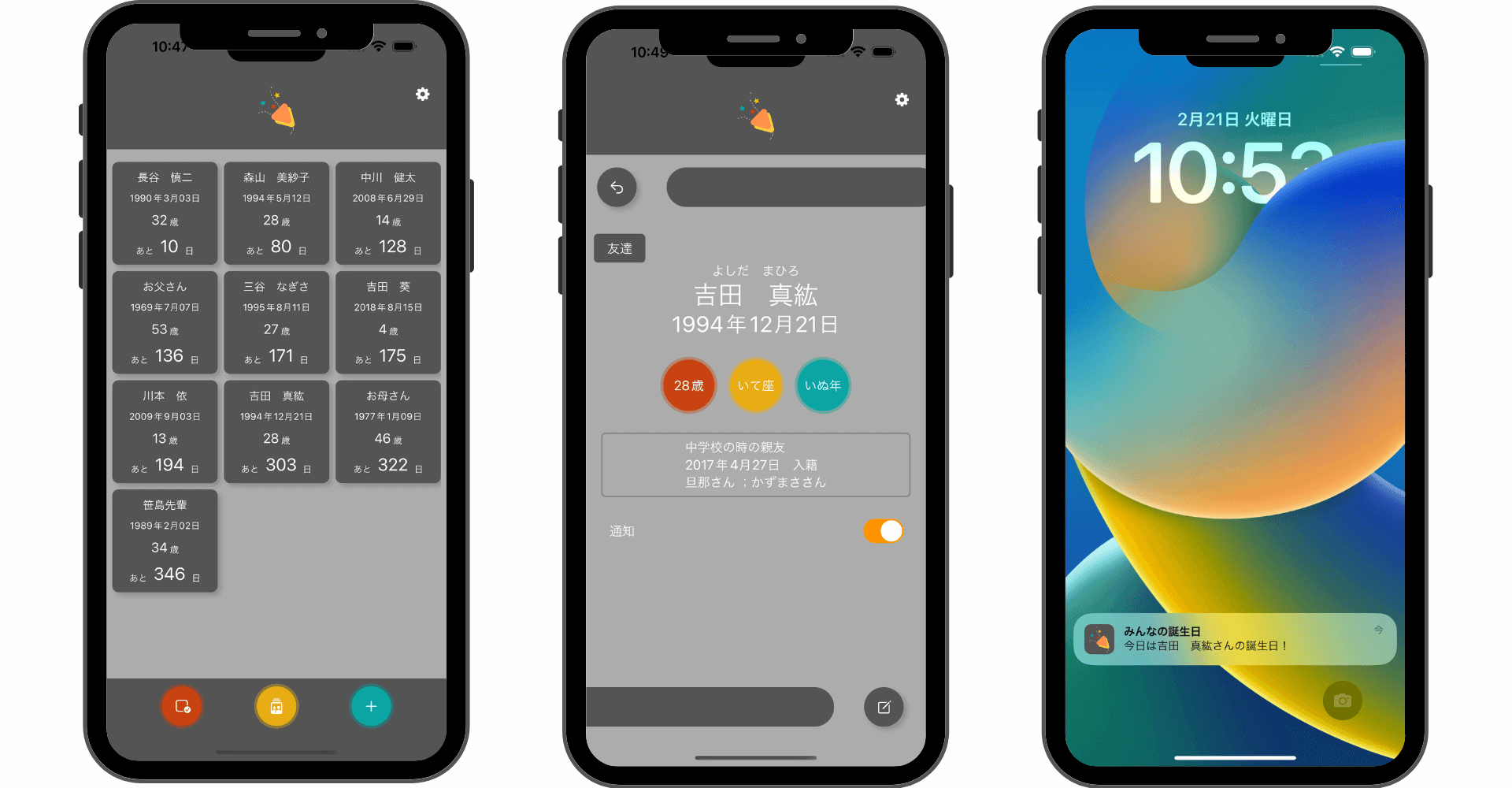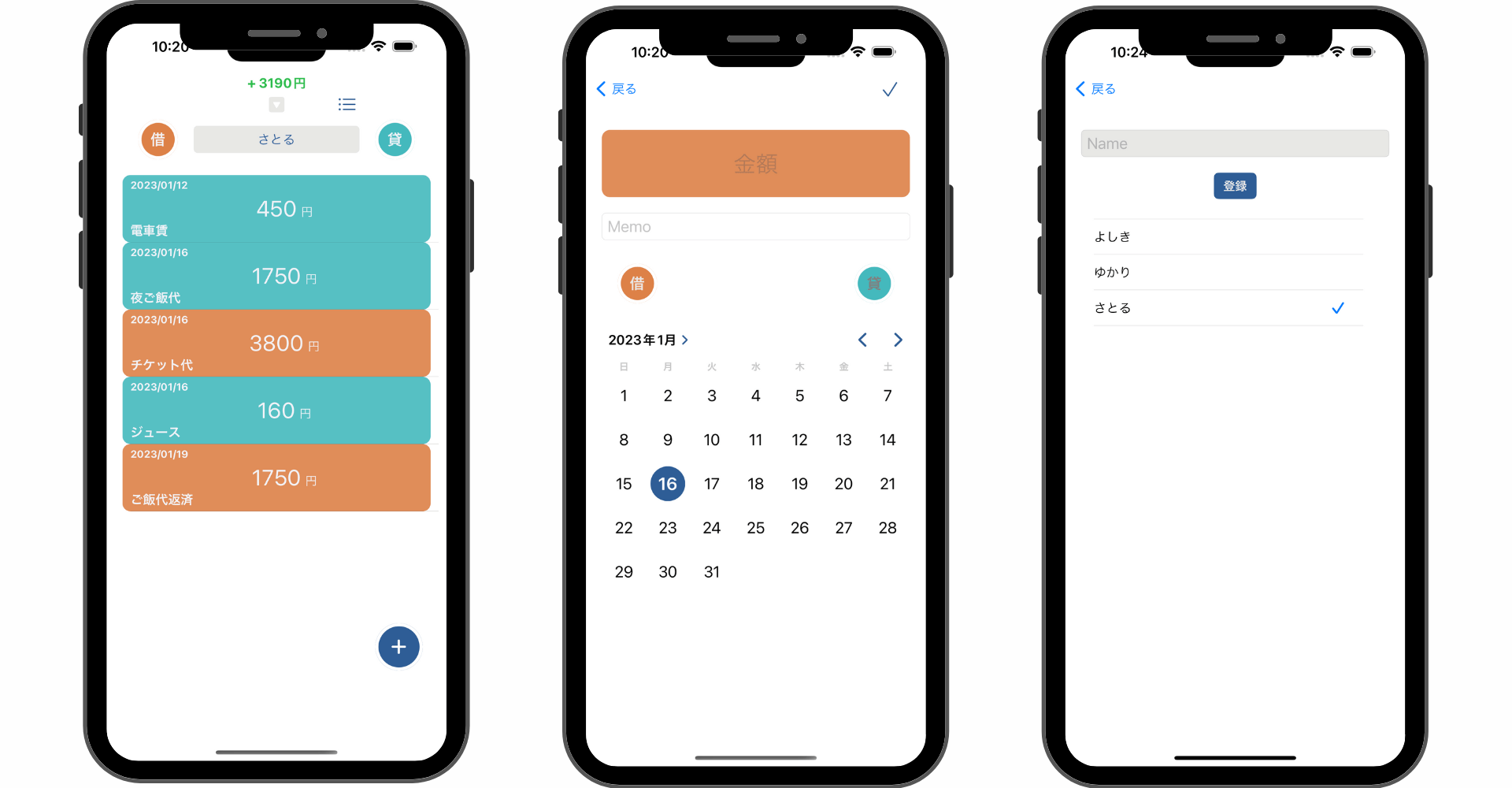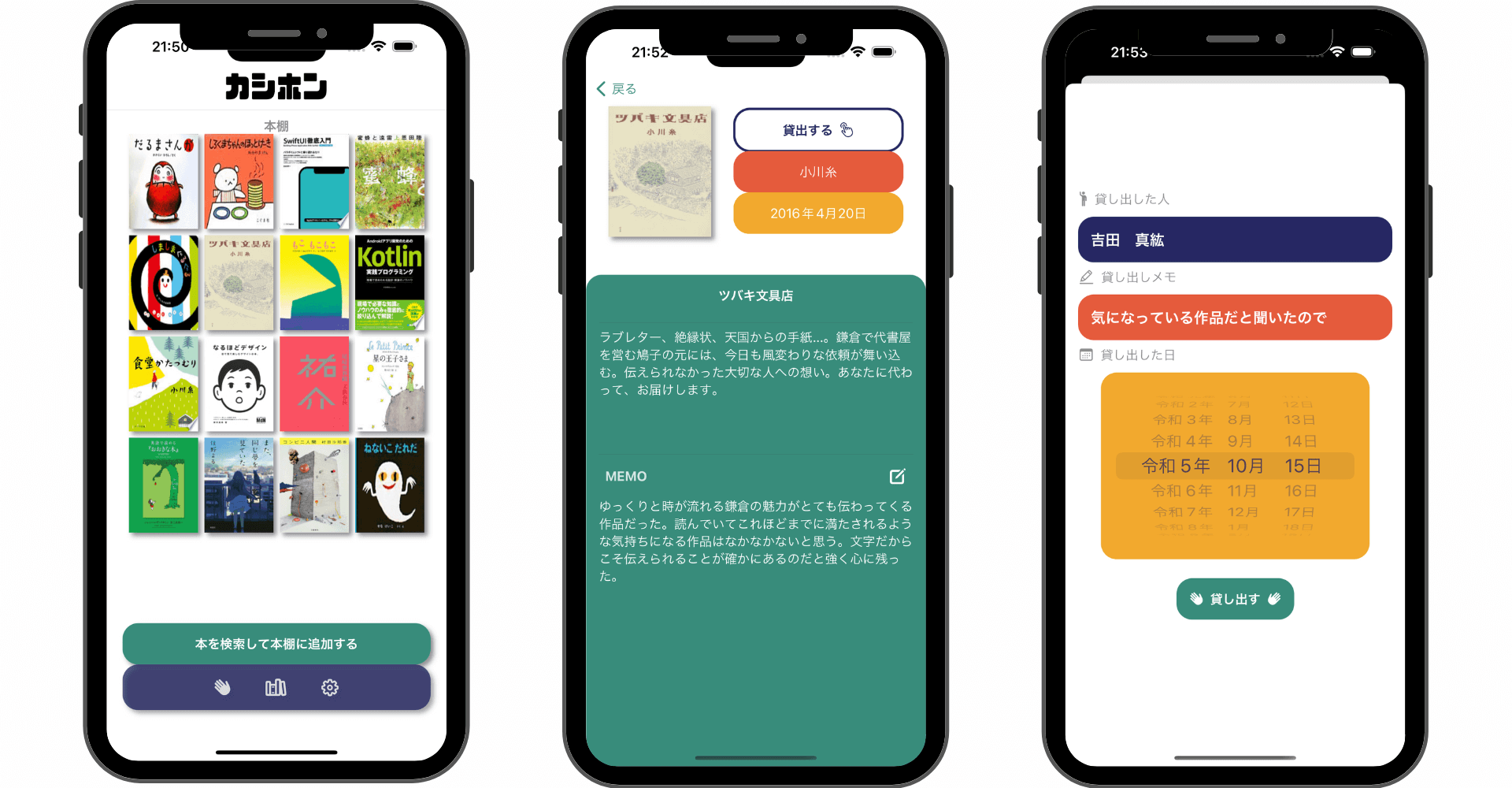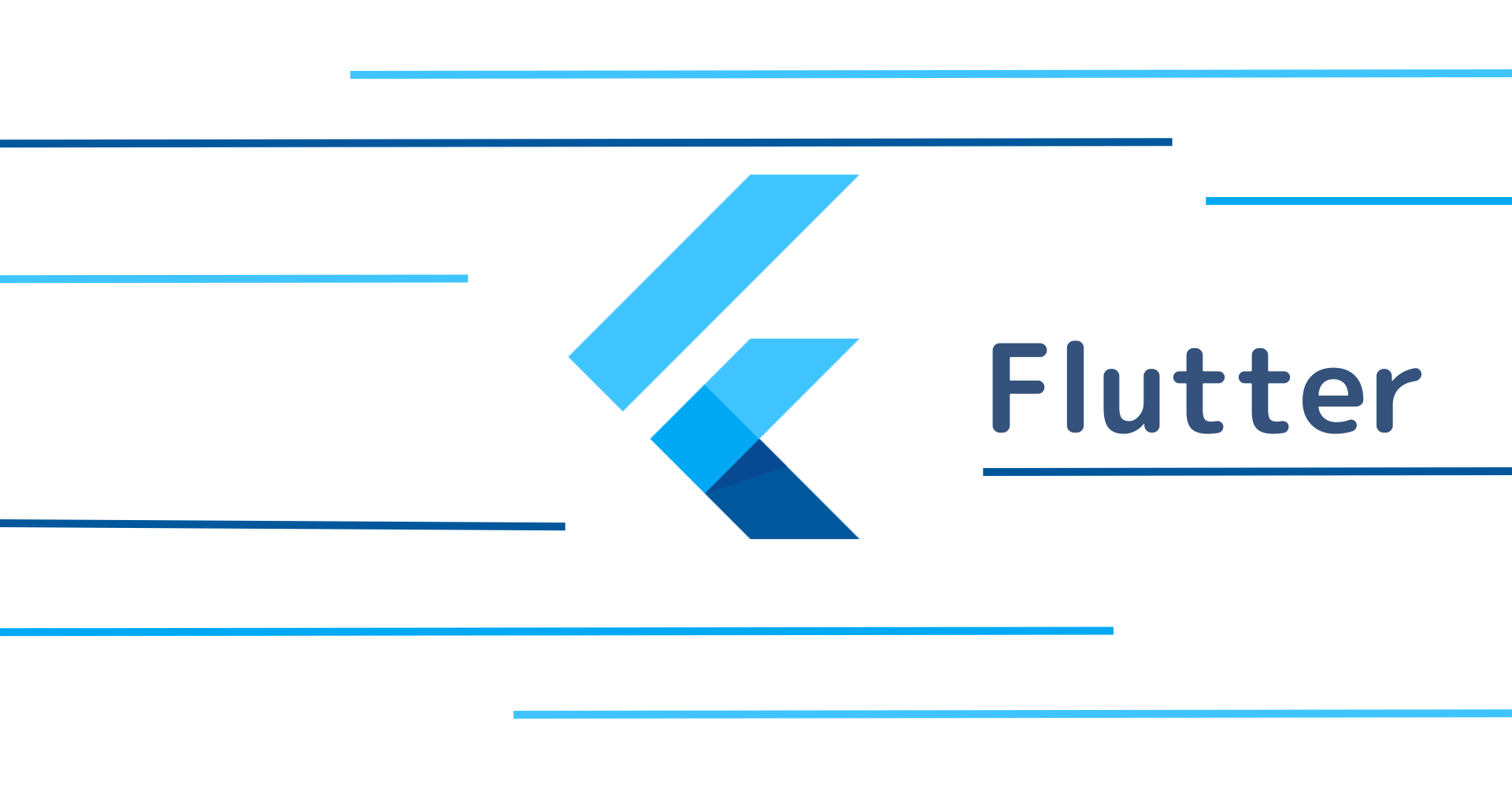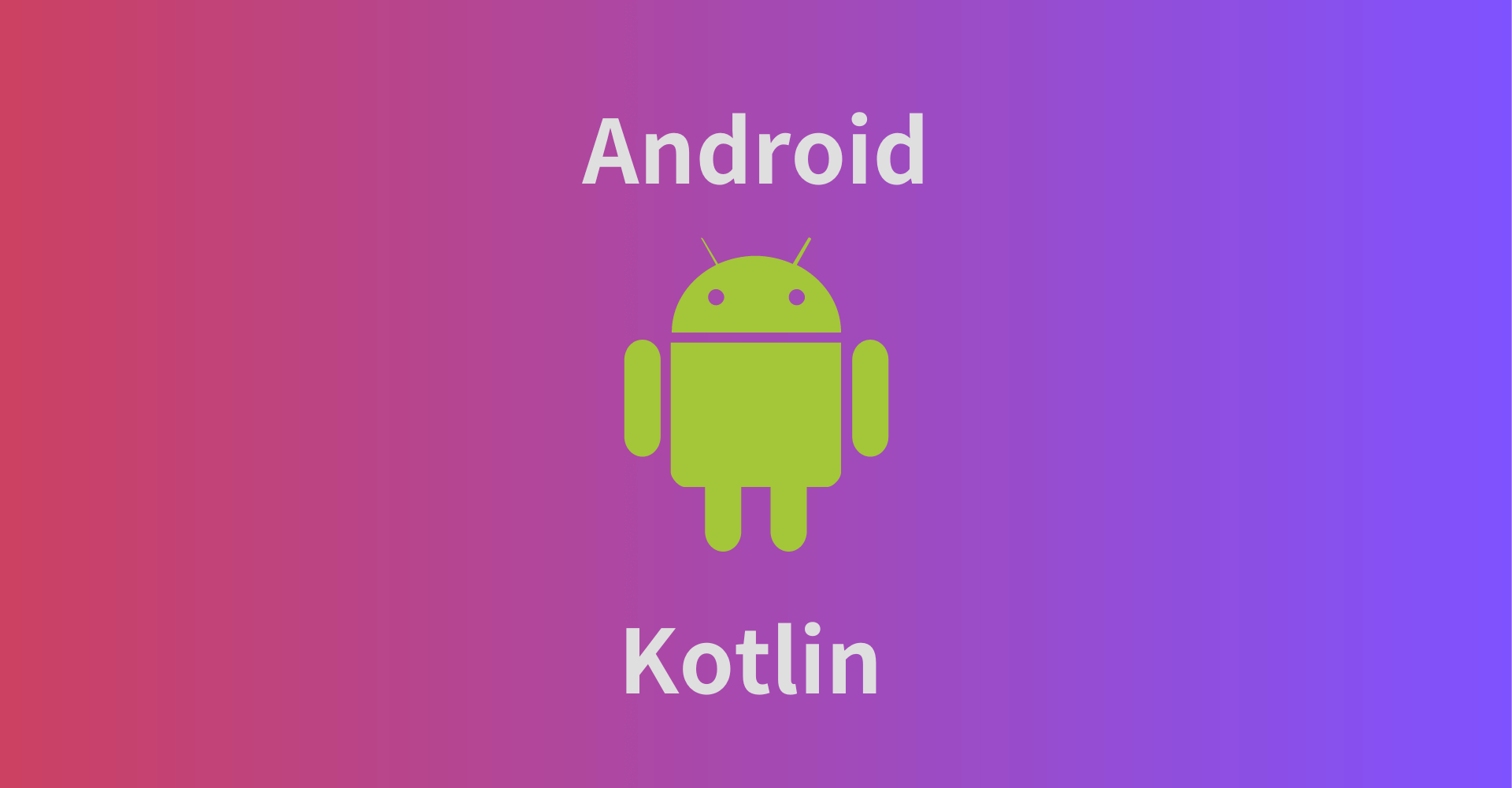【Swift】デバイスの向き変更を検知/取得する方法!UIDeviceOrientation型
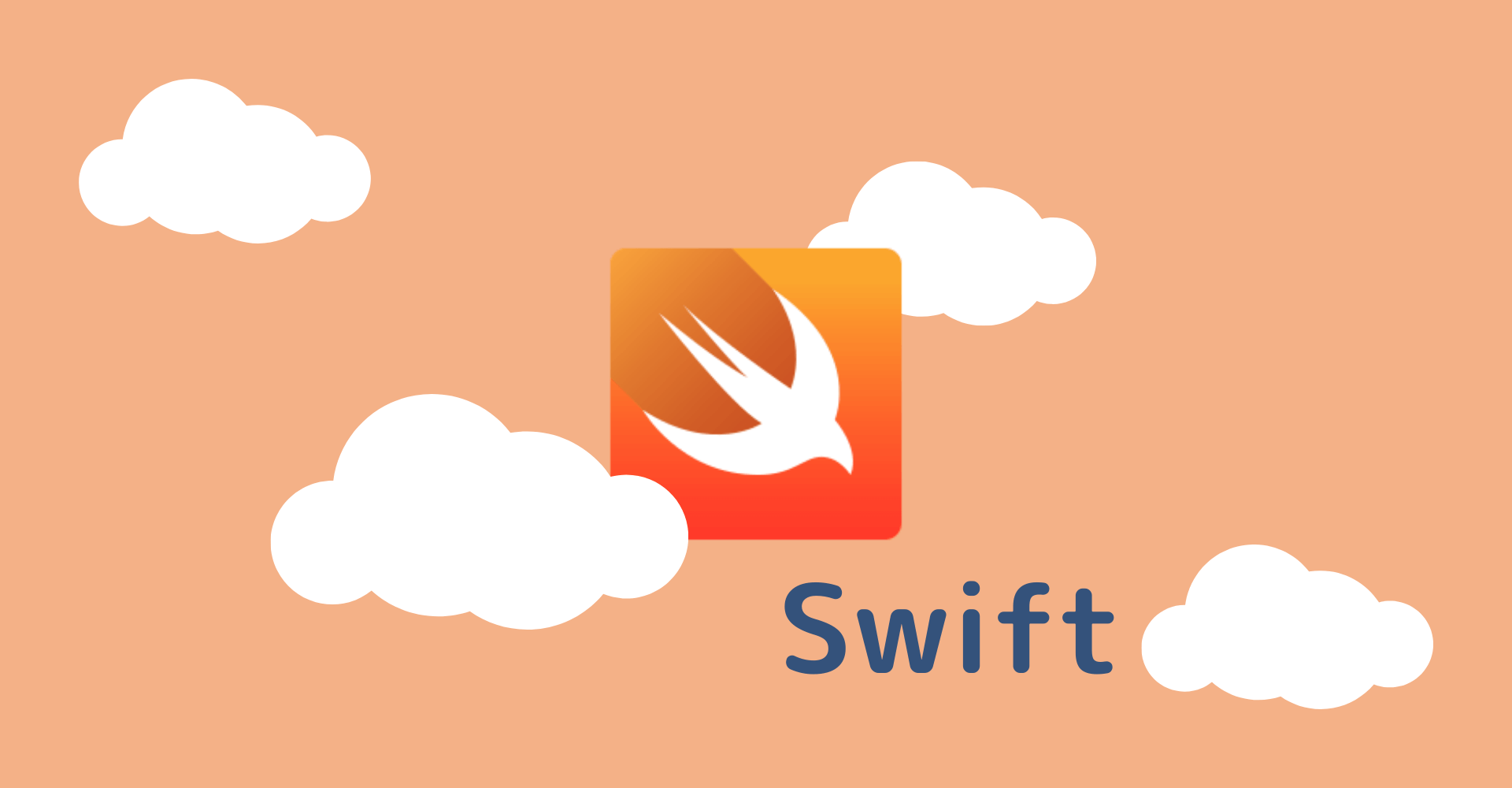
この記事からわかること
- Xcodeでアプリの画面の向き変更を検知する方法
- デバイスの向き(縦/横/上向き)を取得するには?
- UIDeviceOrientation型とは?
- UIViewControllerのviewWillTransitionメソッドの使い方
index
[open]
\ アプリをリリースしました /
Swift UIでデバイスの向きを取得する方法と変更を検知する方法をまとめていきたいと思います。
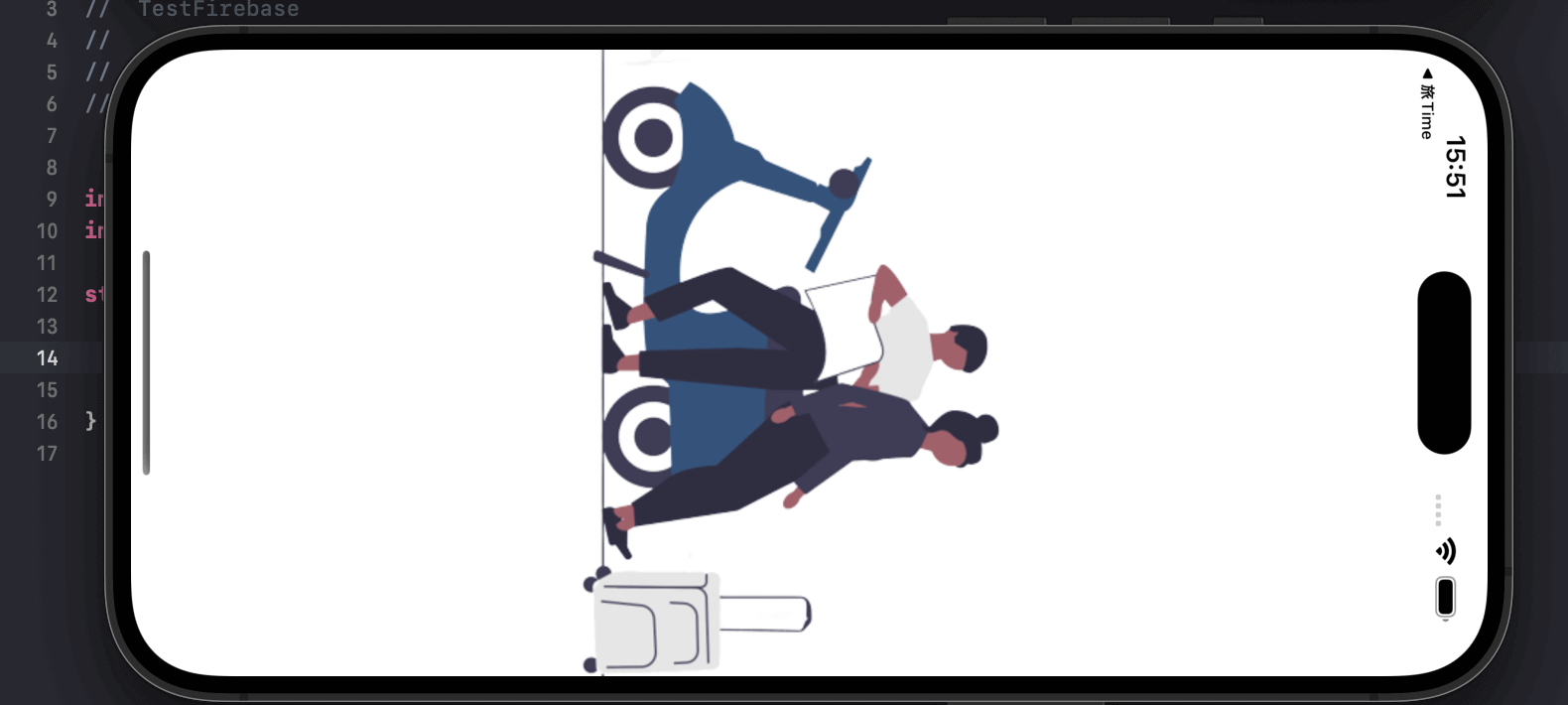
環境
- Xcode:14.2
現在の画面の向きを取得する
デバイス自体の現在の向きをコードで取得するにはUIDeviceクラスのorientationプロパティを参照します。
UIDeviceインスタンスにはシングルトンのcurrentプロパティからアクセスします。
使用例
UIDeviceOrientation型
取得できるのは列挙型UIDeviceOrientationとして定義されている値です。全部で7種類定義されており、縦向きや横向き、デバイスが水平で画面が上向きなどの状態を取得することができます。
使用例
ここでいう左向き(landscapeLeft)などはホームボタンが左にあることを示しています。
デバイスの回転を制限する
デバイスが回転した際にアプリの画面を一緒に回転させたくない場合は「TARGETS」>「Deployment Info」>「Device Orientation(デバイスの向き)」から設定可能です。「Device Orientation(デバイスの向き)」ではアプリに許容させたい向きを指定する設定項目なのでアプリ画面の向きを縦向きのみに固定するにはPortraitのみにチェックを入れます。
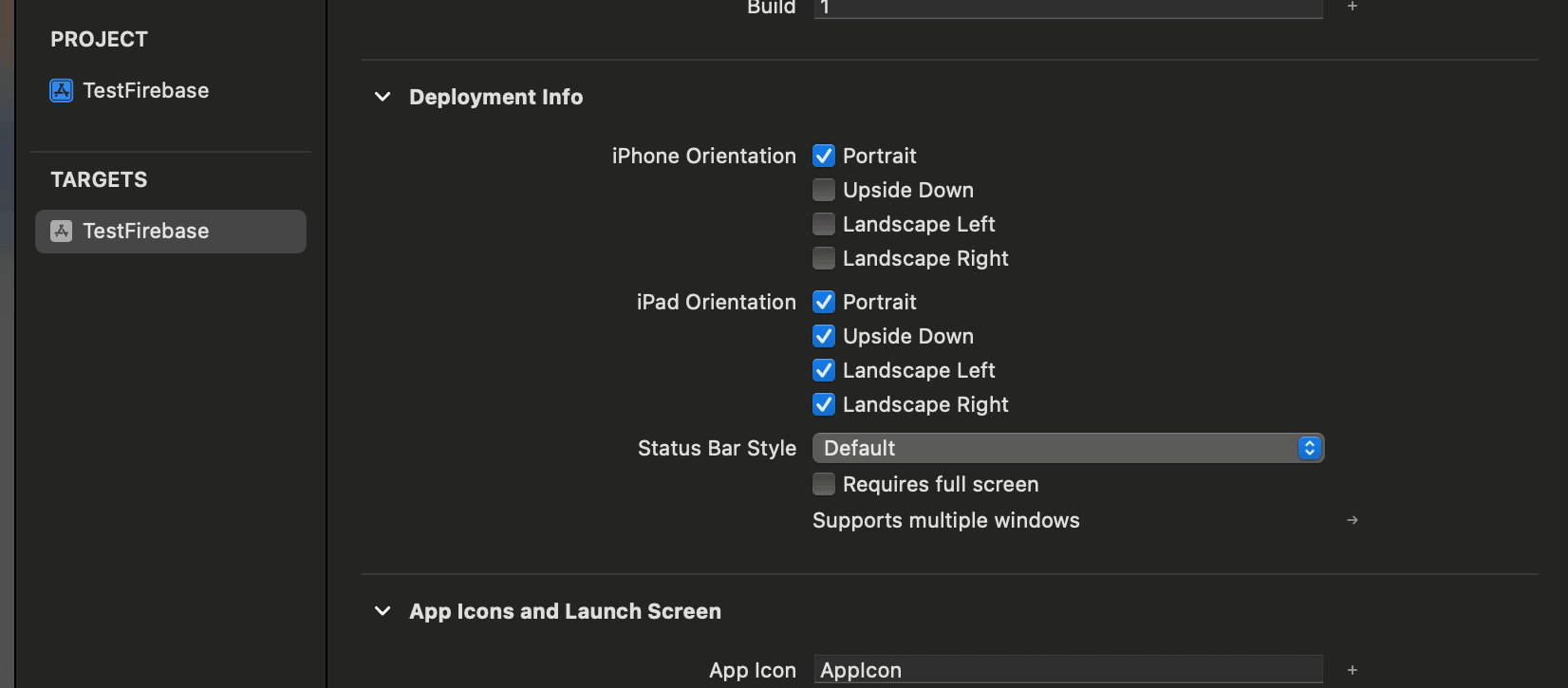
デバイスの回転を検知する
デバイスの回転を検知するためにはNotificationCenterクラスを使用します。NotificationCenterクラスは異なるクラス間でイベントを通知するための機能を実装できるクラスです。デバイスの回転した際にイベント通知を受け取り、任意の処理を行わせることが可能になります。
observerOrientationメソッドの引数forNameにUIDevice.orientationDidChangeNotificationを渡すことでデバイスの回転を観測し、通知として受け取ることが可能です。
これでデバイスの回転を検知することができるようになりました。しかしorientationで受け取れる値はNotification型であり、縦向き/横向きで識別することはできませんでした。
UIDevice.beginGeneratingDeviceOrientationNotifications
公式リファレンス:beginGeneratingDeviceOrientationNotificationsメソッド
UIDeviceクラスにはbeginGeneratingDeviceOrientationNotificationsメソッドなるものが用意されています。これはデバイスの向きの変更に関する通知の生成を開始する役割を持っているメソッドです。また逆の役割(デバイスの向きの変更に関する通知の生成を終了)を持つendGeneratingDeviceOrientationNotificationsメソッドも用意されています。
addObserverメソッドで既にイベントを検知できていますが、公式リファレンスを読むとこの2つのメソッドを適切なタイミングで正しく呼び出すのが正しいのかもしれません。
実際に観測を開始してからendGeneratingDeviceOrientationNotificationsを実行するとイベントは検知されなくなります。
UIKItでデバイスの回転を検知する
UIKitのUIViewControllerクラスでビューのサイズが変更されていることを検知できるviewWillTransitionメソッドを使用してビューの回転を検知することが可能です。
デバイスの向きはview.window?.windowScene!.interfaceOrientationから取得することが可能です。
まだまだ勉強中ですので間違っている点や至らぬ点がありましたら教えていただけると助かります。
ご覧いただきありがとうございました。